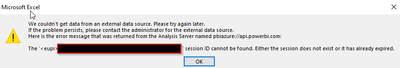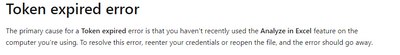- Power BI forums
- Updates
- News & Announcements
- Get Help with Power BI
- Desktop
- Service
- Report Server
- Power Query
- Mobile Apps
- Developer
- DAX Commands and Tips
- Custom Visuals Development Discussion
- Health and Life Sciences
- Power BI Spanish forums
- Translated Spanish Desktop
- Power Platform Integration - Better Together!
- Power Platform Integrations (Read-only)
- Power Platform and Dynamics 365 Integrations (Read-only)
- Training and Consulting
- Instructor Led Training
- Dashboard in a Day for Women, by Women
- Galleries
- Community Connections & How-To Videos
- COVID-19 Data Stories Gallery
- Themes Gallery
- Data Stories Gallery
- R Script Showcase
- Webinars and Video Gallery
- Quick Measures Gallery
- 2021 MSBizAppsSummit Gallery
- 2020 MSBizAppsSummit Gallery
- 2019 MSBizAppsSummit Gallery
- Events
- Ideas
- Custom Visuals Ideas
- Issues
- Issues
- Events
- Upcoming Events
- Community Blog
- Power BI Community Blog
- Custom Visuals Community Blog
- Community Support
- Community Accounts & Registration
- Using the Community
- Community Feedback
Register now to learn Fabric in free live sessions led by the best Microsoft experts. From Apr 16 to May 9, in English and Spanish.
- Power BI forums
- Forums
- Get Help with Power BI
- Service
- PowerBI Dataset used in Excel "expires" after appr...
- Subscribe to RSS Feed
- Mark Topic as New
- Mark Topic as Read
- Float this Topic for Current User
- Bookmark
- Subscribe
- Printer Friendly Page
- Mark as New
- Bookmark
- Subscribe
- Mute
- Subscribe to RSS Feed
- Permalink
- Report Inappropriate Content
PowerBI Dataset used in Excel "expires" after approx. 15 minutes
Hi,
We have a PowerBI dataset that people use in Excel. The problem is that the connection "expires".
This means when a user opens Excel and connect it works, but then they need to edit the pivottable later it always gives below errors:
The dataset is used in Excel for daily work, so users have the filen open all day, but it drives them crazy they get the errors every 15 minutes. They need to press ok to both errors and refresh the dataset via "refresh all" in Excel. How can I fix this?
- Mark as New
- Bookmark
- Subscribe
- Mute
- Subscribe to RSS Feed
- Permalink
- Report Inappropriate Content
I get what microsoft is trying to do here- they want to close out the connection to their servers. But this is really poorly executed, and it creates a horrible user experience. There is no way to "reenter your credentials" when this happens, so the only solution is to close, then reopen, the file. And it's not like the user actually re-enters credentials when reopening the file, so what is the point? Why not just reactivate the connection when the user clicks on a slicer or in some other way triggers a refresh? I know I know I know someon is gonna suggest the "idea space" or whatever they are calling it these days but really, why should we have to suggest an idea to make the product not suck so badly that it's unusable? 🙂
- Mark as New
- Bookmark
- Subscribe
- Mute
- Subscribe to RSS Feed
- Permalink
- Report Inappropriate Content
Hi , @KasperJ90
According to the message 'The session ID cannot be found. Either the session does not exist or it has already expired', seems like when you do not use analyze in excel for some time, the session would be expoired. After closing this message, it would be 're-connected'.
See this similar note:Token expired error
Troubleshoot the connection from Excel to Power BI data - Power BI | Microsoft Learn
If you receive a token expired error, it means you haven't recently used the Analyze in Excel feature on the computer you're using. Simply re-enter your credentials, or reopen the file, and the error should go away.
Thank you for your time and sharing, and thank you for your support and understanding of PowerBI!
Best Regards,
Aniya Zhang
If this post helps, then please consider Accept it as the solution to help the other members find it more quickly
- Mark as New
- Bookmark
- Subscribe
- Mute
- Subscribe to RSS Feed
- Permalink
- Report Inappropriate Content
I can do this - but it is not a good solution for business users.
If I save an Excel file all business users can access can I then avoid this error by some settings in the file?
The goal is that when business users open the file it is working without it expires.
- Mark as New
- Bookmark
- Subscribe
- Mute
- Subscribe to RSS Feed
- Permalink
- Report Inappropriate Content
Hi , @KasperJ90
According to my search, it seems that for security reasons, tokens will have an expiration time, and this can only be solved in this way.
You can posy your ideas in Power BI Ideas:
Thank you for your time and sharing, and thank you for your support and understanding of PowerBI!
Best Regards,
Aniya Zhang
If this post helps, then please consider Accept it as the solution to help the other members find it more quickly
- Mark as New
- Bookmark
- Subscribe
- Mute
- Subscribe to RSS Feed
- Permalink
- Report Inappropriate Content
Hi @KasperJ90 ,
Are you using API;s? Best practices for working with the Excel API - Microsoft Graph | Microsoft Learn
Did I answer your question? Mark my post as a solution!
Proud to be a Datanaut!
Private message me for consulting or training needs.
Helpful resources

Microsoft Fabric Learn Together
Covering the world! 9:00-10:30 AM Sydney, 4:00-5:30 PM CET (Paris/Berlin), 7:00-8:30 PM Mexico City

Power BI Monthly Update - April 2024
Check out the April 2024 Power BI update to learn about new features.