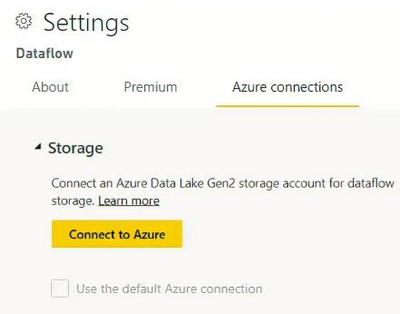- Power BI forums
- Updates
- News & Announcements
- Get Help with Power BI
- Desktop
- Service
- Report Server
- Power Query
- Mobile Apps
- Developer
- DAX Commands and Tips
- Custom Visuals Development Discussion
- Health and Life Sciences
- Power BI Spanish forums
- Translated Spanish Desktop
- Power Platform Integration - Better Together!
- Power Platform Integrations (Read-only)
- Power Platform and Dynamics 365 Integrations (Read-only)
- Training and Consulting
- Instructor Led Training
- Dashboard in a Day for Women, by Women
- Galleries
- Community Connections & How-To Videos
- COVID-19 Data Stories Gallery
- Themes Gallery
- Data Stories Gallery
- R Script Showcase
- Webinars and Video Gallery
- Quick Measures Gallery
- 2021 MSBizAppsSummit Gallery
- 2020 MSBizAppsSummit Gallery
- 2019 MSBizAppsSummit Gallery
- Events
- Ideas
- Custom Visuals Ideas
- Issues
- Issues
- Events
- Upcoming Events
- Community Blog
- Power BI Community Blog
- Custom Visuals Community Blog
- Community Support
- Community Accounts & Registration
- Using the Community
- Community Feedback
Register now to learn Fabric in free live sessions led by the best Microsoft experts. From Apr 16 to May 9, in English and Spanish.
- Power BI forums
- Forums
- Get Help with Power BI
- Service
- Power Bi Dashboard
- Subscribe to RSS Feed
- Mark Topic as New
- Mark Topic as Read
- Float this Topic for Current User
- Bookmark
- Subscribe
- Printer Friendly Page
- Mark as New
- Bookmark
- Subscribe
- Mute
- Subscribe to RSS Feed
- Permalink
- Report Inappropriate Content
Power Bi Dashboard
I have a question,
suppose i have created a report using excel file and published it in pbi service and weekly i'm getting fresh data in excel format to update my dashboard.
So how would i update my dashboard while keeping the previous data also where will the excel file be stored and what would be an alternate solution to this.
Thanks in advance!!!
Solved! Go to Solution.
- Mark as New
- Bookmark
- Subscribe
- Mute
- Subscribe to RSS Feed
- Permalink
- Report Inappropriate Content
Hi @esam ,
for your case there are two optimal scenarios:
1. You will have folder and every week you will add new excel file to the folder. Then old files contain your historical data.
2. You will have one single excel file and you will "stack" your data inside. So one week you add new rows, next week you add another rows but you will never delete anything.
If you want to refresh data automatic, best would be to have this/those files online, probably Sharepoint would be most suitable.
In case you need more info, let me know.
If my answer was helpful please give me a Kudos or even accept as a Solution.
Let's connect on LinkedIn!
- Mark as New
- Bookmark
- Subscribe
- Mute
- Subscribe to RSS Feed
- Permalink
- Report Inappropriate Content
Hi , @esam
According to your requirements, you want to keep the historical data before the data refresh after each data refresh is completed, which is equivalent to doing a historical table archive effect, for this feature my idea is that you can try to use dataflows to connect to your Excel data sources and turn on Azure connection for your Power BI workspace, which will make the dataflow in your workspace to Azure Data Lake, the most advanced version of Azure's most advanced version of Azure Gen 2 stores and retains the previous historical data files after each data refresh in CDM format file storage.
For some pre-requirements for this feature and some more detailed descriptions and benefits, please check this official document in detail if it is convenient:
Configuring dataflow storage to use Azure Data Lake Gen 2 - Power BI | Microsoft Learn
Thank you for your time and sharing, and thank you for your support and understanding of PowerBI!
Best Regards,
Aniya Zhang
If this post helps, then please consider Accept it as the solution to help the other members find it more quickly
- Mark as New
- Bookmark
- Subscribe
- Mute
- Subscribe to RSS Feed
- Permalink
- Report Inappropriate Content
Hi , @esam
According to your requirements, you want to keep the historical data before the data refresh after each data refresh is completed, which is equivalent to doing a historical table archive effect, for this feature my idea is that you can try to use dataflows to connect to your Excel data sources and turn on Azure connection for your Power BI workspace, which will make the dataflow in your workspace to Azure Data Lake, the most advanced version of Azure's most advanced version of Azure Gen 2 stores and retains the previous historical data files after each data refresh in CDM format file storage.
For some pre-requirements for this feature and some more detailed descriptions and benefits, please check this official document in detail if it is convenient:
Configuring dataflow storage to use Azure Data Lake Gen 2 - Power BI | Microsoft Learn
Thank you for your time and sharing, and thank you for your support and understanding of PowerBI!
Best Regards,
Aniya Zhang
If this post helps, then please consider Accept it as the solution to help the other members find it more quickly
- Mark as New
- Bookmark
- Subscribe
- Mute
- Subscribe to RSS Feed
- Permalink
- Report Inappropriate Content
Hi @esam ,
It would be a good idea to have your excel sheets in onedrive as power bi will be able to detect the changes you make in your workbook( Changes can be adding new columns, adding new data, changing existing column/data, adding/ changing measures )
For more details you can check the below link:
https://powerbi.microsoft.com/en-us/documentation/powerbi-refresh-excel-file-local-drive/
Thanks,
Pratyasha Samal
Has this post solved your problem? Please Accept as Solution so that others can find it quickly and to let the community know your problem has been solved.
If you found this post helpful, please give Kudos C
Did I answer your question? Mark my post as a solution!
Proud to be a Super User!
- Mark as New
- Bookmark
- Subscribe
- Mute
- Subscribe to RSS Feed
- Permalink
- Report Inappropriate Content
Hi @esam ,
for your case there are two optimal scenarios:
1. You will have folder and every week you will add new excel file to the folder. Then old files contain your historical data.
2. You will have one single excel file and you will "stack" your data inside. So one week you add new rows, next week you add another rows but you will never delete anything.
If you want to refresh data automatic, best would be to have this/those files online, probably Sharepoint would be most suitable.
In case you need more info, let me know.
If my answer was helpful please give me a Kudos or even accept as a Solution.
Let's connect on LinkedIn!
Helpful resources

Microsoft Fabric Learn Together
Covering the world! 9:00-10:30 AM Sydney, 4:00-5:30 PM CET (Paris/Berlin), 7:00-8:30 PM Mexico City

Power BI Monthly Update - April 2024
Check out the April 2024 Power BI update to learn about new features.