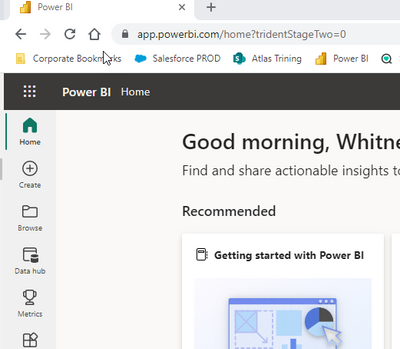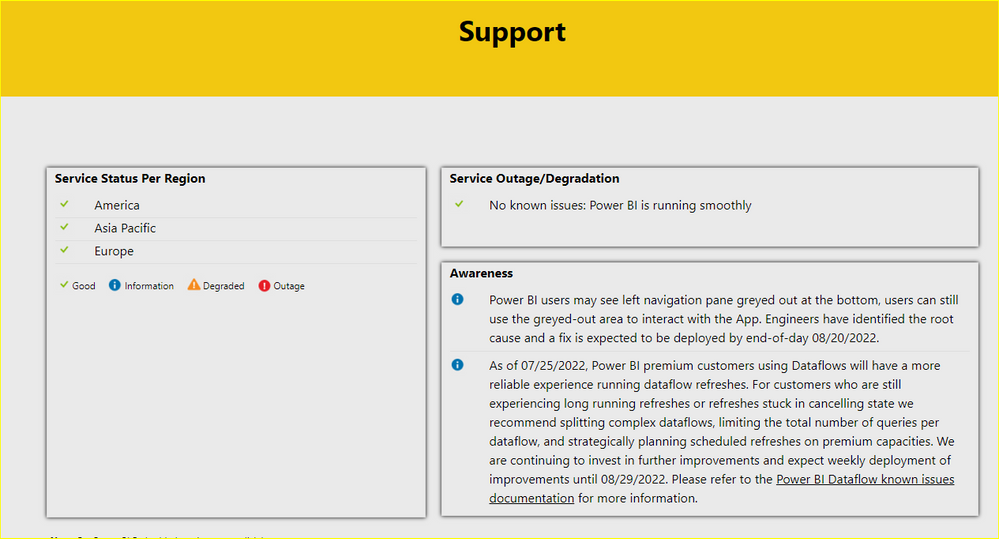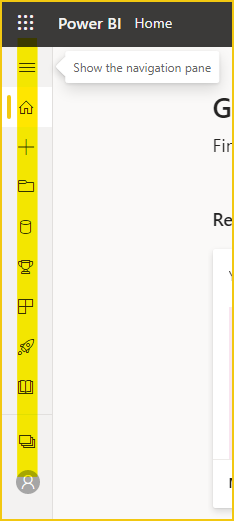New Offer! Become a Certified Fabric Data Engineer
Check your eligibility for this 50% exam voucher offer and join us for free live learning sessions to get prepared for Exam DP-700.
Get Started- Power BI forums
- Get Help with Power BI
- Desktop
- Service
- Report Server
- Power Query
- Mobile Apps
- Developer
- DAX Commands and Tips
- Custom Visuals Development Discussion
- Health and Life Sciences
- Power BI Spanish forums
- Translated Spanish Desktop
- Training and Consulting
- Instructor Led Training
- Dashboard in a Day for Women, by Women
- Galleries
- Community Connections & How-To Videos
- COVID-19 Data Stories Gallery
- Themes Gallery
- Data Stories Gallery
- R Script Showcase
- Webinars and Video Gallery
- Quick Measures Gallery
- 2021 MSBizAppsSummit Gallery
- 2020 MSBizAppsSummit Gallery
- 2019 MSBizAppsSummit Gallery
- Events
- Ideas
- Custom Visuals Ideas
- Issues
- Issues
- Events
- Upcoming Events
Don't miss out! 2025 Microsoft Fabric Community Conference, March 31 - April 2, Las Vegas, Nevada. Use code MSCUST for a $150 discount. Prices go up February 11th. Register now.
- Power BI forums
- Forums
- Get Help with Power BI
- Service
- Re: Power BI Service missing the Nave pane icon
- Subscribe to RSS Feed
- Mark Topic as New
- Mark Topic as Read
- Float this Topic for Current User
- Bookmark
- Subscribe
- Printer Friendly Page
- Mark as New
- Bookmark
- Subscribe
- Mute
- Subscribe to RSS Feed
- Permalink
- Report Inappropriate Content
Power BI Service missing the Nave pane icon
In Chrome and MS Edge, both missing in Power BI Service app the Nave pane icon
Solved! Go to Solution.
- Mark as New
- Bookmark
- Subscribe
- Mute
- Subscribe to RSS Feed
- Permalink
- Report Inappropriate Content
Hi all,
This is happening because PG gradually upgrading UI as part of Trident effort so this is a new component intended to replace old functionality.
PG gives a workaround : to apply `?tridentStageTwo=0` flag to url .
Best Regards,
Gao
Community Support Team
- Mark as New
- Bookmark
- Subscribe
- Mute
- Subscribe to RSS Feed
- Permalink
- Report Inappropriate Content
Hi @Anonymous ,
It seems that you have entered an extra (')
?tridentStageTwo=0Best Regards,
Gao
Community Support Team
- Mark as New
- Bookmark
- Subscribe
- Mute
- Subscribe to RSS Feed
- Permalink
- Report Inappropriate Content
Good Morning,
Since Tuesday of this week my hamburger icon has disappeared from the navigation pane. This makes it impossible to test as users and is causing me a lot of issues. I have tried the work-around mentioned in the earlier threads but am not having any luck. I have tested in Chrome, Edge and Firefox and all provide same results. I have also cleared cache.
- Mark as New
- Bookmark
- Subscribe
- Mute
- Subscribe to RSS Feed
- Permalink
- Report Inappropriate Content
I may confirm. From 3 tenants to which I have access hamburger menu works on two. On third one it disaapeared and discussed here workaround doesn't help.
- Mark as New
- Bookmark
- Subscribe
- Mute
- Subscribe to RSS Feed
- Permalink
- Report Inappropriate Content
@SergeiStPete - on the two where it is accessible did you use the workaround or has it just not disappeared yet?
- Mark as New
- Bookmark
- Subscribe
- Mute
- Subscribe to RSS Feed
- Permalink
- Report Inappropriate Content
@Applwh01 , Historically, yes, on these two it dissappered aproximately when this thread was started, for a while I used workaround after it was published, one day it starts to work without workaround. Third one I use relatively seldom, can't say when exactly hamburger dissapeared and never applied workaround on it.
- Mark as New
- Bookmark
- Subscribe
- Mute
- Subscribe to RSS Feed
- Permalink
- Report Inappropriate Content
Hi all,
Issue has been reported internally(ICM 331892384). Will sync here once there is any update.
Best Regards,
Gao
Community Support Team
- Mark as New
- Bookmark
- Subscribe
- Mute
- Subscribe to RSS Feed
- Permalink
- Report Inappropriate Content
Hi all,
This is happening because PG gradually upgrading UI as part of Trident effort so this is a new component intended to replace old functionality.
PG gives a workaround : to apply `?tridentStageTwo=0` flag to url .
Best Regards,
Gao
Community Support Team
- Mark as New
- Bookmark
- Subscribe
- Mute
- Subscribe to RSS Feed
- Permalink
- Report Inappropriate Content
When applying ?tridentStageTwo=0` to end of login URL, still don't see the 3 line menu icon?
- Mark as New
- Bookmark
- Subscribe
- Mute
- Subscribe to RSS Feed
- Permalink
- Report Inappropriate Content
Hi @Anonymous ,
It seems that you have entered an extra (')
?tridentStageTwo=0Best Regards,
Gao
Community Support Team
- Mark as New
- Bookmark
- Subscribe
- Mute
- Subscribe to RSS Feed
- Permalink
- Report Inappropriate Content
Hi Gao,
Thank you for workaround, it works. Hope one day it will work without the flag.
Regards,
Sergei
- Mark as New
- Bookmark
- Subscribe
- Mute
- Subscribe to RSS Feed
- Permalink
- Report Inappropriate Content
Hi all,
A similar issue has been reported in the Issues forum, and you can vote on this issue. There will be a team to investigate this issue.
And I will sync the information here as soon as this issue has been updated.
Navigation page (PowerBI service) does not exist
Best Regards,
Gao
Community Support Team
- Mark as New
- Bookmark
- Subscribe
- Mute
- Subscribe to RSS Feed
- Permalink
- Report Inappropriate Content
Same thing here, nothing has seemed to help. Some of my coworkers are not experiencing this issue however.
- Mark as New
- Bookmark
- Subscribe
- Mute
- Subscribe to RSS Feed
- Permalink
- Report Inappropriate Content
Hi @SergeiStPete @Anonymous
There seems to be a known issue related to this, please be patient and wait for the engineers to fix it, thanks in advance. Support | Microsoft Power BI
Best Regards,
Gao
Community Support Team
If there is any post helps, then please consider Accept it as the solution to help the other members find it more quickly. If I misunderstand your needs or you still have problems on it, please feel free to let us know. Thanks a lot!
How to get your questions answered quickly -- How to provide sample data
- Mark as New
- Bookmark
- Subscribe
- Mute
- Subscribe to RSS Feed
- Permalink
- Report Inappropriate Content
Engineers were supposed to fix by 20/8, today 22/8 same issue persists
- Mark as New
- Bookmark
- Subscribe
- Mute
- Subscribe to RSS Feed
- Permalink
- Report Inappropriate Content
Hi @Anonymous @SergeiStPete
Is the problem solved? Did all the buttons in this column disappear?
In my case it shows normally. My test environment is:
Microsoft Edge Version 104.0.1293.54 (Official build) (64-bit)
Google Chrome Version 104.0.5112.102 (Official build) (64-bit)
Service version13.0.18895.49
Please clear your browser cache and try logging in again.
Best Regards,
Gao
Community Support Team
If there is any post helps, then please consider Accept it as the solution to help the other members find it more quickly. If I misunderstand your needs or you still have problems on it, please feel free to let us know. Thanks a lot!
How to get your questions answered quickly -- How to provide sample data
- Mark as New
- Bookmark
- Subscribe
- Mute
- Subscribe to RSS Feed
- Permalink
- Report Inappropriate Content
Hi @v-cgao-msft - no, no luck. I tried on Edge, Chrome and Vivaldi, cleaned cache on first two, never opened Power BI service before on Vivaldi. For all both in normal and private modes.
After menu pane was colapsed some ago I see no hamburger icon to expand it back. Same picture as @Anonymous has.
- Mark as New
- Bookmark
- Subscribe
- Mute
- Subscribe to RSS Feed
- Permalink
- Report Inappropriate Content
Hi @v-cgao-msft ! we have a user (our trainer) that it is experiencing the exact same situation as @SergeiStPete. This needs to be resolved sooner rather than later since we will be training users to board into PowerBI soon and we want to make sure all see the same mmenus/pages, specially our trainer.
- Mark as New
- Bookmark
- Subscribe
- Mute
- Subscribe to RSS Feed
- Permalink
- Report Inappropriate Content
Hi MS Team, any news when you can get this repaired by? it's quite critical now as users cannot ge ttheir information.
- Mark as New
- Bookmark
- Subscribe
- Mute
- Subscribe to RSS Feed
- Permalink
- Report Inappropriate Content
Hi Gao, sorry no, doesnt show the Navigation pane (3 stripes) after clearing cache. I'm wondering if our corporate logo mebedde dinto the menu is hiding it. I use this method to replicate updated pages from one PBI report to another within the browser.
- Mark as New
- Bookmark
- Subscribe
- Mute
- Subscribe to RSS Feed
- Permalink
- Report Inappropriate Content
In Vivaldi as well
Helpful resources

Join us at the Microsoft Fabric Community Conference
March 31 - April 2, 2025, in Las Vegas, Nevada. Use code MSCUST for a $150 discount! Prices go up Feb. 11th.

Power BI Monthly Update - January 2025
Check out the January 2025 Power BI update to learn about new features in Reporting, Modeling, and Data Connectivity.

| User | Count |
|---|---|
| 28 | |
| 26 | |
| 23 | |
| 22 | |
| 18 |
| User | Count |
|---|---|
| 52 | |
| 34 | |
| 28 | |
| 24 | |
| 21 |