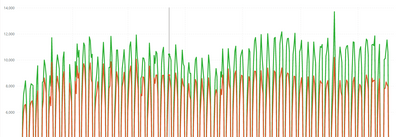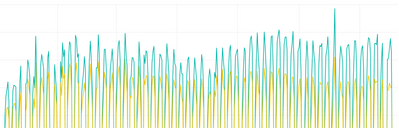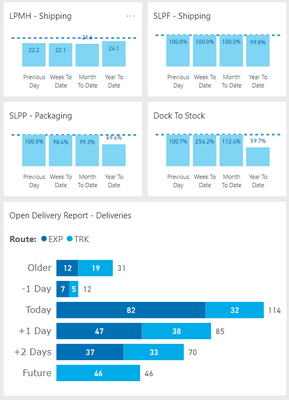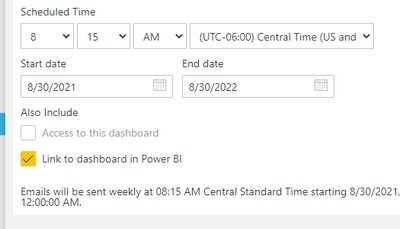- Power BI forums
- Updates
- News & Announcements
- Get Help with Power BI
- Desktop
- Service
- Report Server
- Power Query
- Mobile Apps
- Developer
- DAX Commands and Tips
- Custom Visuals Development Discussion
- Health and Life Sciences
- Power BI Spanish forums
- Translated Spanish Desktop
- Power Platform Integration - Better Together!
- Power Platform Integrations (Read-only)
- Power Platform and Dynamics 365 Integrations (Read-only)
- Training and Consulting
- Instructor Led Training
- Dashboard in a Day for Women, by Women
- Galleries
- Community Connections & How-To Videos
- COVID-19 Data Stories Gallery
- Themes Gallery
- Data Stories Gallery
- R Script Showcase
- Webinars and Video Gallery
- Quick Measures Gallery
- 2021 MSBizAppsSummit Gallery
- 2020 MSBizAppsSummit Gallery
- 2019 MSBizAppsSummit Gallery
- Events
- Ideas
- Custom Visuals Ideas
- Issues
- Issues
- Events
- Upcoming Events
- Community Blog
- Power BI Community Blog
- Custom Visuals Community Blog
- Community Support
- Community Accounts & Registration
- Using the Community
- Community Feedback
Register now to learn Fabric in free live sessions led by the best Microsoft experts. From Apr 16 to May 9, in English and Spanish.
- Power BI forums
- Forums
- Get Help with Power BI
- Service
- Re: Power BI Service Subscription Not Showing Corr...
- Subscribe to RSS Feed
- Mark Topic as New
- Mark Topic as Read
- Float this Topic for Current User
- Bookmark
- Subscribe
- Printer Friendly Page
- Mark as New
- Bookmark
- Subscribe
- Mute
- Subscribe to RSS Feed
- Permalink
- Report Inappropriate Content
Power BI Service Subscription Not Showing Correct Colors
I have a daily scheduled report out of Power BI service. On the Power BI service itself the colors look correct however when the email gets delivered (with the .png file) to my work email (outlook), the colors are off. Has anyone experienced this issue and if so how did you fix it? I also did a test just to myself as a new subscription and the same issue occurred. Any help would be appreciated.
Correct Colors
Incorrect Colors from .png file that was attached to email
Solved! Go to Solution.
- Mark as New
- Bookmark
- Subscribe
- Mute
- Subscribe to RSS Feed
- Permalink
- Report Inappropriate Content
Posting the solution that worked for me.
1. Saved a Custom Theme from the source report
2. Uploaded said custom theme to the dashboard in question having issues.
3. Re-pinned the visuals to the dashboard and chose the use destination theme when pinning the visuals.
Still not sure what caused this issue but it seems to have fixed the issues with the colors I had.
- Mark as New
- Bookmark
- Subscribe
- Mute
- Subscribe to RSS Feed
- Permalink
- Report Inappropriate Content
Posting the solution that worked for me.
1. Saved a Custom Theme from the source report
2. Uploaded said custom theme to the dashboard in question having issues.
3. Re-pinned the visuals to the dashboard and chose the use destination theme when pinning the visuals.
Still not sure what caused this issue but it seems to have fixed the issues with the colors I had.
- Mark as New
- Bookmark
- Subscribe
- Mute
- Subscribe to RSS Feed
- Permalink
- Report Inappropriate Content
Hi @arohret ,
According to my research, some similar issues have been reported internally, so stay tuned.ICM: 278154708
In the latest update of this ICM, the engineers are still working to investigate on this issue.
I will update here once I get any information.
Best Regards,
Community Support Team _ kalyj
If this post helps, then please consider Accept it as the solution to help the other members find it more quickly.
- Mark as New
- Bookmark
- Subscribe
- Mute
- Subscribe to RSS Feed
- Permalink
- Report Inappropriate Content
I am encountering the same issue. My company has strict color guidelines, and has custom Power BI themes for this purpose, so it's a little concerning when the email subscription comes in with pink/salmon colored bars in the visual. Both the desktop and the service display the visuals fine. This only occurs in the .PNG preview that is send to subscribers.
Desktop Version: 2.97.868.0 (Sept 2021) I created the reports towards the beginning of this year, but they have been recently edited/changed on this version.
PNG in email (incorrect):
Actual Dashboard (correct):
- Mark as New
- Bookmark
- Subscribe
- Mute
- Subscribe to RSS Feed
- Permalink
- Report Inappropriate Content
Did you submit a help desk ticket at all to Microsoft for this? I tried reuploading the report and tried a test to myself and I still have the same issue. The odd thing is I have other subscribed publications, with the same color scheme, that is still coming through just fine. I did notice that if I pin the live page and not the image the colors in preview seem to work.
- Mark as New
- Bookmark
- Subscribe
- Mute
- Subscribe to RSS Feed
- Permalink
- Report Inappropriate Content
I have not created a ticket to Microsoft yet. I've had this issue for a couple weeks, but just started searching up the issue today. I've repinned the tiles to the dashboard, as well as reuploaded the pbix files, and nothing changes for me. My subscription is coming from the app. I just sent a test subscription to myself from the same dashboard from within the workspace instead of the "app," and even though I still had the page open in the browser, the PNG came through with the same incorrect colors. It's like Microsoft's behind-the-scenes render of the dashboard is not adhering to the theme.
Unfortunately I don't have the option of pinning the live page, as this subscription is from a dashboard, not an individual report.
- Mark as New
- Bookmark
- Subscribe
- Mute
- Subscribe to RSS Feed
- Permalink
- Report Inappropriate Content
Hi @arohret ,
Seems to be a bug since this is not an expected behavior whatsoever.
You can raise a ticket with Microsoft Support team using this link and they can provide dedicated support for the issue.
Give a Thumbs Up if this post helped you in any way and Mark This Post as Solution if it solved your query !!! Proud To Be a Super User !!! |
- Mark as New
- Bookmark
- Subscribe
- Mute
- Subscribe to RSS Feed
- Permalink
- Report Inappropriate Content
Please can you try installing the latest version and give it a go. I am using the latest version of PowerBI Desktop and it works on it.
- Mark as New
- Bookmark
- Subscribe
- Mute
- Subscribe to RSS Feed
- Permalink
- Report Inappropriate Content
I am not sure this is the issue. On the service the color scheme is fine and I have the current Power BI Desktop version now already installed. I should not have to reupload the report to fix this issue.
- Mark as New
- Bookmark
- Subscribe
- Mute
- Subscribe to RSS Feed
- Permalink
- Report Inappropriate Content
Sounds strange as the default color schemes work fine for me on reports and also on subscription
- Mark as New
- Bookmark
- Subscribe
- Mute
- Subscribe to RSS Feed
- Permalink
- Report Inappropriate Content
It is not a default theme however. The colors I am using or specific and need to be kept. This has not been an issue up until the last couple of weeks.
- Mark as New
- Bookmark
- Subscribe
- Mute
- Subscribe to RSS Feed
- Permalink
- Report Inappropriate Content
What version of powerbi desktop did you use to create/publish the report?
- Mark as New
- Bookmark
- Subscribe
- Mute
- Subscribe to RSS Feed
- Permalink
- Report Inappropriate Content
I do not know for sure but it was created back in May. So I believe the version was roughly 2.93.641.0
Helpful resources

Microsoft Fabric Learn Together
Covering the world! 9:00-10:30 AM Sydney, 4:00-5:30 PM CET (Paris/Berlin), 7:00-8:30 PM Mexico City

Power BI Monthly Update - April 2024
Check out the April 2024 Power BI update to learn about new features.