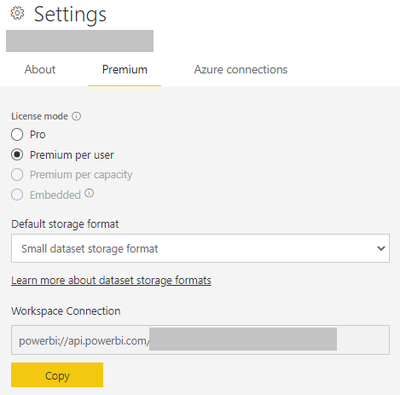- Power BI forums
- Updates
- News & Announcements
- Get Help with Power BI
- Desktop
- Service
- Report Server
- Power Query
- Mobile Apps
- Developer
- DAX Commands and Tips
- Custom Visuals Development Discussion
- Health and Life Sciences
- Power BI Spanish forums
- Translated Spanish Desktop
- Power Platform Integration - Better Together!
- Power Platform Integrations (Read-only)
- Power Platform and Dynamics 365 Integrations (Read-only)
- Training and Consulting
- Instructor Led Training
- Dashboard in a Day for Women, by Women
- Galleries
- Community Connections & How-To Videos
- COVID-19 Data Stories Gallery
- Themes Gallery
- Data Stories Gallery
- R Script Showcase
- Webinars and Video Gallery
- Quick Measures Gallery
- 2021 MSBizAppsSummit Gallery
- 2020 MSBizAppsSummit Gallery
- 2019 MSBizAppsSummit Gallery
- Events
- Ideas
- Custom Visuals Ideas
- Issues
- Issues
- Events
- Upcoming Events
- Community Blog
- Power BI Community Blog
- Custom Visuals Community Blog
- Community Support
- Community Accounts & Registration
- Using the Community
- Community Feedback
Register now to learn Fabric in free live sessions led by the best Microsoft experts. From Apr 16 to May 9, in English and Spanish.
- Power BI forums
- Forums
- Get Help with Power BI
- Service
- Power BI Report Builder: Premium Per User and Prem...
- Subscribe to RSS Feed
- Mark Topic as New
- Mark Topic as Read
- Float this Topic for Current User
- Bookmark
- Subscribe
- Printer Friendly Page
- Mark as New
- Bookmark
- Subscribe
- Mute
- Subscribe to RSS Feed
- Permalink
- Report Inappropriate Content
Power BI Report Builder: Premium Per User and Premium necessary?
Hello all,
I have a customer that wants to distribute personalized reports for 100+ employees on a daily, weekly or monthly basis. The reports are to be sent via e-mail in a pdf format, showing the performance of each employee for a specified period of the time. All of this should preferably be done automatically.
1) Does my customer need to buy a Premium Workspace, or is it sufficient to go with a PPU and distribute the reports from there?
2) Is it possible to automatize the generation and distribution of 100+ personalized reports using PPU and Power BI Report Builder?
Kind regards,
J
Solved! Go to Solution.
- Mark as New
- Bookmark
- Subscribe
- Mute
- Subscribe to RSS Feed
- Permalink
- Report Inappropriate Content
Hi @Anonymous
I think Premium Per User is sufficient to support customer needs.
- If the customer has Premium Per User license, he or she can also subscribe others to a subscription that includes the full report attachment. For more details, you can refer Full report attachment for subscriptions for Power BI Premium reports now available. But one thing to note is that PPU is currently out of Preview and it can be available like Pro. If the subscribers want to view the report or dashboard by the link, they will need Premium Per User license as well.
- For each report or dashboard, you can set up to 24 subscriptions and you can pass subscribers less than 200. If pass 200, you may encounter some delivery issue. Using group mail aliases instead can reduce the number. For Considerations of subscribing others, you can refer Subscribe others to your reports and dashboards in the Power BI service.
- As for the automation of subscriptions, Power Automate is indeed a good choice.
Subscribe to others including full report attachment with PPU:
Best Regards
Caiyun Zheng
Is that the answer you're looking for? If this post helps, then please consider Accept it as the solution to help the other members find it more quickly.
- Mark as New
- Bookmark
- Subscribe
- Mute
- Subscribe to RSS Feed
- Permalink
- Report Inappropriate Content
Hi @Anonymous
I think Premium Per User is sufficient to support customer needs.
- If the customer has Premium Per User license, he or she can also subscribe others to a subscription that includes the full report attachment. For more details, you can refer Full report attachment for subscriptions for Power BI Premium reports now available. But one thing to note is that PPU is currently out of Preview and it can be available like Pro. If the subscribers want to view the report or dashboard by the link, they will need Premium Per User license as well.
- For each report or dashboard, you can set up to 24 subscriptions and you can pass subscribers less than 200. If pass 200, you may encounter some delivery issue. Using group mail aliases instead can reduce the number. For Considerations of subscribing others, you can refer Subscribe others to your reports and dashboards in the Power BI service.
- As for the automation of subscriptions, Power Automate is indeed a good choice.
Subscribe to others including full report attachment with PPU:
Best Regards
Caiyun Zheng
Is that the answer you're looking for? If this post helps, then please consider Accept it as the solution to help the other members find it more quickly.
- Mark as New
- Bookmark
- Subscribe
- Mute
- Subscribe to RSS Feed
- Permalink
- Report Inappropriate Content
hi @Anonymous - You should be able to schdule and automate Power BI reports using Power Automate - please refer to the Microsoft documentation:
- Automate Power Report distribution - https://docs.microsoft.com/en-us/power-bi/collaborate-share/service-automate-power-bi-report-export
- Automate Paginated Report distribution - https://docs.microsoft.com/en-us/power-bi/collaborate-share/service-automate-paginated-integration
With regard to the licensing question - the Customer would have to buy a premium workspace as the reports that need to be distributed would need to be hosted on a Premium workspace for Power BI and Paginated reports.
Hope this helps!
Proud to be a Super User!
Helpful resources

Microsoft Fabric Learn Together
Covering the world! 9:00-10:30 AM Sydney, 4:00-5:30 PM CET (Paris/Berlin), 7:00-8:30 PM Mexico City

Power BI Monthly Update - April 2024
Check out the April 2024 Power BI update to learn about new features.