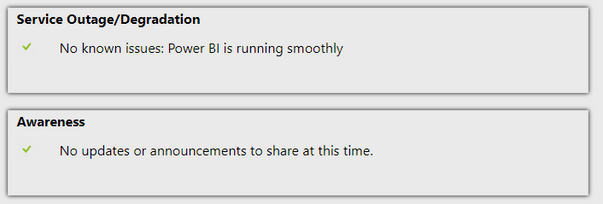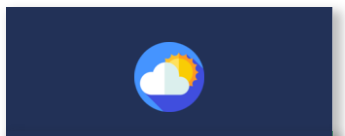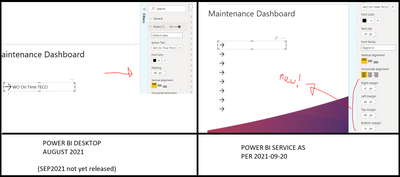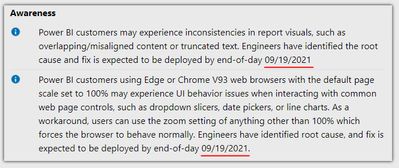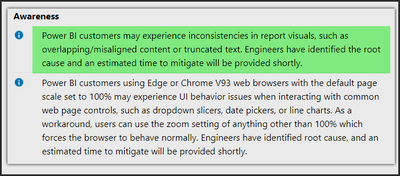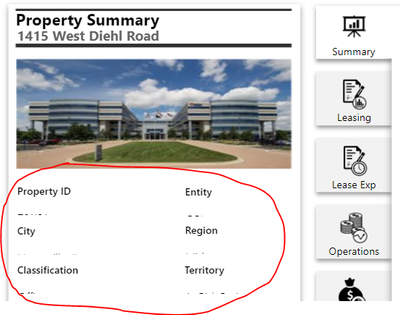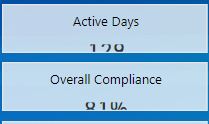- Power BI forums
- Updates
- News & Announcements
- Get Help with Power BI
- Desktop
- Service
- Report Server
- Power Query
- Mobile Apps
- Developer
- DAX Commands and Tips
- Custom Visuals Development Discussion
- Health and Life Sciences
- Power BI Spanish forums
- Translated Spanish Desktop
- Power Platform Integration - Better Together!
- Power Platform Integrations (Read-only)
- Power Platform and Dynamics 365 Integrations (Read-only)
- Training and Consulting
- Instructor Led Training
- Dashboard in a Day for Women, by Women
- Galleries
- Community Connections & How-To Videos
- COVID-19 Data Stories Gallery
- Themes Gallery
- Data Stories Gallery
- R Script Showcase
- Webinars and Video Gallery
- Quick Measures Gallery
- 2021 MSBizAppsSummit Gallery
- 2020 MSBizAppsSummit Gallery
- 2019 MSBizAppsSummit Gallery
- Events
- Ideas
- Custom Visuals Ideas
- Issues
- Issues
- Events
- Upcoming Events
- Community Blog
- Power BI Community Blog
- Custom Visuals Community Blog
- Community Support
- Community Accounts & Registration
- Using the Community
- Community Feedback
Register now to learn Fabric in free live sessions led by the best Microsoft experts. From Apr 16 to May 9, in English and Spanish.
- Power BI forums
- Forums
- Get Help with Power BI
- Service
- Re: Power BI Formatting Issue Titles / White Borde...
- Subscribe to RSS Feed
- Mark Topic as New
- Mark Topic as Read
- Float this Topic for Current User
- Bookmark
- Subscribe
- Printer Friendly Page
- Mark as New
- Bookmark
- Subscribe
- Mute
- Subscribe to RSS Feed
- Permalink
- Report Inappropriate Content
Power BI Formatting Issue Titles / White Borders in Service
Hi all, I'm coming across a strange formatting issue which is occuring with all Title headers when I publish from Desktop to the service. I was away last week so not sure when this started exactly, but it definitely wasn't like this 2 weeks ago. Where I have titles enabled on my visuals with a colored background, I'm getting a weird white outline/border not visible in desktop which is causing a lot of lost space in visuals and in some cases causes a scroll bar to appear. This is even worse when borders are enabled on a visual. Example:
In Desktop
In Service:
Any idea why this is happening and if there is some feature I've enabled by accident?? Republishing does not fix the issue and editing the report in the service does not provide any additional options. Thanks for the help 🙂
Solved! Go to Solution.
- Mark as New
- Bookmark
- Subscribe
- Mute
- Subscribe to RSS Feed
- Permalink
- Report Inappropriate Content
Hi,
The current issue seems to have been fixed and many are working as expected.
Here is the issue link for more discussion:
Formatting Issue Titles / White Borders in Service
Support:
https://powerbi.microsoft.com/en-us/support/
For other related issues, please search in the issue forum. If the related issue cannot be found, please create your issue.
https://community.powerbi.com/t5/Issues/idb-p/Issues
In addition, the September update has been released.
Power BI September 2021 Feature Summary
Community Support Team _ Zeon Zheng
- Mark as New
- Bookmark
- Subscribe
- Mute
- Subscribe to RSS Feed
- Permalink
- Report Inappropriate Content
Still seeing some padding related issues which were introduced with the service update a few weeks ago. The alignment issues have improved but not fully resolved.
- Mark as New
- Bookmark
- Subscribe
- Mute
- Subscribe to RSS Feed
- Permalink
- Report Inappropriate Content
I was experiencing this issue for a couple of weeks, but it looks like Microsoft resolved the issue. From angle, it appears this Issue has been solved.
- Mark as New
- Bookmark
- Subscribe
- Mute
- Subscribe to RSS Feed
- Permalink
- Report Inappropriate Content
Hi,
The current issue seems to have been fixed and many are working as expected.
Here is the issue link for more discussion:
Formatting Issue Titles / White Borders in Service
Support:
https://powerbi.microsoft.com/en-us/support/
For other related issues, please search in the issue forum. If the related issue cannot be found, please create your issue.
https://community.powerbi.com/t5/Issues/idb-p/Issues
In addition, the September update has been released.
Power BI September 2021 Feature Summary
Community Support Team _ Zeon Zheng
- Mark as New
- Bookmark
- Subscribe
- Mute
- Subscribe to RSS Feed
- Permalink
- Report Inappropriate Content
Even after the fix there seems to be new problems.
I have buttons with icons linking to report pages, meant to look like this
and switching colour on hover and click.
in the service they look like this
icon is bloated and poor quality, background fill and hover colours not working at all, sigh!
- Mark as New
- Bookmark
- Subscribe
- Mute
- Subscribe to RSS Feed
- Permalink
- Report Inappropriate Content
Kahoona, can you create and share a PBIX file with me? You can copy/paste the button and it's associated image to a PBIX with no data source associated.
- Mark as New
- Bookmark
- Subscribe
- Mute
- Subscribe to RSS Feed
- Permalink
- Report Inappropriate Content
Button issue seems to have been part of the September desktop update which breaks the look of buttons with custom background icons.
Fix for me in the September Desktop update was to clear out the image in the Fill format pane and add it in to the Icon format pane. Tested in the live service and all seems to be working as expected again.👍
- Mark as New
- Bookmark
- Subscribe
- Mute
- Subscribe to RSS Feed
- Permalink
- Report Inappropriate Content
After the fix i see indeed that issues are resolved, but also that new issues appear. For instance, we now have button text margins instead of padding but only on the service. This leads to severe rendering issues.
I will open a seperate topic on this issue
- Mark as New
- Bookmark
- Subscribe
- Mute
- Subscribe to RSS Feed
- Permalink
- Report Inappropriate Content
As of 2021-09-18 11:45 EDT, all of the visuals in our reports seem to have been restored to the originally-intended format (no 5 px padding). US-NORTH-CENTRAL.
- Mark as New
- Bookmark
- Subscribe
- Mute
- Subscribe to RSS Feed
- Permalink
- Report Inappropriate Content
If you havent seen the response from MS on this issue, see image or link below:
- Mark as New
- Bookmark
- Subscribe
- Mute
- Subscribe to RSS Feed
- Permalink
- Report Inappropriate Content
I really hope the updated message on the Service Status page includes addressing this white border issue - its also messed up many of our reports 😞
https://powerbi.microsoft.com/en-us/support/
- Mark as New
- Bookmark
- Subscribe
- Mute
- Subscribe to RSS Feed
- Permalink
- Report Inappropriate Content
Having same issues. I'd been noticing more subtle font substitution going on for a week or two leading up to this (we've mandated Arial as the standard font here, and the service kept changing it to something else).
- Mark as New
- Bookmark
- Subscribe
- Mute
- Subscribe to RSS Feed
- Permalink
- Report Inappropriate Content
Got the same issue with cards. Making almost every report unreadable.
- Mark as New
- Bookmark
- Subscribe
- Mute
- Subscribe to RSS Feed
- Permalink
- Report Inappropriate Content
We are still having the same issue today. I'm unable to see any update from MS though on the PBI support page yesterday it stated: 'Engineers have identified root cause, and an estimated time to mitigate will be provided shortly.' Any updated would be useful MS!
- Mark as New
- Bookmark
- Subscribe
- Mute
- Subscribe to RSS Feed
- Permalink
- Report Inappropriate Content
We are moving out the fixes for both a Chromium v93 regression (present in Chrome and Edge browsers released last week) and a 5-10px visual padding issue in some cases. ETA is Saturday 9/18, around 9am UTC.
The first issue caused slicer dropdowns to appear in incorrect places, and line chart tooltips had a similar offset issue.
The second issue caused content to be shifted down in some cases, truncating text in tightly sized textboxes or changing visuals within a few pixels of a layout change (e.g. the visual usually shows three bars, but now only two and a scrollbar, because the viewport shrunk a few pixels).
We are working as fast as we can to get the fixes to you.
- Mark as New
- Bookmark
- Subscribe
- Mute
- Subscribe to RSS Feed
- Permalink
- Report Inappropriate Content
I'm not even convinced the update from MS relates to this issue. Playing with zoom settings does not resolve anything, and MS do not mention anything about the padding around titles (which is the reason for the display issues). Seems that issue had more to do with slicers than anything else - this is totally different
- Mark as New
- Bookmark
- Subscribe
- Mute
- Subscribe to RSS Feed
- Permalink
- Report Inappropriate Content
Yeah I don't think that support update is related to this issue at all, as the slicer problem is going on for sometime now, and this title padding issue starts happening yesterday. MS updated something yesterday where they added a stupid useless heading selection to titles (like Sharepoint page headings), It's even not working at all (changing headings is not changing anything) and basically messed up all reports. It always amaze me how big corporates roll down updates to products worth millions of $ without even testing it. Unbelievable.
- Mark as New
- Bookmark
- Subscribe
- Mute
- Subscribe to RSS Feed
- Permalink
- Report Inappropriate Content
we got this issue today and simply messed up 50+ BI report, MS please revert whatever you did back, the change just broke all our reports.
- Mark as New
- Bookmark
- Subscribe
- Mute
- Subscribe to RSS Feed
- Permalink
- Report Inappropriate Content
Yes please help in fixing the same, its impacting business.
- Mark as New
- Bookmark
- Subscribe
- Mute
- Subscribe to RSS Feed
- Permalink
- Report Inappropriate Content
Same here since this morning. Our text boxes are not displaying correctly!
Do you have any ideas ?
- Mark as New
- Bookmark
- Subscribe
- Mute
- Subscribe to RSS Feed
- Permalink
- Report Inappropriate Content
Perhaps related to this...
"Power BI customers using Edge or Chrome V93 web browsers with the default page scale set to 100% may experience UI behavior issues when interacting with common web page controls, such as dropdown slicers, date pickers, or line charts. As a workaround, users can use the zoom setting of anything other than 100% which forces the browser to behave normally. Engineers have identified root cause, and an estimated time to mitigate will be provided shortly."
Helpful resources

Microsoft Fabric Learn Together
Covering the world! 9:00-10:30 AM Sydney, 4:00-5:30 PM CET (Paris/Berlin), 7:00-8:30 PM Mexico City

Power BI Monthly Update - April 2024
Check out the April 2024 Power BI update to learn about new features.