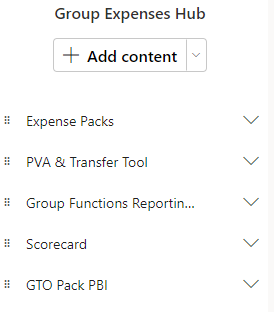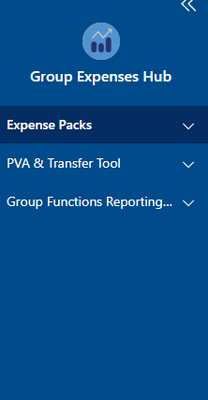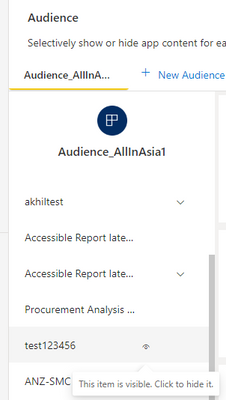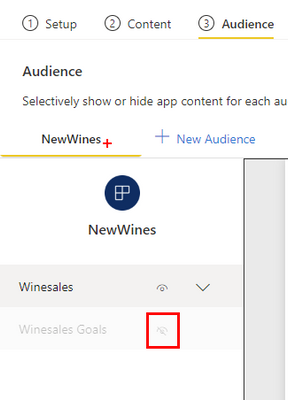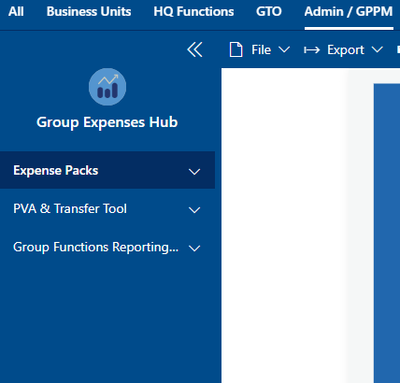- Power BI forums
- Updates
- News & Announcements
- Get Help with Power BI
- Desktop
- Service
- Report Server
- Power Query
- Mobile Apps
- Developer
- DAX Commands and Tips
- Custom Visuals Development Discussion
- Health and Life Sciences
- Power BI Spanish forums
- Translated Spanish Desktop
- Power Platform Integration - Better Together!
- Power Platform Integrations (Read-only)
- Power Platform and Dynamics 365 Integrations (Read-only)
- Training and Consulting
- Instructor Led Training
- Dashboard in a Day for Women, by Women
- Galleries
- Community Connections & How-To Videos
- COVID-19 Data Stories Gallery
- Themes Gallery
- Data Stories Gallery
- R Script Showcase
- Webinars and Video Gallery
- Quick Measures Gallery
- 2021 MSBizAppsSummit Gallery
- 2020 MSBizAppsSummit Gallery
- 2019 MSBizAppsSummit Gallery
- Events
- Ideas
- Custom Visuals Ideas
- Issues
- Issues
- Events
- Upcoming Events
- Community Blog
- Power BI Community Blog
- Custom Visuals Community Blog
- Community Support
- Community Accounts & Registration
- Using the Community
- Community Feedback
Register now to learn Fabric in free live sessions led by the best Microsoft experts. From Apr 16 to May 9, in English and Spanish.
- Power BI forums
- Forums
- Get Help with Power BI
- Service
- Re: Power BI App (new experience) - Not all dashbo...
- Subscribe to RSS Feed
- Mark Topic as New
- Mark Topic as Read
- Float this Topic for Current User
- Bookmark
- Subscribe
- Printer Friendly Page
- Mark as New
- Bookmark
- Subscribe
- Mute
- Subscribe to RSS Feed
- Permalink
- Report Inappropriate Content
Power BI App (new experience) - Not all dashboards showing up
Hi,
I was setting up a Power BI app for the first time with the new experience.
I add content - 5 dashboards. I publish. I click "All", since I'm an admin of the workspace, I'm supposed to see everything.
Only 3 dashboards out of 5 show up.
Why?
Set up
Result
Thanks.
- Mark as New
- Bookmark
- Subscribe
- Mute
- Subscribe to RSS Feed
- Permalink
- Report Inappropriate Content
Hi , @JulienZH
According to your description, when you update the app, the app doesn't show all the reports or dashboards.
You can try these methods to check:
(1)You can prioritize checking if the hidden button is turned on under the Audience module causing the content to be invisible.
(2)Apps can have a maximum of 200 dashboards.
If your report contains too many pages that may reach the limit of publishing, you can try publishing the report that is not displayed to other workspaces to try publishing the APP to check whether it is successful. If successful, the app limit may have been reached.
For more information, you can refer to this document:
Publish an app in Power BI - Power BI | Microsoft Learn
Best Regards,
Aniya Zhang
If this post helps, then please consider Accept it as the solution to help the other members find it more quickly
- Mark as New
- Bookmark
- Subscribe
- Mute
- Subscribe to RSS Feed
- Permalink
- Report Inappropriate Content
Thanks for the heads up! It's an app I just created with 5 dashboards. I did make sure that the dashboards are visible to the corresponding audience.
After the last App update, everything's showing up, fortunately. But sounds like if I get that issue again I should rather raise a ticket to Microsoft, as it's some unexpected behavior.
- Mark as New
- Bookmark
- Subscribe
- Mute
- Subscribe to RSS Feed
- Permalink
- Report Inappropriate Content
Same problem to me, I created two audience groups yesterday with different dashboards, everything was fine and today, I cannot see all dashboards, one is missing although checked it is visible in the setting, but not showing in app even update and refresh many times! So strange. Great if it can be answered. Thanks.
- Mark as New
- Bookmark
- Subscribe
- Mute
- Subscribe to RSS Feed
- Permalink
- Report Inappropriate Content
Haven't yet created a ticket, but again not working properly. It's not that urgent in my case, I was just hoping for a fix since it's a new feature and they might already be aware of the problem. "Good" to see I'm not the ony one.
- Mark as New
- Bookmark
- Subscribe
- Mute
- Subscribe to RSS Feed
- Permalink
- Report Inappropriate Content
Following up, in my case, my dashboard in mew audience group and All appeared on the first day when created them, then disappeared on the second day, then turned up on the 3rd day, and now 4th day, they are disappeared again, seems very unstable of this new feature.
- Mark as New
- Bookmark
- Subscribe
- Mute
- Subscribe to RSS Feed
- Permalink
- Report Inappropriate Content
Hi , @JulienZH
I'm glad your app is now showing off successfully, if you're still happen with this phenomenon.
If you are a Power BI Pro licensee, you can create a support ticket for free and a dedicated Microsoft engineer will come to solve the problem for you.
It would be great if you continue to share in this issue to help others with similar problems after you know the root cause or solution.
The link of Power BI Support: https://powerbi.microsoft.com/en-us/support/
For how to create a support ticket, please refer to https://community.powerbi.com/t5/Community-Blog/How-to-create-a-support-ticket-in-Power-BI/ba-p/6830...
Best Regards,
Aniya Zhang
If this post helps, then please consider Accept it as the solution to help the other members find it more quickly
- Mark as New
- Bookmark
- Subscribe
- Mute
- Subscribe to RSS Feed
- Permalink
- Report Inappropriate Content
Still having the issue. Randomly works, but mostly it doesn't.
- Mark as New
- Bookmark
- Subscribe
- Mute
- Subscribe to RSS Feed
- Permalink
- Report Inappropriate Content
HI @JulienZH
On the "Audience" tab for the App, check the eye symbol next to the Dashboard you can click it to change from visible to not visible.
When you add items to an existing App, they are automatically set to "not visible" for every audience, and you need to change it for the selected Audience.
Hope this helps
Stuart
- Mark as New
- Bookmark
- Subscribe
- Mute
- Subscribe to RSS Feed
- Permalink
- Report Inappropriate Content
"Scorecard" & "GTO Packs" are still missing - they should be visible for the selected audience on the screenshot.
Helpful resources

Microsoft Fabric Learn Together
Covering the world! 9:00-10:30 AM Sydney, 4:00-5:30 PM CET (Paris/Berlin), 7:00-8:30 PM Mexico City

Power BI Monthly Update - April 2024
Check out the April 2024 Power BI update to learn about new features.