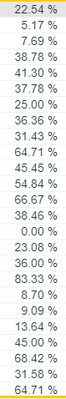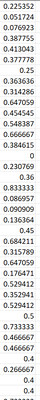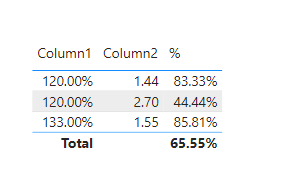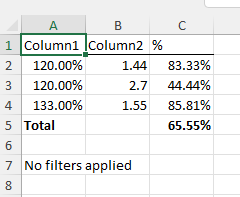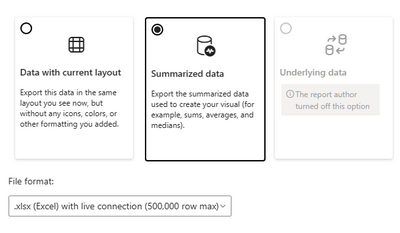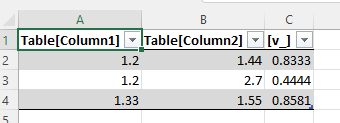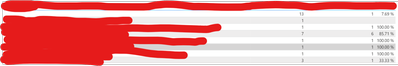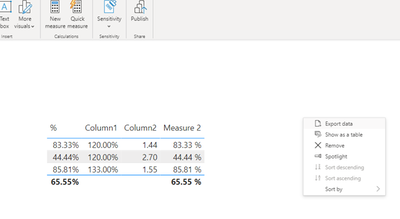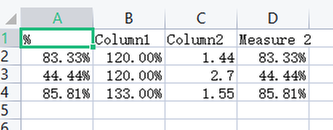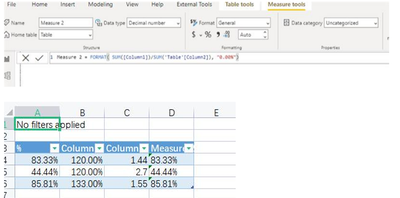FabCon is coming to Atlanta
Join us at FabCon Atlanta from March 16 - 20, 2026, for the ultimate Fabric, Power BI, AI and SQL community-led event. Save $200 with code FABCOMM.
Register now!- Power BI forums
- Get Help with Power BI
- Desktop
- Service
- Report Server
- Power Query
- Mobile Apps
- Developer
- DAX Commands and Tips
- Custom Visuals Development Discussion
- Health and Life Sciences
- Power BI Spanish forums
- Translated Spanish Desktop
- Training and Consulting
- Instructor Led Training
- Dashboard in a Day for Women, by Women
- Galleries
- Data Stories Gallery
- Themes Gallery
- Contests Gallery
- QuickViz Gallery
- Quick Measures Gallery
- Visual Calculations Gallery
- Notebook Gallery
- Translytical Task Flow Gallery
- TMDL Gallery
- R Script Showcase
- Webinars and Video Gallery
- Ideas
- Custom Visuals Ideas (read-only)
- Issues
- Issues
- Events
- Upcoming Events
View all the Fabric Data Days sessions on demand. View schedule
- Power BI forums
- Forums
- Get Help with Power BI
- Service
- Percentage formatting issues when exporting to exc...
- Subscribe to RSS Feed
- Mark Topic as New
- Mark Topic as Read
- Float this Topic for Current User
- Bookmark
- Subscribe
- Printer Friendly Page
- Mark as New
- Bookmark
- Subscribe
- Mute
- Subscribe to RSS Feed
- Permalink
- Report Inappropriate Content
Percentage formatting issues when exporting to excel in service
I have a PowerBI Dataset which my report connects to. I have created a measure in my report which is a simple Divide([Columnx]/[ColumnY]). I have set the formatting of this measure to percentage with 2 decimal places. This works perfectly fine in the visual and shows how it should as below. Also if I exporting the tablix in the PBIX file all formatting is remembered.
This is the format of the measure
However when I publish up to the service and then export the tablix into excel the % changes to a decimal number.
I imagine this is because the data type in the above screenshot is set to decimal number. However there is no option to select percentage in the data type list. I could always wrap the measure in a FORMAT but this seems like overkill for something that shouldn't happen.
Can anyone please help?
Solved! Go to Solution.
- Mark as New
- Bookmark
- Subscribe
- Mute
- Subscribe to RSS Feed
- Permalink
- Report Inappropriate Content
Hi , @LukeB
I asked the product group about this, and the response from the product group is as follows:
Thank you for your time and sharing, and thank you for your support and understanding of PowerBI!
Best Regards,
Aniya Zhang
If this post helps, then please consider Accept it as the solution to help the other members find it more quickly
- Mark as New
- Bookmark
- Subscribe
- Mute
- Subscribe to RSS Feed
- Permalink
- Report Inappropriate Content
Hi , @LukeB
I test in my side , otherwise i use the calcualted column or the measure , Exporting excel works well(Only the "Exporting to excel with live connection has a bug now").
And this is the Exporting to excel with live connection.
This issue has been submitted to the product group for study and fixing.You can try to use this mode to export excel or use other workrounds.
Thank you for your time and sharing, and thank you for your support and understanding of PowerBI!
Best Regards,
Aniya Zhang
If this post helps, then please consider Accept it as the solution to help the other members find it more quickly
- Mark as New
- Bookmark
- Subscribe
- Mute
- Subscribe to RSS Feed
- Permalink
- Report Inappropriate Content
Hello Thanks for the response
Yes this is the same for me - when connecting to an existing dataset in the Power BI Service this is the tablix (screenshot below) I have. The columns with numbers in are measures that live inside the existing dataset. The % is a measure I have created in the report which connects to the dataset.
This is how the tablix looks in the visual
Soon as I hit export to excel (data with current layout or summarized data) in the service the formatting is lost:
As you can see below:
Thank you for raising the issue - if you could update me on if a fix will be applied that will be great?
- Mark as New
- Bookmark
- Subscribe
- Mute
- Subscribe to RSS Feed
- Permalink
- Report Inappropriate Content
Hi , @LukeB
I asked the product group about this, and the response from the product group is as follows:
Thank you for your time and sharing, and thank you for your support and understanding of PowerBI!
Best Regards,
Aniya Zhang
If this post helps, then please consider Accept it as the solution to help the other members find it more quickly
- Mark as New
- Bookmark
- Subscribe
- Mute
- Subscribe to RSS Feed
- Permalink
- Report Inappropriate Content
Hey @v-yueyunzh-msft
Thanks for coming back to me, really appreciate it. Ok that seems a little strange that formatting isn't available on excel export with measures created over a live connect dataset.
I'll use the workaround options for now
Thanks
Luke
- Mark as New
- Bookmark
- Subscribe
- Mute
- Subscribe to RSS Feed
- Permalink
- Report Inappropriate Content
Hi , @LukeB
According to your description, when you connect to a dataset and add a measure ,then publish it to the Service . I test in my side , the result is the same as yours.And i will post this issue as soon as poosible today.
For this is a issue now , you can try to export the data in Power BI Desktop as a workaround:
Method 2nd , you can use FORMAT() function in the measure and republish it :
Thank you for your time and sharing, and thank you for your support and understanding of PowerBI!
Best Regards,
Aniya Zhang
If this post helps, then please consider Accept it as the solution to help the other members find it more quickly
Helpful resources

Power BI Monthly Update - November 2025
Check out the November 2025 Power BI update to learn about new features.

Fabric Data Days
Advance your Data & AI career with 50 days of live learning, contests, hands-on challenges, study groups & certifications and more!