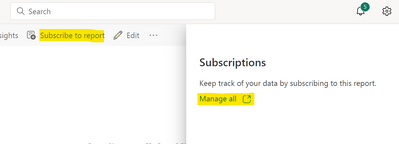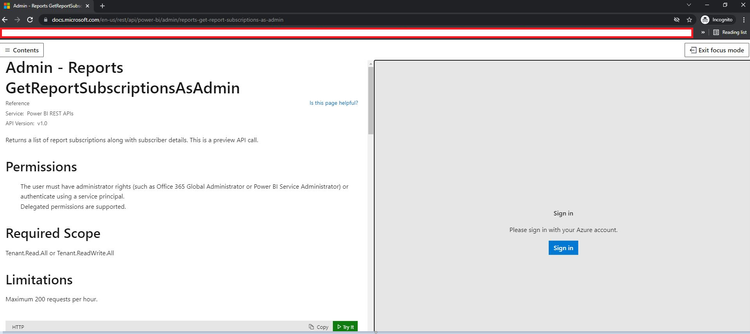- Power BI forums
- Updates
- News & Announcements
- Get Help with Power BI
- Desktop
- Service
- Report Server
- Power Query
- Mobile Apps
- Developer
- DAX Commands and Tips
- Custom Visuals Development Discussion
- Health and Life Sciences
- Power BI Spanish forums
- Translated Spanish Desktop
- Power Platform Integration - Better Together!
- Power Platform Integrations (Read-only)
- Power Platform and Dynamics 365 Integrations (Read-only)
- Training and Consulting
- Instructor Led Training
- Dashboard in a Day for Women, by Women
- Galleries
- Community Connections & How-To Videos
- COVID-19 Data Stories Gallery
- Themes Gallery
- Data Stories Gallery
- R Script Showcase
- Webinars and Video Gallery
- Quick Measures Gallery
- 2021 MSBizAppsSummit Gallery
- 2020 MSBizAppsSummit Gallery
- 2019 MSBizAppsSummit Gallery
- Events
- Ideas
- Custom Visuals Ideas
- Issues
- Issues
- Events
- Upcoming Events
- Community Blog
- Power BI Community Blog
- Custom Visuals Community Blog
- Community Support
- Community Accounts & Registration
- Using the Community
- Community Feedback
Register now to learn Fabric in free live sessions led by the best Microsoft experts. From Apr 16 to May 9, in English and Spanish.
- Power BI forums
- Forums
- Get Help with Power BI
- Service
- Manage All Subscriptions!!!!
- Subscribe to RSS Feed
- Mark Topic as New
- Mark Topic as Read
- Float this Topic for Current User
- Bookmark
- Subscribe
- Printer Friendly Page
- Mark as New
- Bookmark
- Subscribe
- Mute
- Subscribe to RSS Feed
- Permalink
- Report Inappropriate Content
Manage All Subscriptions!!!!
MUST HAVE!!
Need a way to view and manage ALL subscriptions not just your own.
- Mark as New
- Bookmark
- Subscribe
- Mute
- Subscribe to RSS Feed
- Permalink
- Report Inappropriate Content
Hi,
What is the latest status on this ? Still no solution visible on the service 😞 If one is sick or left the company no one on a admin level is able to take over the subscriptions ?
- Mark as New
- Bookmark
- Subscribe
- Mute
- Subscribe to RSS Feed
- Permalink
- Report Inappropriate Content
It is possible but the scope limited to the workspace selected. From the last update, Microsoft did move it from the Settings tab to a different spot, it is still a bit buggy (imo) but this is how you can access it:
1. Go to the workspace
2. You have to be Admin of the workspace
3. Open up any report
4. In the ribbon, click Subscribe to Report
5. When the right pane appear, click on Manage All
- Mark as New
- Bookmark
- Subscribe
- Mute
- Subscribe to RSS Feed
- Permalink
- Report Inappropriate Content
- Mark as New
- Bookmark
- Subscribe
- Mute
- Subscribe to RSS Feed
- Permalink
- Report Inappropriate Content
This is not solved.
The problem is that subscriptions created from a workspace's app are evidently not supported, and nobody from the product team ever thought to mention this. They still haven't responded in the announcement blog post. They do not seem to care at this point.
Subscriptions created from a Workspace's app must be manageable by the Workspace's admin.
- Mark as New
- Bookmark
- Subscribe
- Mute
- Subscribe to RSS Feed
- Permalink
- Report Inappropriate Content
This wasn't solved. yingyinr accepted his own post as the solution.
- Mark as New
- Bookmark
- Subscribe
- Mute
- Subscribe to RSS Feed
- Permalink
- Report Inappropriate Content
Yes, this so called support people should not be allowed to mark this as solved but the questioner only. This is very hypocritical of this Power BI community that there is a set group of people (probably mods) who often post some generic BS without understanding the issue and mark them as solved.
- Mark as New
- Bookmark
- Subscribe
- Mute
- Subscribe to RSS Feed
- Permalink
- Report Inappropriate Content
Hi @mckeyes ,
You can try to use the browser's incognito mode, enter the Admin - Reports GetReportSubscriptionsAsAdmin URL in the incognito mode, and log in with the power bi service administrator account to see if it works.
https://support.google.com/chrome/answer/95464?hl=en&co=GENIE.Platform%3DDesktop
Best Regards,
Liu Yang
If this post helps, then please consider Accept it as the solution to help the other members find it more quickly.
- Mark as New
- Bookmark
- Subscribe
- Mute
- Subscribe to RSS Feed
- Permalink
- Report Inappropriate Content
we have power bi admin rights and still cannot view or manage all subscriptions. Using a service account is a failed solution.
- Mark as New
- Bookmark
- Subscribe
- Mute
- Subscribe to RSS Feed
- Permalink
- Report Inappropriate Content
Hi @mckeyes ,
You can return a list of report subscriptions along with subscriber details by using the Rest API.
Reports GetReportSubscriptionsAsAdmin
Restrictions:
The user must have administrator rights (such as Office 365 Global Administrator or Power BI Service Administrator) or authenticate using a service principal.
Best Regards,
Liu Yang
If this post helps, then please consider Accept it as the solution to help the other members find it more quickly.
Helpful resources

Microsoft Fabric Learn Together
Covering the world! 9:00-10:30 AM Sydney, 4:00-5:30 PM CET (Paris/Berlin), 7:00-8:30 PM Mexico City

Power BI Monthly Update - April 2024
Check out the April 2024 Power BI update to learn about new features.