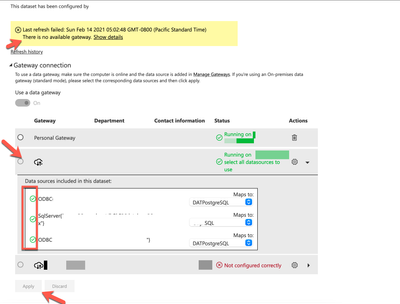- Power BI forums
- Updates
- News & Announcements
- Get Help with Power BI
- Desktop
- Service
- Report Server
- Power Query
- Mobile Apps
- Developer
- DAX Commands and Tips
- Custom Visuals Development Discussion
- Health and Life Sciences
- Power BI Spanish forums
- Translated Spanish Desktop
- Power Platform Integration - Better Together!
- Power Platform Integrations (Read-only)
- Power Platform and Dynamics 365 Integrations (Read-only)
- Training and Consulting
- Instructor Led Training
- Dashboard in a Day for Women, by Women
- Galleries
- Community Connections & How-To Videos
- COVID-19 Data Stories Gallery
- Themes Gallery
- Data Stories Gallery
- R Script Showcase
- Webinars and Video Gallery
- Quick Measures Gallery
- 2021 MSBizAppsSummit Gallery
- 2020 MSBizAppsSummit Gallery
- 2019 MSBizAppsSummit Gallery
- Events
- Ideas
- Custom Visuals Ideas
- Issues
- Issues
- Events
- Upcoming Events
- Community Blog
- Power BI Community Blog
- Custom Visuals Community Blog
- Community Support
- Community Accounts & Registration
- Using the Community
- Community Feedback
Register now to learn Fabric in free live sessions led by the best Microsoft experts. From Apr 16 to May 9, in English and Spanish.
- Power BI forums
- Forums
- Get Help with Power BI
- Service
- Re: January 2020 - There is no available gateway
- Subscribe to RSS Feed
- Mark Topic as New
- Mark Topic as Read
- Float this Topic for Current User
- Bookmark
- Subscribe
- Printer Friendly Page
- Mark as New
- Bookmark
- Subscribe
- Mute
- Subscribe to RSS Feed
- Permalink
- Report Inappropriate Content
January 2020 - There is no available gateway
Hello there,
For no apparent reason, scheduled refreshes stopped working last Friday afternoon, Jan 25th.
AFAIK, everything looks ok. The on-prem Gateway is running fine and I can see that Power BI online can connect to the GW.
This is the message I receive:
Last refresh failed: Mon Jan 27 2020 09:49:57 GMT-0500 (Eastern Standard Time)
There is no available gateway
Processing error: There is no available gateway.
Cluster URI: WABI-CANADA-CENTRAL-redirect.analysis.windows.net
Activity ID: e188293d-1ee0-4dce-83d7-87502a928b36
Request ID: 438969e6-aefd-2d99-a5aa-ef3f62781116
Time: 2020-01-27 14:49:57Z
Thanks in advance.
- Mark as New
- Bookmark
- Subscribe
- Mute
- Subscribe to RSS Feed
- Permalink
- Report Inappropriate Content
Was there a resolution for this?
- Mark as New
- Bookmark
- Subscribe
- Mute
- Subscribe to RSS Feed
- Permalink
- Report Inappropriate Content
I'm having the same problem.
I'm using the latest December 2020 gateway, and even within powerbi service it shows that all of my data sources are mapped! it just won't let me select or apply. On my machine everything is working with the gateway, all credentials are logged in.
Thanks for your help in advance!
- Mark as New
- Bookmark
- Subscribe
- Mute
- Subscribe to RSS Feed
- Permalink
- Report Inappropriate Content
I'm having the same issue, however some of the automated refreshes are working just fine on the same gateway. Anyone have any other tips? Thanks in advance.
- Mark as New
- Bookmark
- Subscribe
- Mute
- Subscribe to RSS Feed
- Permalink
- Report Inappropriate Content
Hi, @Anonymous
Based on your description, you may check if the gateway is the latest version. You may encounter GatewayNotReachable when trying to set credentials for a data source. This can be the result of an outdated gateway. Install the latest gateway and try again. Morever, I'd like to suggest you use Fiddler.
Fiddler is a free tool from Telerik that monitors HTTP traffic. You can see the back and forth with the Power BI service from the client machine. This traffic list might show errors and other related information.
For further information, you can refer to the following link.
https://docs.microsoft.com/en-us/power-bi/service-gateway-onprem-tshoot
https://docs.microsoft.com/en-us/power-bi/refresh-troubleshooting-refresh-scenarios
Best Regards
Allan
If this post helps, then please consider Accept it as the solution to help the other members find it more quickly.
- Mark as New
- Bookmark
- Subscribe
- Mute
- Subscribe to RSS Feed
- Permalink
- Report Inappropriate Content
Can you log into the Gateway Server where you have the software installed?
Then open the On-Premise Gateway, then log in and make sure everything is running?
Also have you updated it to the latest version?
Helpful resources

Microsoft Fabric Learn Together
Covering the world! 9:00-10:30 AM Sydney, 4:00-5:30 PM CET (Paris/Berlin), 7:00-8:30 PM Mexico City

Power BI Monthly Update - April 2024
Check out the April 2024 Power BI update to learn about new features.