Join us at the 2025 Microsoft Fabric Community Conference
Microsoft Fabric Community Conference 2025, March 31 - April 2, Las Vegas, Nevada. Use code MSCUST for a $150 discount.
Register now- Power BI forums
- Get Help with Power BI
- Desktop
- Service
- Report Server
- Power Query
- Mobile Apps
- Developer
- DAX Commands and Tips
- Custom Visuals Development Discussion
- Health and Life Sciences
- Power BI Spanish forums
- Translated Spanish Desktop
- Training and Consulting
- Instructor Led Training
- Dashboard in a Day for Women, by Women
- Galleries
- Webinars and Video Gallery
- Data Stories Gallery
- Themes Gallery
- Contests Gallery
- Quick Measures Gallery
- R Script Showcase
- COVID-19 Data Stories Gallery
- Community Connections & How-To Videos
- 2021 MSBizAppsSummit Gallery
- 2020 MSBizAppsSummit Gallery
- 2019 MSBizAppsSummit Gallery
- Events
- Ideas
- Custom Visuals Ideas
- Issues
- Issues
- Events
- Upcoming Events
The Power BI DataViz World Championships are on! With four chances to enter, you could win a spot in the LIVE Grand Finale in Las Vegas. Show off your skills.
- Power BI forums
- Forums
- Get Help with Power BI
- Service
- Internal server error after successful connection ...
- Subscribe to RSS Feed
- Mark Topic as New
- Mark Topic as Read
- Float this Topic for Current User
- Bookmark
- Subscribe
- Printer Friendly Page
- Mark as New
- Bookmark
- Subscribe
- Mute
- Subscribe to RSS Feed
- Permalink
- Report Inappropriate Content
Internal server error after successful connection to Sharepoint
Hi all,
I am working off this detailed guide :
https://powerbi.microsoft.com/de-de/blog/combining-excel-files-hosted-on-a-sharepoint-folder/
I am creating a dataflow accessing a SHarepoint site, trying to combine multiple Excel files.
1. I can successfully established a connection to my Sharepoint site
2. I can see the details of same site
3. I can filter for the folder containing my files
4. I get internal server error message. Where am I going wrong?
I can access those same Excel files just fine from within a .pbix. But since multiple datasources are getting combined, each of which gets refreshed at different intervals, having separate dataflows seems to be the way to go....
As always, any help is appreciated!
Thanks,
Melanie

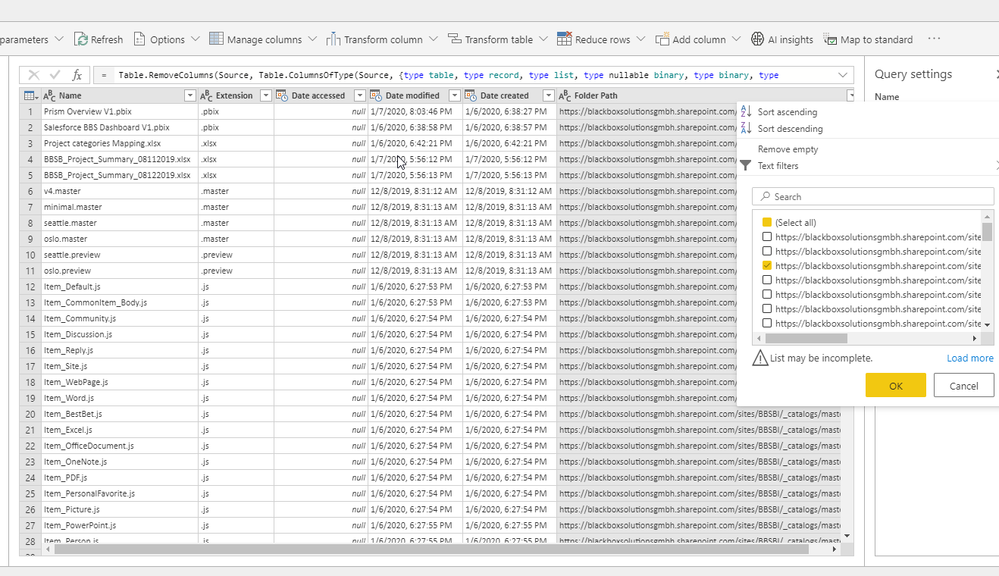

Solved! Go to Solution.
- Mark as New
- Bookmark
- Subscribe
- Mute
- Subscribe to RSS Feed
- Permalink
- Report Inappropriate Content
After opening a support ticket with MS for Sharepoint, this has been solved rather simply:
I need to be an owner of the Sharepoint site.
While I was having issues I was just a member of the Sharepoint site, members have Edit rights which was enough to get the same files from within Power BI Desktop. Apparently that is not enough to create a dataflow in the service. I needed to be an owner.
- Mark as New
- Bookmark
- Subscribe
- Mute
- Subscribe to RSS Feed
- Permalink
- Report Inappropriate Content
Hi,
Please ensure you have API parameter added:
- Mark as New
- Bookmark
- Subscribe
- Mute
- Subscribe to RSS Feed
- Permalink
- Report Inappropriate Content
The Api was added. Still only worked after being a owner.
- Mark as New
- Bookmark
- Subscribe
- Mute
- Subscribe to RSS Feed
- Permalink
- Report Inappropriate Content
- Mark as New
- Bookmark
- Subscribe
- Mute
- Subscribe to RSS Feed
- Permalink
- Report Inappropriate Content
NO. Still open ticket with MS
- Mark as New
- Bookmark
- Subscribe
- Mute
- Subscribe to RSS Feed
- Permalink
- Report Inappropriate Content
After opening a support ticket with MS for Sharepoint, this has been solved rather simply:
I need to be an owner of the Sharepoint site.
While I was having issues I was just a member of the Sharepoint site, members have Edit rights which was enough to get the same files from within Power BI Desktop. Apparently that is not enough to create a dataflow in the service. I needed to be an owner.
- Mark as New
- Bookmark
- Subscribe
- Mute
- Subscribe to RSS Feed
- Permalink
- Report Inappropriate Content
Hi @MelStaunton ,
I have tested and it works well on my side.
Please clear browser cache and try it again.
If the issue is still there and you are a pro user, I suggest you to create a support ticket to get further help.
Best Regards,
Icey
If this post helps, then please consider Accept it as the solution to help the other members find it more quickly.
- Mark as New
- Bookmark
- Subscribe
- Mute
- Subscribe to RSS Feed
- Permalink
- Report Inappropriate Content
The error 500 looks like it cannot find the file.
What happens if you try and locate that file on SharePoint to make sure it is there?
- Mark as New
- Bookmark
- Subscribe
- Mute
- Subscribe to RSS Feed
- Permalink
- Report Inappropriate Content
The files are there.
Helpful resources

Join us at the Microsoft Fabric Community Conference
March 31 - April 2, 2025, in Las Vegas, Nevada. Use code MSCUST for a $150 discount!

Join our Community Sticker Challenge 2025
If you love stickers, then you will definitely want to check out our Community Sticker Challenge!

| User | Count |
|---|---|
| 49 | |
| 28 | |
| 20 | |
| 20 | |
| 19 |
| User | Count |
|---|---|
| 52 | |
| 51 | |
| 26 | |
| 26 | |
| 22 |


