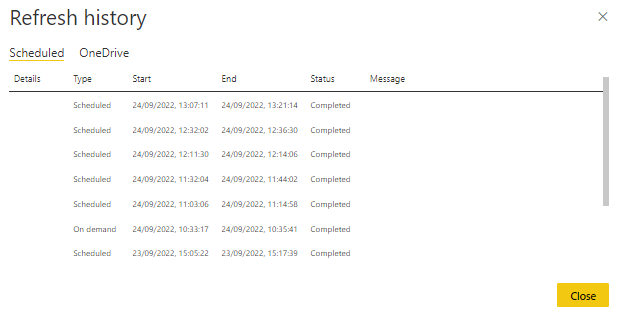Join us at FabCon Vienna from September 15-18, 2025
The ultimate Fabric, Power BI, SQL, and AI community-led learning event. Save €200 with code FABCOMM.
Get registered- Power BI forums
- Get Help with Power BI
- Desktop
- Service
- Report Server
- Power Query
- Mobile Apps
- Developer
- DAX Commands and Tips
- Custom Visuals Development Discussion
- Health and Life Sciences
- Power BI Spanish forums
- Translated Spanish Desktop
- Training and Consulting
- Instructor Led Training
- Dashboard in a Day for Women, by Women
- Galleries
- Data Stories Gallery
- Themes Gallery
- Contests Gallery
- Quick Measures Gallery
- Notebook Gallery
- Translytical Task Flow Gallery
- TMDL Gallery
- R Script Showcase
- Webinars and Video Gallery
- Ideas
- Custom Visuals Ideas (read-only)
- Issues
- Issues
- Events
- Upcoming Events
Compete to become Power BI Data Viz World Champion! First round ends August 18th. Get started.
- Power BI forums
- Forums
- Get Help with Power BI
- Service
- How to check if the incremental refresh is working...
- Subscribe to RSS Feed
- Mark Topic as New
- Mark Topic as Read
- Float this Topic for Current User
- Bookmark
- Subscribe
- Printer Friendly Page
- Mark as New
- Bookmark
- Subscribe
- Mute
- Subscribe to RSS Feed
- Permalink
- Report Inappropriate Content
How to check if the incremental refresh is working?
Hi all,
I'm using a Power BI Pro account and want to build a dataset that could refresh incrementally. I've built a trial report with Power BI Desktop, configured the incremental refresh and published to Power BI Service. Then, I set up the schedule refresh to see if the refresh can work on this trial report. When I checked on the refresh history (see the attached figure), the time taken to finish the schedule refresh varies from 2 minutes to 15 minutes. Is the incremental refresh working? Is there any approach that I can check if the incremental refresh is working?
Thanks.
- Mark as New
- Bookmark
- Subscribe
- Mute
- Subscribe to RSS Feed
- Permalink
- Report Inappropriate Content
Create a validation report from the Dataset with few cards like Min date, Max date & row counts. You can also include whatever relevant fields to feel like.
Min & Max date should be on the datetime column which you've configured Incremental Refresh.
You can check the validation report after the refresh to confirm whether the counts & date are updating.
Helpful resources
| User | Count |
|---|---|
| 43 | |
| 15 | |
| 13 | |
| 13 | |
| 9 |
| User | Count |
|---|---|
| 50 | |
| 43 | |
| 24 | |
| 22 | |
| 18 |