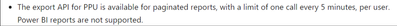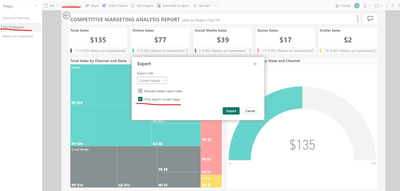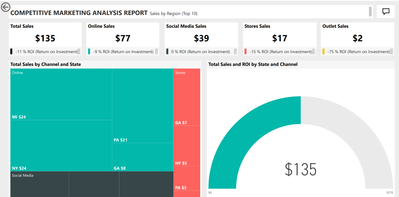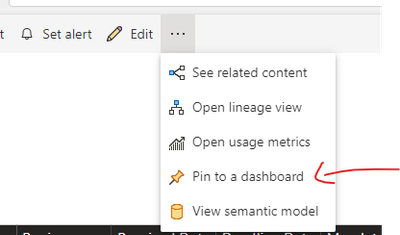Fabric Data Days starts November 4th!
Advance your Data & AI career with 50 days of live learning, dataviz contests, hands-on challenges, study groups & certifications and more!
Get registered- Power BI forums
- Get Help with Power BI
- Desktop
- Service
- Report Server
- Power Query
- Mobile Apps
- Developer
- DAX Commands and Tips
- Custom Visuals Development Discussion
- Health and Life Sciences
- Power BI Spanish forums
- Translated Spanish Desktop
- Training and Consulting
- Instructor Led Training
- Dashboard in a Day for Women, by Women
- Galleries
- Data Stories Gallery
- Themes Gallery
- Contests Gallery
- QuickViz Gallery
- Quick Measures Gallery
- Visual Calculations Gallery
- Notebook Gallery
- Translytical Task Flow Gallery
- TMDL Gallery
- R Script Showcase
- Webinars and Video Gallery
- Ideas
- Custom Visuals Ideas (read-only)
- Issues
- Issues
- Events
- Upcoming Events
Get Fabric Certified for FREE during Fabric Data Days. Don't miss your chance! Request now
- Power BI forums
- Forums
- Get Help with Power BI
- Service
- Re: How to Subscribe only one Page in a report wit...
- Subscribe to RSS Feed
- Mark Topic as New
- Mark Topic as Read
- Float this Topic for Current User
- Bookmark
- Subscribe
- Printer Friendly Page
- Mark as New
- Bookmark
- Subscribe
- Mute
- Subscribe to RSS Feed
- Permalink
- Report Inappropriate Content
How to Subscribe only one Page in a report with multiple pages
Hi Team,
I creat a report with four pages in a PPU workspace, and now I want to create a subsribe which only subsribe on page of the four pages as attachments in PDF, but I didn't find how to get it. (I can only set the whole report which include four pages as attachment in my email, and also I can get a preview of the page I want,but that's not what I want)
Is there any way to get the subscibe I want?
Solved! Go to Solution.
- Mark as New
- Bookmark
- Subscribe
- Mute
- Subscribe to RSS Feed
- Permalink
- Report Inappropriate Content
Hi @mshao ,
You cannot export a PowerBi report, with PPU Licence using Power Automate.
The only reports you can export with Power Automate are Paginated Reports.
Power BI Premium Per User - Power BI | Microsoft Learn
For me it is clear now, the only solution is to use paginated reports. You'll need a PPU licence for that.
Below is the post will help you:
Power BI premium per user - Microsoft Fabric Community
Best Regards,
Xianda Tang
If this post helps, then please consider Accept it as the solution to help the other members find it more quickly.
- Mark as New
- Bookmark
- Subscribe
- Mute
- Subscribe to RSS Feed
- Permalink
- Report Inappropriate Content
Hi Team,
I have tried to use Power AutoMate to export report and email to others, But I failer and the errors are as follows:
{"error":{"code":"FeatureNotAvailableError","pbi.error":{"code":"FeatureNotAvailableError","parameters":{},"details":[]}}}
The workspace I publish report are PPU, I want to make sure whether the reason of the error is the license we use is PPU? do we must have PPC to use this function?
@Anonymous
How to Subscribe only one Page in a report with multiple pages
- Mark as New
- Bookmark
- Subscribe
- Mute
- Subscribe to RSS Feed
- Permalink
- Report Inappropriate Content
Hi @mshao ,
You cannot export a PowerBi report, with PPU Licence using Power Automate.
The only reports you can export with Power Automate are Paginated Reports.
Power BI Premium Per User - Power BI | Microsoft Learn
For me it is clear now, the only solution is to use paginated reports. You'll need a PPU licence for that.
Below is the post will help you:
Power BI premium per user - Microsoft Fabric Community
Best Regards,
Xianda Tang
If this post helps, then please consider Accept it as the solution to help the other members find it more quickly.
- Mark as New
- Bookmark
- Subscribe
- Mute
- Subscribe to RSS Feed
- Permalink
- Report Inappropriate Content
Hi Team,
Oner more question:
Since I try to export Paginated Reports, There is no choice to chose which page I want to Export, Is there Any Solutions? Thx~
@Anonymous
- Mark as New
- Bookmark
- Subscribe
- Mute
- Subscribe to RSS Feed
- Permalink
- Report Inappropriate Content
Hi @mshao ,
Paginated reports are not suitable for page by page or selected pages in power automate to automatically export to email, but paginated reports allow the data to fit on the page. Even if a table spans more than one page, a paged report can show all the data in the table. It's very contradictory at the moment, I'll look for a new way to do it!
I suggested a new solution , which you can try it:
We select a report, followed by export pdf, and then choose to export the current page
The pdf file can then be placed inside the email.
Best Regards,
Xianda Tang
If this post helps, then please consider Accept it as the solution to help the other members find it more quickly.
- Mark as New
- Bookmark
- Subscribe
- Mute
- Subscribe to RSS Feed
- Permalink
- Report Inappropriate Content
Hi,
So within PowerBI I've only ever managed to do this if I pin the page to a dashboard (see image below) and then create an alert off that dashboard. This will only do it as png (image file) though as far as I can see.
My preferred option is use Power Automate as with that I can embed the image into an email without the attachment; people don't have to open the attachment and it looks okay on a mobile.
- Mark as New
- Bookmark
- Subscribe
- Mute
- Subscribe to RSS Feed
- Permalink
- Report Inappropriate Content
Hi, Is there learning files about how to use Power Automate to embed the image into email?
And if I use Power Automate, do I need to Pin this Page to Dashboard first?
- Mark as New
- Bookmark
- Subscribe
- Mute
- Subscribe to RSS Feed
- Permalink
- Report Inappropriate Content
Sorry, it doesn't look like you can use the Power Automate method because of your licensing, however, should any passers by read the thread and what to know how to embed the single page then this is a gold...
- Mark as New
- Bookmark
- Subscribe
- Mute
- Subscribe to RSS Feed
- Permalink
- Report Inappropriate Content
Hi all,
So I've managed to get Power BI to allow me to subscribe to one page using normal subscribe functionality on the report (rather than pinning to a dashboard). It'll come as a png which may be no good for you but it does allow you to use Focus Mode so you can subscribe to a specific visual too.
Basically on the drop down for report type it now gives you the option of 'None'. Selecting this just gives you the png for the report you've chosen for the preview as an attachment. (I'm 100% sure it didn't work like that last week). I'm not sure if you have to allow sending images on the BI admin settings though.
Thanks,
L
- Mark as New
- Bookmark
- Subscribe
- Mute
- Subscribe to RSS Feed
- Permalink
- Report Inappropriate Content
Thanks for you suggestion and I get the page I want as a png in email attachment, And I also want to this PNG embeded in my email body, and I have learned the link(https://powerusers.microsoft.com/t5/General-Power-Automate/Export-To-File-for-Power-BI-Reports-PNG-i...) you shared.
But sames there is still some other questions such as how to export my image automately, If you have any futher suggestions, Please let me know, Thank you very much
- Mark as New
- Bookmark
- Subscribe
- Mute
- Subscribe to RSS Feed
- Permalink
- Report Inappropriate Content
Hi @mshao ,
Currently there is no way to add a report page as an attachment to a subscription, only the complete report
Below is the official link will help you:
Email subscriptions for reports and dashboards in the Power BI service - Power BI | Microsoft Learn
Best Regards,
Xianda Tang
If this post helps, then please consider Accept it as the solution to help the other members find it more quickly.
- Mark as New
- Bookmark
- Subscribe
- Mute
- Subscribe to RSS Feed
- Permalink
- Report Inappropriate Content
Hi Team,
There is a another question, Can it be customized if I choose PPT as an attachment?
@Anonymous
Thank you very much in advance~
Helpful resources
| User | Count |
|---|---|
| 50 | |
| 21 | |
| 11 | |
| 11 | |
| 10 |