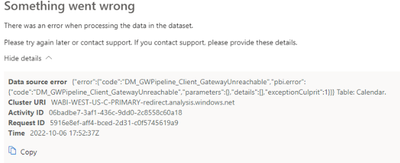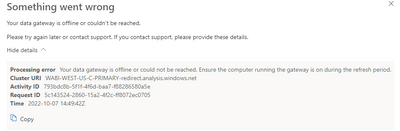- Power BI forums
- Updates
- News & Announcements
- Get Help with Power BI
- Desktop
- Service
- Report Server
- Power Query
- Mobile Apps
- Developer
- DAX Commands and Tips
- Custom Visuals Development Discussion
- Health and Life Sciences
- Power BI Spanish forums
- Translated Spanish Desktop
- Power Platform Integration - Better Together!
- Power Platform Integrations (Read-only)
- Power Platform and Dynamics 365 Integrations (Read-only)
- Training and Consulting
- Instructor Led Training
- Dashboard in a Day for Women, by Women
- Galleries
- Community Connections & How-To Videos
- COVID-19 Data Stories Gallery
- Themes Gallery
- Data Stories Gallery
- R Script Showcase
- Webinars and Video Gallery
- Quick Measures Gallery
- 2021 MSBizAppsSummit Gallery
- 2020 MSBizAppsSummit Gallery
- 2019 MSBizAppsSummit Gallery
- Events
- Ideas
- Custom Visuals Ideas
- Issues
- Issues
- Events
- Upcoming Events
- Community Blog
- Power BI Community Blog
- Custom Visuals Community Blog
- Community Support
- Community Accounts & Registration
- Using the Community
- Community Feedback
Register now to learn Fabric in free live sessions led by the best Microsoft experts. From Apr 16 to May 9, in English and Spanish.
- Power BI forums
- Forums
- Get Help with Power BI
- Service
- Gateway Errors interrupting dataset refreshed in P...
- Subscribe to RSS Feed
- Mark Topic as New
- Mark Topic as Read
- Float this Topic for Current User
- Bookmark
- Subscribe
- Printer Friendly Page
- Mark as New
- Bookmark
- Subscribe
- Mute
- Subscribe to RSS Feed
- Permalink
- Report Inappropriate Content
Gateway Errors interrupting dataset refreshed in Power BI online
I could really use some help interpreting "Gateway" errors related to dataset refreshes. I have a collection of screenshots simialr to the one below, but also others that say "The on-premises data gateway could not be reached and may be offline". This usually lasts for 24 hours, then the next day the datasets refresh like nothing happened. Help please.
- Mark as New
- Bookmark
- Subscribe
- Mute
- Subscribe to RSS Feed
- Permalink
- Report Inappropriate Content
Thanks for your message. I'm not the gateway admin, but I have spoken to that person. They are hesitant to "reset" the gateway server because it cased issues before - something about the VMS and resetting.
At this time it has been over 48 hours, getting the same errrors. Other than resetting or refreshing a gateway (not sure what the entails) are there other suggestions?
- Mark as New
- Bookmark
- Subscribe
- Mute
- Subscribe to RSS Feed
- Permalink
- Report Inappropriate Content
Hi @lcourt
Please ask your gateway admin to check the status of data gateway servers as per below link:
https://learn.microsoft.com/en-us/power-platform/admin/onpremises-data-gateway-management
I had a similar kind of issue where on premises gateway service was running but server status was showing as offline on here and as gateway was clustered so at times refresh used to work but at other times it was failing.
Please get this checked if it helps, let me know if need further help on it.
- Mark as New
- Bookmark
- Subscribe
- Mute
- Subscribe to RSS Feed
- Permalink
- Report Inappropriate Content
I understand the hesitancy about messing with a gateway. However, that probably isn't a good excuse when there could be an issue with it causing your issues. The admin needs to check it to make any updates to the latest version and at least reboot the host computer to see if that fixes anything. Good luck.
- Mark as New
- Bookmark
- Subscribe
- Mute
- Subscribe to RSS Feed
- Permalink
- Report Inappropriate Content
Are you a gateway admin or can you reach out to the person responsible for that gateway to see what may be happening on the machine that is hosting it?
Helpful resources

Microsoft Fabric Learn Together
Covering the world! 9:00-10:30 AM Sydney, 4:00-5:30 PM CET (Paris/Berlin), 7:00-8:30 PM Mexico City

Power BI Monthly Update - April 2024
Check out the April 2024 Power BI update to learn about new features.