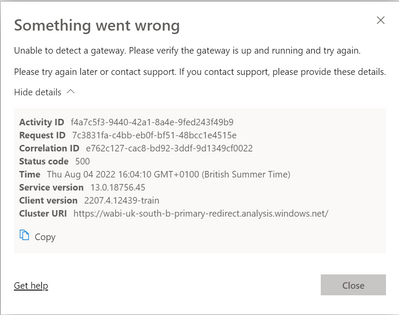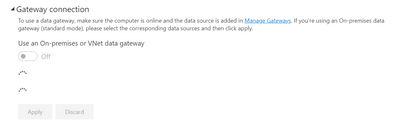- Power BI forums
- Updates
- News & Announcements
- Get Help with Power BI
- Desktop
- Service
- Report Server
- Power Query
- Mobile Apps
- Developer
- DAX Commands and Tips
- Custom Visuals Development Discussion
- Health and Life Sciences
- Power BI Spanish forums
- Translated Spanish Desktop
- Power Platform Integration - Better Together!
- Power Platform Integrations (Read-only)
- Power Platform and Dynamics 365 Integrations (Read-only)
- Training and Consulting
- Instructor Led Training
- Dashboard in a Day for Women, by Women
- Galleries
- Community Connections & How-To Videos
- COVID-19 Data Stories Gallery
- Themes Gallery
- Data Stories Gallery
- R Script Showcase
- Webinars and Video Gallery
- Quick Measures Gallery
- 2021 MSBizAppsSummit Gallery
- 2020 MSBizAppsSummit Gallery
- 2019 MSBizAppsSummit Gallery
- Events
- Ideas
- Custom Visuals Ideas
- Issues
- Issues
- Events
- Upcoming Events
- Community Blog
- Power BI Community Blog
- Custom Visuals Community Blog
- Community Support
- Community Accounts & Registration
- Using the Community
- Community Feedback
Register now to learn Fabric in free live sessions led by the best Microsoft experts. From Apr 16 to May 9, in English and Spanish.
- Power BI forums
- Forums
- Get Help with Power BI
- Service
- Re: Failed to load data sources | Unable to detect...
- Subscribe to RSS Feed
- Mark Topic as New
- Mark Topic as Read
- Float this Topic for Current User
- Bookmark
- Subscribe
- Printer Friendly Page
- Mark as New
- Bookmark
- Subscribe
- Mute
- Subscribe to RSS Feed
- Permalink
- Report Inappropriate Content
Failed to load data sources | Unable to detect a gateway
Afternoon all,
I have an issue with a dataset in the PowerBI service which was working well prior to this week. Local refresh works as expected.
Opening the dataset yields a "Failed to load data sources" error.
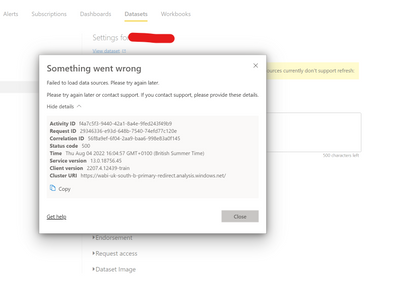
Attempting to refresh the dataset gives:
Yet in "manage gateways", the On premesis data gateway (personal mode) is shown as online.
Any suggestions would be greatly appreciated.
EDIT: Gateway connection area of the dataset stalls:
Solved! Go to Solution.
- Mark as New
- Bookmark
- Subscribe
- Mute
- Subscribe to RSS Feed
- Permalink
- Report Inappropriate Content
Hello Power BI Community, I am currently experiencing this same problem. My gateway status is working and all setup. The Network port test is successful and yet I cannot refresh data that uses RStudio to refresh because ower BI Online failed to load data sources.
WHen I visit Support, the issue is described this way - does this mean I will be unable to refresh a dataset with custom connectors until 8-6-22?
Thank you for your time.
"Power BI users that have the on-premises gateway (personal mode) installed and are attempting to perform an on-demand refresh of a Dataset with custom connector data source or access the Gateway connection from the Data settings page may see the error message, "Something went wrong ..Failed to load data sources". This can happen even if the on-premises gateway (personal mode) is not being used. Engineers have identified the root cause and a fix is expected to be deployed by end-of-day 08/06/2022."
- Mark as New
- Bookmark
- Subscribe
- Mute
- Subscribe to RSS Feed
- Permalink
- Report Inappropriate Content
Hello Power BI Community, I am currently experiencing this same problem. My gateway status is working and all setup. The Network port test is successful and yet I cannot refresh data that uses RStudio to refresh because ower BI Online failed to load data sources.
WHen I visit Support, the issue is described this way - does this mean I will be unable to refresh a dataset with custom connectors until 8-6-22?
Thank you for your time.
"Power BI users that have the on-premises gateway (personal mode) installed and are attempting to perform an on-demand refresh of a Dataset with custom connector data source or access the Gateway connection from the Data settings page may see the error message, "Something went wrong ..Failed to load data sources". This can happen even if the on-premises gateway (personal mode) is not being used. Engineers have identified the root cause and a fix is expected to be deployed by end-of-day 08/06/2022."
Helpful resources

Microsoft Fabric Learn Together
Covering the world! 9:00-10:30 AM Sydney, 4:00-5:30 PM CET (Paris/Berlin), 7:00-8:30 PM Mexico City

Power BI Monthly Update - April 2024
Check out the April 2024 Power BI update to learn about new features.