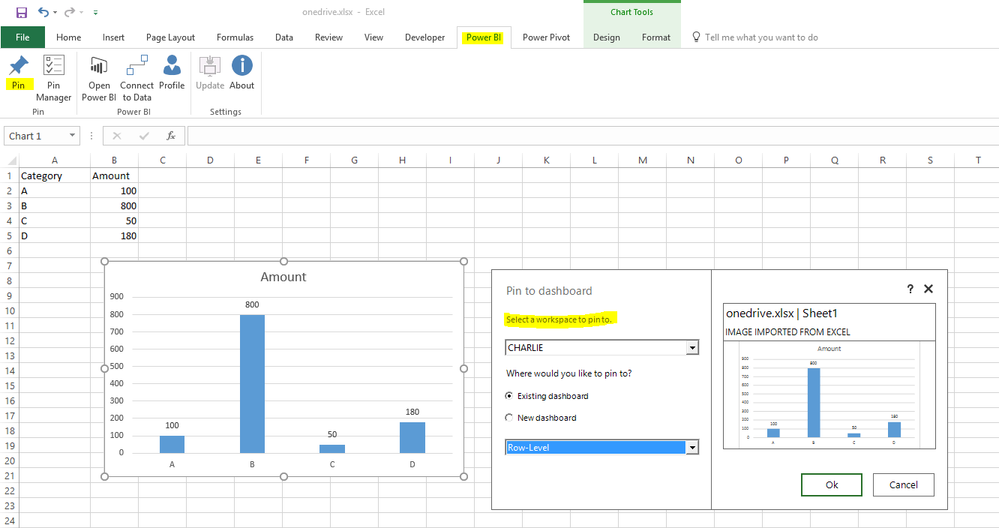Fabric Data Days starts November 4th!
Advance your Data & AI career with 50 days of live learning, dataviz contests, hands-on challenges, study groups & certifications and more!
Get registered- Power BI forums
- Get Help with Power BI
- Desktop
- Service
- Report Server
- Power Query
- Mobile Apps
- Developer
- DAX Commands and Tips
- Custom Visuals Development Discussion
- Health and Life Sciences
- Power BI Spanish forums
- Translated Spanish Desktop
- Training and Consulting
- Instructor Led Training
- Dashboard in a Day for Women, by Women
- Galleries
- Data Stories Gallery
- Themes Gallery
- Contests Gallery
- Quick Measures Gallery
- Visual Calculations Gallery
- Notebook Gallery
- Translytical Task Flow Gallery
- TMDL Gallery
- R Script Showcase
- Webinars and Video Gallery
- Ideas
- Custom Visuals Ideas (read-only)
- Issues
- Issues
- Events
- Upcoming Events
Get Fabric Certified for FREE during Fabric Data Days. Don't miss your chance! Learn more
- Power BI forums
- Forums
- Get Help with Power BI
- Service
- Re: Excel Workbook and Power BI integration
- Subscribe to RSS Feed
- Mark Topic as New
- Mark Topic as Read
- Float this Topic for Current User
- Bookmark
- Subscribe
- Printer Friendly Page
- Mark as New
- Bookmark
- Subscribe
- Mute
- Subscribe to RSS Feed
- Permalink
- Report Inappropriate Content
Excel Workbook and Power BI integration
Hello Everybosy,
I wonder if someone could help me about the topic in the subject of this post.
Is possible in Power BI Service have a report and an Excel Workbook with a shared dataset?
I did some tests but the report in the Excel Workbook gives me an error when updated or try to use it.
Thanks
Solved! Go to Solution.
- Mark as New
- Bookmark
- Subscribe
- Mute
- Subscribe to RSS Feed
- Permalink
- Report Inappropriate Content
Hi @mattiarusso,
We can use Power BI publisher for Excel feature to achieve this requirement. With this feature, you can take snapshots of your most important insights in Excel, like PivotTables, charts, and ranges and pin them to dashboards in Power BI.
Please note that, if you make a change to a PivotTable or chart you've already pinned, the dashboard tile in Power BI isn't updated automatically, but you can still update your pinned elements by using Pin Manager.
Reference
https://powerbi.microsoft.com/en-us/documentation/powerbi-publisher-for-excel/
Regards,
Charlie Liao
- Mark as New
- Bookmark
- Subscribe
- Mute
- Subscribe to RSS Feed
- Permalink
- Report Inappropriate Content
Hi @mattiarusso,
We can use Power BI publisher for Excel feature to achieve this requirement. With this feature, you can take snapshots of your most important insights in Excel, like PivotTables, charts, and ranges and pin them to dashboards in Power BI.
Please note that, if you make a change to a PivotTable or chart you've already pinned, the dashboard tile in Power BI isn't updated automatically, but you can still update your pinned elements by using Pin Manager.
Reference
https://powerbi.microsoft.com/en-us/documentation/powerbi-publisher-for-excel/
Regards,
Charlie Liao
- Mark as New
- Bookmark
- Subscribe
- Mute
- Subscribe to RSS Feed
- Permalink
- Report Inappropriate Content
OK @v-caliao-msft,
thanks. Can you tell me if is possible achieve the the following requiremnts:
- upload in power bi service both the report pbix that the excel workbook;
- the two file (pbix and xlsx) must have the same dataset;
- i want to pin in my dashbaord a pivot table and i want that th tile is automatically refreshed;
- I want be able to navigate the Pivot Table in Excel from Power BI Services.
Thank you!
- Mark as New
- Bookmark
- Subscribe
- Mute
- Subscribe to RSS Feed
- Permalink
- Report Inappropriate Content
What is your data source?
If it is SSAS I don't think Power BI supports Excel connections back to that.
If you want to use an Excel file for the data source, I think you have to load it into One Drive, and then link it in from there and PowerBI will use the OneDrive Excel sheet as the data source as well as the pinned sheet.
https://powerbi.microsoft.com/en-us/documentation/powerbi-service-excel-workbook-files/
Helpful resources

Fabric Data Days
Advance your Data & AI career with 50 days of live learning, contests, hands-on challenges, study groups & certifications and more!

Power BI Monthly Update - October 2025
Check out the October 2025 Power BI update to learn about new features.