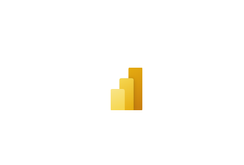- Power BI forums
- Updates
- News & Announcements
- Get Help with Power BI
- Desktop
- Service
- Report Server
- Power Query
- Mobile Apps
- Developer
- DAX Commands and Tips
- Custom Visuals Development Discussion
- Health and Life Sciences
- Power BI Spanish forums
- Translated Spanish Desktop
- Power Platform Integration - Better Together!
- Power Platform Integrations (Read-only)
- Power Platform and Dynamics 365 Integrations (Read-only)
- Training and Consulting
- Instructor Led Training
- Dashboard in a Day for Women, by Women
- Galleries
- Community Connections & How-To Videos
- COVID-19 Data Stories Gallery
- Themes Gallery
- Data Stories Gallery
- R Script Showcase
- Webinars and Video Gallery
- Quick Measures Gallery
- 2021 MSBizAppsSummit Gallery
- 2020 MSBizAppsSummit Gallery
- 2019 MSBizAppsSummit Gallery
- Events
- Ideas
- Custom Visuals Ideas
- Issues
- Issues
- Events
- Upcoming Events
- Community Blog
- Power BI Community Blog
- Custom Visuals Community Blog
- Community Support
- Community Accounts & Registration
- Using the Community
- Community Feedback
Register now to learn Fabric in free live sessions led by the best Microsoft experts. From Apr 16 to May 9, in English and Spanish.
- Power BI forums
- Forums
- Get Help with Power BI
- Service
- Embed Power BI on Sharepoint doesn't work with Fir...
- Subscribe to RSS Feed
- Mark Topic as New
- Mark Topic as Read
- Float this Topic for Current User
- Bookmark
- Subscribe
- Printer Friendly Page
- Mark as New
- Bookmark
- Subscribe
- Mute
- Subscribe to RSS Feed
- Permalink
- Report Inappropriate Content
Embed Power BI on Sharepoint doesn't work with FireFox only
Hello,
I tried to add my Power BI reports on sharepoint
But it never loaded on FireFox : always this loading logo
I tried with :
→ incognito mode (on FireFox) => It works
→ Chrome / Edge => It works
So it seems to not work only with FireFox. I tried to clear cache but still doesn't works.
Any idea of where the problem can come from ? All my coworkers are using Firefox so i can't really change that.
Thank you!
Solved! Go to Solution.
- Mark as New
- Bookmark
- Subscribe
- Mute
- Subscribe to RSS Feed
- Permalink
- Report Inappropriate Content
Hi @Pishty ,
I want to confirm the valuable input provided by the @Kaviraj11 . However, I noticed that more details are needed to fully understand the issue.
1. Try disabling Firefox extensions: Sometimes, browser extensions may interfere with the loading of Power BI reports. Try disabling all extensions in Firefox (you can do this in incognito mode as extensions are usually disabled by default) and then see if the report loads.
2. Enable third-party cookies. Many areas of Power BI require third-party cookies. Make sure third-party cookies are enabled in your browser settings. Firefox: Settings -> Privacy and Security -> Cookies and Site Data -> Manage Exceptions and add app.powerbi.com.
If your Current Period does not refer to this, please clarify in a follow-up reply.
Best Regards,
Clara Gong
If this post helps, then please consider Accept it as the solution to help the other members find it more quickly.
- Mark as New
- Bookmark
- Subscribe
- Mute
- Subscribe to RSS Feed
- Permalink
- Report Inappropriate Content
Hi @Pishty ,
I want to confirm the valuable input provided by the @Kaviraj11 . However, I noticed that more details are needed to fully understand the issue.
1. Try disabling Firefox extensions: Sometimes, browser extensions may interfere with the loading of Power BI reports. Try disabling all extensions in Firefox (you can do this in incognito mode as extensions are usually disabled by default) and then see if the report loads.
2. Enable third-party cookies. Many areas of Power BI require third-party cookies. Make sure third-party cookies are enabled in your browser settings. Firefox: Settings -> Privacy and Security -> Cookies and Site Data -> Manage Exceptions and add app.powerbi.com.
If your Current Period does not refer to this, please clarify in a follow-up reply.
Best Regards,
Clara Gong
If this post helps, then please consider Accept it as the solution to help the other members find it more quickly.
- Mark as New
- Bookmark
- Subscribe
- Mute
- Subscribe to RSS Feed
- Permalink
- Report Inappropriate Content
Hello,
Thank you very much for your complete answer.
Adding app.powerbi.com as an exeption solved it, thank you!
To be sure, that means my coworkers also have to do it or is there any other ways to solve it on my own so others won't have anything to do ?
@Kaviraj11thanks to you too for your answer, i have the version 102.15.1esr of FireFox but i have no ways to update it at work, so i can't verify it
Have a good day
- Mark as New
- Bookmark
- Subscribe
- Mute
- Subscribe to RSS Feed
- Permalink
- Report Inappropriate Content
Hi, a lot of users experiences issues with FireFox. Make sure you are using latest version of the Firefox. However, It's always reccommended to use Chrome or Edge instead.
Supported browsers for Power BI and Fabric. - Power BI | Microsoft Learn
Helpful resources

Microsoft Fabric Learn Together
Covering the world! 9:00-10:30 AM Sydney, 4:00-5:30 PM CET (Paris/Berlin), 7:00-8:30 PM Mexico City

Power BI Monthly Update - April 2024
Check out the April 2024 Power BI update to learn about new features.

| User | Count |
|---|---|
| 56 | |
| 19 | |
| 18 | |
| 18 | |
| 9 |