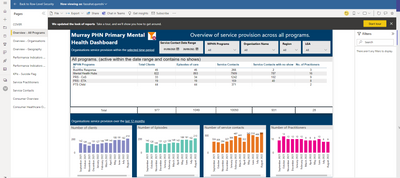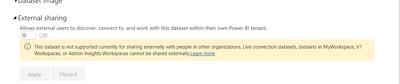- Power BI forums
- Updates
- News & Announcements
- Get Help with Power BI
- Desktop
- Service
- Report Server
- Power Query
- Mobile Apps
- Developer
- DAX Commands and Tips
- Custom Visuals Development Discussion
- Health and Life Sciences
- Power BI Spanish forums
- Translated Spanish Desktop
- Power Platform Integration - Better Together!
- Power Platform Integrations (Read-only)
- Power Platform and Dynamics 365 Integrations (Read-only)
- Training and Consulting
- Instructor Led Training
- Dashboard in a Day for Women, by Women
- Galleries
- Community Connections & How-To Videos
- COVID-19 Data Stories Gallery
- Themes Gallery
- Data Stories Gallery
- R Script Showcase
- Webinars and Video Gallery
- Quick Measures Gallery
- 2021 MSBizAppsSummit Gallery
- 2020 MSBizAppsSummit Gallery
- 2019 MSBizAppsSummit Gallery
- Events
- Ideas
- Custom Visuals Ideas
- Issues
- Issues
- Events
- Upcoming Events
- Community Blog
- Power BI Community Blog
- Custom Visuals Community Blog
- Community Support
- Community Accounts & Registration
- Using the Community
- Community Feedback
Register now to learn Fabric in free live sessions led by the best Microsoft experts. From Apr 16 to May 9, in English and Spanish.
- Power BI forums
- Forums
- Get Help with Power BI
- Service
- Dynamic RLS Working as a Test Role in Power BI Ser...
- Subscribe to RSS Feed
- Mark Topic as New
- Mark Topic as Read
- Float this Topic for Current User
- Bookmark
- Subscribe
- Printer Friendly Page
- Mark as New
- Bookmark
- Subscribe
- Mute
- Subscribe to RSS Feed
- Permalink
- Report Inappropriate Content
Dynamic RLS Working as a Test Role in Power BI Service but it is blank when shared with same Users
Dear Power BI Community,
I am a facing a weird problem with Power BI Service I have successfully implemented Dynamic RLS in Power BI Desktop and also it is working fine when I test it as a role in Power BI Service. Please note that this report is being shared with people outside our organisation. But when I originally share the report with those users it shows blank to them. Please see screenshot below for reference.
From the screenshot it is obvious I have selected a role and Dynamic RLS is working but when the same user login from their end to see the report they see blank report as shown in the screenshot
I have tried all possible ways by giving access to user as a viewer in workspace. Or sharing the report with read only access but nothing seems to be working at the moment.
I would be extremely thankful if someone guide me about the solution of this problem.
Kind Regards,
Fassahat
Solved! Go to Solution.
- Mark as New
- Bookmark
- Subscribe
- Mute
- Subscribe to RSS Feed
- Permalink
- Report Inappropriate Content
Hi, @Anonymous
Guest user: abc@domainName.com
Whether the value in the table is abc_domainName.com#EXT#@ourOrganization.onmicrosoft.com data.
abc@domainName.com , only data that belongs to the rows fully matched with this value will be displayed for him, If there is a row whose value is abc_domainName.com#EXT#@ourOrganization.onmicrosoft.com, it won’t be displayed for the user abc@domainName.com
So, guest users email for abc@domainName.com, not abc_domainName.com #EXT#@ourOrganization.onmicrosoft.com then you could take it as UPN.
For reference:
Solved: RLS for External guest users - Microsoft Power BI Community
Best Regards,
Community Support Team _Charlotte
If this post helps, then please consider Accept it as the solution to help the other members find it more quickly.
- Mark as New
- Bookmark
- Subscribe
- Mute
- Subscribe to RSS Feed
- Permalink
- Report Inappropriate Content
Hi, @Anonymous
Guest user: abc@domainName.com
Whether the value in the table is abc_domainName.com#EXT#@ourOrganization.onmicrosoft.com data.
abc@domainName.com , only data that belongs to the rows fully matched with this value will be displayed for him, If there is a row whose value is abc_domainName.com#EXT#@ourOrganization.onmicrosoft.com, it won’t be displayed for the user abc@domainName.com
So, guest users email for abc@domainName.com, not abc_domainName.com #EXT#@ourOrganization.onmicrosoft.com then you could take it as UPN.
For reference:
Solved: RLS for External guest users - Microsoft Power BI Community
Best Regards,
Community Support Team _Charlotte
If this post helps, then please consider Accept it as the solution to help the other members find it more quickly.
- Mark as New
- Bookmark
- Subscribe
- Mute
- Subscribe to RSS Feed
- Permalink
- Report Inappropriate Content
Thanks for your response. I have tested both in my case but both tend to fail when I choose the email of the format abc@domainName.comeven the test fail at Power BI Service and also the guest users receive blank report. When I use email of the format abc_domainName.com#EXT#@ourOrganization.onmicrosoft.com Power BI Service when I test as a role test is successful but when I share the report with same users report is blank. So both tests fail ultimately for me. Any thoughts or suggestions to resolve this problem?
Kind Regards,
Fassahat
- Mark as New
- Bookmark
- Subscribe
- Mute
- Subscribe to RSS Feed
- Permalink
- Report Inappropriate Content
@Anonymous Hi, click on the dataset ==> security ==> RLS and check if you have added the user's email ID there. If it is blank the user will not be able to view the report.
Also, you can check if external sharing in the dataset is turned on.
Helpful resources

Microsoft Fabric Learn Together
Covering the world! 9:00-10:30 AM Sydney, 4:00-5:30 PM CET (Paris/Berlin), 7:00-8:30 PM Mexico City

Power BI Monthly Update - April 2024
Check out the April 2024 Power BI update to learn about new features.