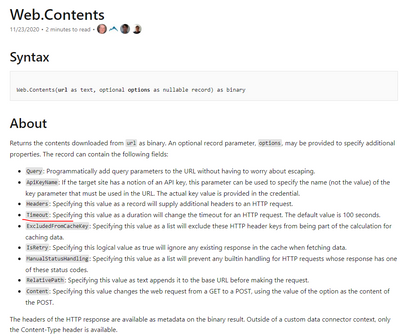- Power BI forums
- Updates
- News & Announcements
- Get Help with Power BI
- Desktop
- Service
- Report Server
- Power Query
- Mobile Apps
- Developer
- DAX Commands and Tips
- Custom Visuals Development Discussion
- Health and Life Sciences
- Power BI Spanish forums
- Translated Spanish Desktop
- Power Platform Integration - Better Together!
- Power Platform Integrations (Read-only)
- Power Platform and Dynamics 365 Integrations (Read-only)
- Training and Consulting
- Instructor Led Training
- Dashboard in a Day for Women, by Women
- Galleries
- Community Connections & How-To Videos
- COVID-19 Data Stories Gallery
- Themes Gallery
- Data Stories Gallery
- R Script Showcase
- Webinars and Video Gallery
- Quick Measures Gallery
- 2021 MSBizAppsSummit Gallery
- 2020 MSBizAppsSummit Gallery
- 2019 MSBizAppsSummit Gallery
- Events
- Ideas
- Custom Visuals Ideas
- Issues
- Issues
- Events
- Upcoming Events
- Community Blog
- Power BI Community Blog
- Custom Visuals Community Blog
- Community Support
- Community Accounts & Registration
- Using the Community
- Community Feedback
Register now to learn Fabric in free live sessions led by the best Microsoft experts. From Apr 16 to May 9, in English and Spanish.
- Power BI forums
- Forums
- Get Help with Power BI
- Service
- Re: Does Dataflow evaluation stop after 10 minutes...
- Subscribe to RSS Feed
- Mark Topic as New
- Mark Topic as Read
- Float this Topic for Current User
- Bookmark
- Subscribe
- Printer Friendly Page
- Mark as New
- Bookmark
- Subscribe
- Mute
- Subscribe to RSS Feed
- Permalink
- Report Inappropriate Content
Does Dataflow evaluation stop after 10 minutes?
I am using a dataflow to query JIRA using REST API's. I moved the query from Desktop to Power BI Service/Dataflow hoping to benefit from using tables from multiple dataflows in one report. One of the queries reaches "Completed" status after 10m 1s consistantly and with the message "Evaluation was cancelled". Is there some time limit associated with how long a data flow query can run?
Solved! Go to Solution.
- Mark as New
- Bookmark
- Subscribe
- Mute
- Subscribe to RSS Feed
- Permalink
- Report Inappropriate Content
I created a Support ticket. I got the response I got from Microsoft is as follows:
The authoring limit on Power Query Online is 10 minutes per query. This is the reason for evaluation cancellation error during dataflow creation. We cannot increase or decrease this timeout value. Please note that there is no such timeout value for Power BI Desktop. Reference Document: Power Query Online Usage Limits | Microsoft Docs
You can consider optimizing the query or breaking the query into two to ensure that it takes less than 10 minutes each to execute. If in case, there is no way we can optimize this query. Then the only option left is to use Power BI Desktop instead of Power Query Online (dataflows)."
- Mark as New
- Bookmark
- Subscribe
- Mute
- Subscribe to RSS Feed
- Permalink
- Report Inappropriate Content
Hi @Anonymous ,
Thank you for your sharing very much.
I have considered this reason before, but I did not find the relevant documents.
Best regards,
Lionel Chen
If this post helps, then please consider Accept it as the solution to help the other members find it more quickly.
- Mark as New
- Bookmark
- Subscribe
- Mute
- Subscribe to RSS Feed
- Permalink
- Report Inappropriate Content
Hi @Anonymous @Anonymous ,
Please create support ticket .
Best regards,
Lionel Chen
If this post helps, then please consider Accept it as the solution to help the other members find it more quickly.
- Mark as New
- Bookmark
- Subscribe
- Mute
- Subscribe to RSS Feed
- Permalink
- Report Inappropriate Content
I created a Support ticket. I got the response I got from Microsoft is as follows:
The authoring limit on Power Query Online is 10 minutes per query. This is the reason for evaluation cancellation error during dataflow creation. We cannot increase or decrease this timeout value. Please note that there is no such timeout value for Power BI Desktop. Reference Document: Power Query Online Usage Limits | Microsoft Docs
You can consider optimizing the query or breaking the query into two to ensure that it takes less than 10 minutes each to execute. If in case, there is no way we can optimize this query. Then the only option left is to use Power BI Desktop instead of Power Query Online (dataflows)."
- Mark as New
- Bookmark
- Subscribe
- Mute
- Subscribe to RSS Feed
- Permalink
- Report Inappropriate Content
I added a where clause in the sql statement block to narrow the results. Once the M code showed up, I removed the where clause and canceled the evaluation. Closed dataflow and refreshed. Slow but works like a charm.
- Mark as New
- Bookmark
- Subscribe
- Mute
- Subscribe to RSS Feed
- Permalink
- Report Inappropriate Content
This solved my problem!!! Great idea, it's incredible that it works.
- Mark as New
- Bookmark
- Subscribe
- Mute
- Subscribe to RSS Feed
- Permalink
- Report Inappropriate Content
well thank you for the answer but now I'd like someone from MS to explain what's the use case for dataflows then.
- Mark as New
- Bookmark
- Subscribe
- Mute
- Subscribe to RSS Feed
- Permalink
- Report Inappropriate Content
I'm sorry but this isn't a solution.
It's just acknowledging a limitation of the product.
- Mark as New
- Bookmark
- Subscribe
- Mute
- Subscribe to RSS Feed
- Permalink
- Report Inappropriate Content
I have the exact same problem and tried your solution
This is the code
// I tried duration in all variation also #duration(0,0,30,0)])
But the evaluation times out after 10 min
Any ideas how to increase the evaluation time ?
Best regards.
- Mark as New
- Bookmark
- Subscribe
- Mute
- Subscribe to RSS Feed
- Permalink
- Report Inappropriate Content
I did notice that certain other REST API queries lasting more than 10m went through, so it is not probably a timeout issue. On the other hand, there is no way to figure out what to do to resolve the problem - No diagnostics within Power BI service or details accompanying error message ...
- Mark as New
- Bookmark
- Subscribe
- Mute
- Subscribe to RSS Feed
- Permalink
- Report Inappropriate Content
Hi @Anonymous ,
Is it look like this?
And the status is “Completed(10m1s)"?
Maybe the data loading process has timed out.
Try to customize the value of the timeout attribute, for example:
// Timeout is 30 minutes.
Source = Json.Document(Web.Contents("https://[apiservice].com",[RelativePath=thepath],[Timeout=#duration(0,30,0,0)])),
Best regards,
Lionel Chen
If this post helps, then please consider Accept it as the solution to help the other members find it more quickly.
- Mark as New
- Bookmark
- Subscribe
- Mute
- Subscribe to RSS Feed
- Permalink
- Report Inappropriate Content
I meant the first case- time shows 10m 1 s on the status bar shown at the bottom right part of the power query window. The central pane which is supposed to show the result of the query just shows "Evaluation is cancelled"
- Mark as New
- Bookmark
- Subscribe
- Mute
- Subscribe to RSS Feed
- Permalink
- Report Inappropriate Content
Hi @Anonymous ,
Do you mean this time?
Or this time?
Does your query return complete data when the status is "Completed"?
Best regards,
Lionel Chen
If this post helps, then please consider Accept it as the solution to help the other members find it more quickly.
Helpful resources

Microsoft Fabric Learn Together
Covering the world! 9:00-10:30 AM Sydney, 4:00-5:30 PM CET (Paris/Berlin), 7:00-8:30 PM Mexico City

Power BI Monthly Update - April 2024
Check out the April 2024 Power BI update to learn about new features.