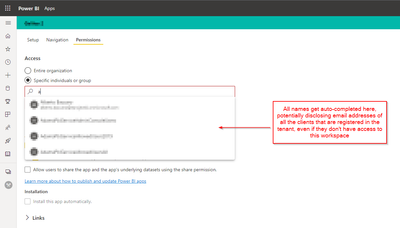- Power BI forums
- Updates
- News & Announcements
- Get Help with Power BI
- Desktop
- Service
- Report Server
- Power Query
- Mobile Apps
- Developer
- DAX Commands and Tips
- Custom Visuals Development Discussion
- Health and Life Sciences
- Power BI Spanish forums
- Translated Spanish Desktop
- Power Platform Integration - Better Together!
- Power Platform Integrations (Read-only)
- Power Platform and Dynamics 365 Integrations (Read-only)
- Training and Consulting
- Instructor Led Training
- Dashboard in a Day for Women, by Women
- Galleries
- Community Connections & How-To Videos
- COVID-19 Data Stories Gallery
- Themes Gallery
- Data Stories Gallery
- R Script Showcase
- Webinars and Video Gallery
- Quick Measures Gallery
- 2021 MSBizAppsSummit Gallery
- 2020 MSBizAppsSummit Gallery
- 2019 MSBizAppsSummit Gallery
- Events
- Ideas
- Custom Visuals Ideas
- Issues
- Issues
- Events
- Upcoming Events
- Community Blog
- Power BI Community Blog
- Custom Visuals Community Blog
- Community Support
- Community Accounts & Registration
- Using the Community
- Community Feedback
Register now to learn Fabric in free live sessions led by the best Microsoft experts. From Apr 16 to May 9, in English and Spanish.
- Power BI forums
- Forums
- Get Help with Power BI
- Service
- Re: Disabling autocomplete of names in power bi on...
- Subscribe to RSS Feed
- Mark Topic as New
- Mark Topic as Read
- Float this Topic for Current User
- Bookmark
- Subscribe
- Printer Friendly Page
- Mark as New
- Bookmark
- Subscribe
- Mute
- Subscribe to RSS Feed
- Permalink
- Report Inappropriate Content
Disabling autocomplete of names in power bi online service
Hello everyone
This might seem like a strange request from the title, so let me explain the scenario.
I've been following this helpful guide:
https://docs.microsoft.com/en-us/power-bi/developer/embedded/embed-multi-tenancy?tabs=workspace
to setup our tenant with multiple workspaces, so that each of our clients can access only their workspace (in other words: multi-tenancy implemented on a single tenant by using workspace separation and assigning each client its own workspace, as the article suggests)
Everything works as expected, but there is a little but annoying information leakage issue in this scenario.
There are various fields when navigating through a workspace where you can input a username/e-mail address. One example is when a user clicks "Update App" from the workspace main page and then clicks on the "Access" tab. As you can see from the following screenshot:
a user by simply typing all the letters of the alphabet can easily see all the email addresses and usernames present in the entire tenant thanks to the autocomplete feature. This becomes an information disclosure problem in the scenario described by the article, i.e.: when we have multiple clients connecting to our tenant. Each one can only access his own workspace, but through fields like that he can get a list of all users, even the ones from other workspaces.
So, my question is: is there some way to disable this auto-complete feature?
Solved! Go to Solution.
- Mark as New
- Bookmark
- Subscribe
- Mute
- Subscribe to RSS Feed
- Permalink
- Report Inappropriate Content
Hi @Master_T ,
I don't think that you can do this in Power BI because I think these are just "built in" code and is jut "how it works" but perhaps Microsoft has a way??? Please create a support ticket with them and let us know the result.
Did I answer your question? Mark my post as a solution!
Proud to be a Datanaut!
Private message me for consulting or training needs.
- Mark as New
- Bookmark
- Subscribe
- Mute
- Subscribe to RSS Feed
- Permalink
- Report Inappropriate Content
Hi @Master_T ,
I don't think that you can do this in Power BI because I think these are just "built in" code and is jut "how it works" but perhaps Microsoft has a way??? Please create a support ticket with them and let us know the result.
Did I answer your question? Mark my post as a solution!
Proud to be a Datanaut!
Private message me for consulting or training needs.
- Mark as New
- Bookmark
- Subscribe
- Mute
- Subscribe to RSS Feed
- Permalink
- Report Inappropriate Content
Helpful resources

Microsoft Fabric Learn Together
Covering the world! 9:00-10:30 AM Sydney, 4:00-5:30 PM CET (Paris/Berlin), 7:00-8:30 PM Mexico City

Power BI Monthly Update - April 2024
Check out the April 2024 Power BI update to learn about new features.