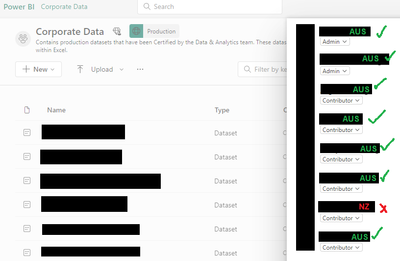- Power BI forums
- Updates
- News & Announcements
- Get Help with Power BI
- Desktop
- Service
- Report Server
- Power Query
- Mobile Apps
- Developer
- DAX Commands and Tips
- Custom Visuals Development Discussion
- Health and Life Sciences
- Power BI Spanish forums
- Translated Spanish Desktop
- Power Platform Integration - Better Together!
- Power Platform Integrations (Read-only)
- Power Platform and Dynamics 365 Integrations (Read-only)
- Training and Consulting
- Instructor Led Training
- Dashboard in a Day for Women, by Women
- Galleries
- Community Connections & How-To Videos
- COVID-19 Data Stories Gallery
- Themes Gallery
- Data Stories Gallery
- R Script Showcase
- Webinars and Video Gallery
- Quick Measures Gallery
- 2021 MSBizAppsSummit Gallery
- 2020 MSBizAppsSummit Gallery
- 2019 MSBizAppsSummit Gallery
- Events
- Ideas
- Custom Visuals Ideas
- Issues
- Issues
- Events
- Upcoming Events
- Community Blog
- Power BI Community Blog
- Custom Visuals Community Blog
- Community Support
- Community Accounts & Registration
- Using the Community
- Community Feedback
Register now to learn Fabric in free live sessions led by the best Microsoft experts. From Apr 16 to May 9, in English and Spanish.
- Power BI forums
- Forums
- Get Help with Power BI
- Service
- Dataset access for international people
- Subscribe to RSS Feed
- Mark Topic as New
- Mark Topic as Read
- Float this Topic for Current User
- Bookmark
- Subscribe
- Printer Friendly Page
- Mark as New
- Bookmark
- Subscribe
- Mute
- Subscribe to RSS Feed
- Permalink
- Report Inappropriate Content
Dataset access for international people
We've setup our PBI Tenant in a single Region, created a number of Workspaces and setup access to ~20 people who all have licenses. Most people can use Excel (via Get Data -> Power Platform -> Power BI) to see and connect to the Datasets they have access to, however one of our people can't see the Datasets. Their licensing and access is exactly the same as the other people who have access. The only difference is that they're based in another country. Would a licensed user's geo-location impact their ability to use a Dataset if they have the right access etc?
- Mark as New
- Bookmark
- Subscribe
- Mute
- Subscribe to RSS Feed
- Permalink
- Report Inappropriate Content
Hi @ScottKC ,
How about the following ?
-
If you use in-place dataset sharing, data might move to another region if the consumer and provider tenants are located in different regions. This is because data is cached on the consumer tenant to build composite models and reports on top of the shared data. Regardless, storage and computation for shared datasets remains within the provider tenant. This may potentially impact EU Data Boundary compliance.
-
Existing limitations for Azure AD B2B in Power BI and B2B collaboration in Azure AD still apply to in-place dataset sharing.
-
Live connect mode isn't currently supported for in-place dataset sharing. Power BI will need to change queries in the DirectQuery mode, which consumes resources on shared capacity or a Premium capacity. For more information on DirectQuery versus LiveConnect, see Data refresh in Power BI.
-
If Private Links and Block Public Internet Access are enabled for a Provider’s Power BI tenant, consumers won't see datasets shared by this provider in their own tenant.
-
Datasets hosted in My Workspace, V1 Workspace (classic), or Admin Monitoring workspaces aren't supported. Only V2 (new) workspaces are supported for in-place sharing.
More details: Power BI in-place dataset sharing with guest users in external organizations(preview) - Power BI | M...
Best Regards
Community Support Team _ Rongtie
If this post helps, then please consider Accept it as the solution to help the other members find it more quickly.
- Mark as New
- Bookmark
- Subscribe
- Mute
- Subscribe to RSS Feed
- Permalink
- Report Inappropriate Content
A delayed update on this issue... it resolved itself the other day (about 3 days after my initial post). We re-checked all the access settings and licensing etc, and confirmed they should have access. We didn't make any further changes, but then the user's access just started working about day 3/4 after the issue.
We're unsure of why, unless the settings take time to propergate through the PBI Tenant or M365 universe etc.
So the issue is now "resolved", but we're unsure of why it took 3/4 days to take effect.
- Mark as New
- Bookmark
- Subscribe
- Mute
- Subscribe to RSS Feed
- Permalink
- Report Inappropriate Content
Just a quick reply for clarity (I'll read through your links later)... but this is not a B2B scenario. The user(s) highlighted in my other post are employee's of our organisation. They're members of our MS online envirnonment (i.e. in Azure AD, use our SharePoint Online, Teams, Office, OneDrive etc). They don't have their own PBI tenant and they're not a separate business... they simply work for us and reside in a different country. 🙂
- Mark as New
- Bookmark
- Subscribe
- Mute
- Subscribe to RSS Feed
- Permalink
- Report Inappropriate Content
Hi @ScottKC ,
It is possible that the user's location is causing issues with accessing the datasets. Power BI is a cloud-based service and the location of the user can impact the performance and availability of the service. It is recommended to check if the user is able to access other Power BI content without any issues. If the issue persists, you can try the following steps:
-
Check if the user has the appropriate permissions to access the dataset. You can check the permissions by going to the dataset settings and checking the access permissions.
-
Check if the user is able to access other datasets in the same workspace. If the user is able to access other datasets, then the issue might be specific to the dataset.
-
Check if the user is able to access the dataset using the Power BI web app. If the user is able to access the dataset using the web app, then the issue might be specific to the Excel add-in.
-
Check if the user is using the latest version of the Power BI add-in for Excel. If not, then ask the user to update the add-in to the latest version.
If it does not help, please provide more details.
Best Regards
Community Support Team _ Rongtie
If this post helps, then please consider Accept it as the solution to help the other members find it more quickly.
- Mark as New
- Bookmark
- Subscribe
- Mute
- Subscribe to RSS Feed
- Permalink
- Report Inappropriate Content
- The user is assigned the "Contributor" role to both the workspace access and the dataset permissions.
- No, the user can't see any other workspaces, aside from their personal workspace.
- We aren't currently using the PBI web app. We're implementing a staged migration from on-premise solution to an online solution. Our first stage is replacing existing on-premise tabular SSAS models with PBI datasets, which drive 100s of existing Excel reports. Later stages will focus on utilising PBI reports and Web App.
- I will check, but Excel is an organisational SOE install in alignment with Microsoft EA. We're "Get Data -> Power Platform" menu option, which I didn't think was an "add-in" anymore, but rather out-of-the-box functionaility within Excel 2016 or M365. Other organisational users have no issues connecting to the datasets.
Here is a screen shot of Workspace access (all users have PPU licences). The tenant resides in Eastern Australia, users located in Australia can access, but our users located in New Zealand can't access any workspaces or datasets (except their personal workspace):
Similar setup for dataset permissions, most are assigned "Workspace Contributor" permissions, Australian users can access, but NZ users can't.
Helpful resources

Microsoft Fabric Learn Together
Covering the world! 9:00-10:30 AM Sydney, 4:00-5:30 PM CET (Paris/Berlin), 7:00-8:30 PM Mexico City

Power BI Monthly Update - April 2024
Check out the April 2024 Power BI update to learn about new features.