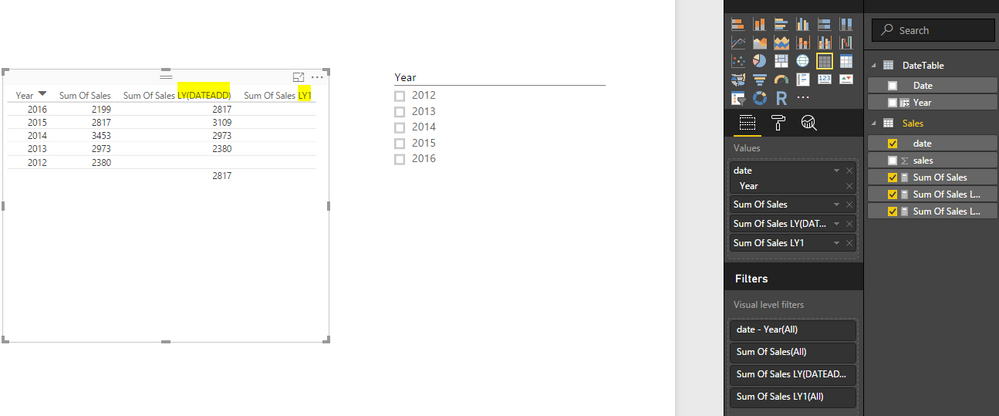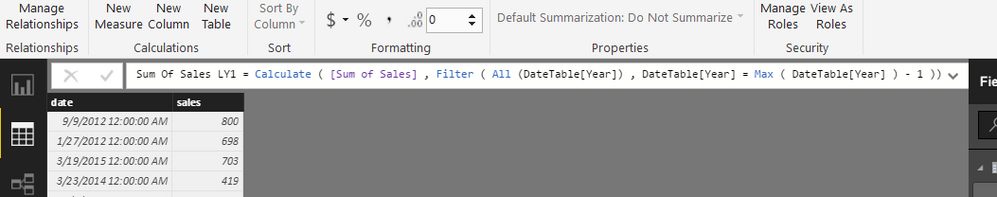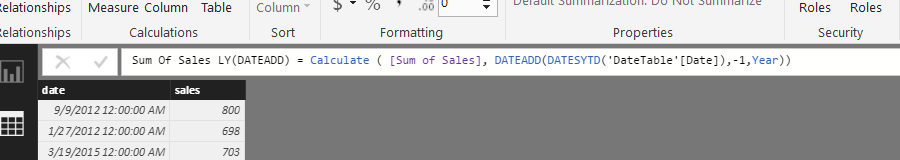- Power BI forums
- Updates
- News & Announcements
- Get Help with Power BI
- Desktop
- Service
- Report Server
- Power Query
- Mobile Apps
- Developer
- DAX Commands and Tips
- Custom Visuals Development Discussion
- Health and Life Sciences
- Power BI Spanish forums
- Translated Spanish Desktop
- Power Platform Integration - Better Together!
- Power Platform Integrations (Read-only)
- Power Platform and Dynamics 365 Integrations (Read-only)
- Training and Consulting
- Instructor Led Training
- Dashboard in a Day for Women, by Women
- Galleries
- Community Connections & How-To Videos
- COVID-19 Data Stories Gallery
- Themes Gallery
- Data Stories Gallery
- R Script Showcase
- Webinars and Video Gallery
- Quick Measures Gallery
- 2021 MSBizAppsSummit Gallery
- 2020 MSBizAppsSummit Gallery
- 2019 MSBizAppsSummit Gallery
- Events
- Ideas
- Custom Visuals Ideas
- Issues
- Issues
- Events
- Upcoming Events
- Community Blog
- Power BI Community Blog
- Custom Visuals Community Blog
- Community Support
- Community Accounts & Registration
- Using the Community
- Community Feedback
Register now to learn Fabric in free live sessions led by the best Microsoft experts. From Apr 16 to May 9, in English and Spanish.
- Power BI forums
- Forums
- Get Help with Power BI
- Service
- DAX issue with interim measure and time intelligen...
- Subscribe to RSS Feed
- Mark Topic as New
- Mark Topic as Read
- Float this Topic for Current User
- Bookmark
- Subscribe
- Printer Friendly Page
- Mark as New
- Bookmark
- Subscribe
- Mute
- Subscribe to RSS Feed
- Permalink
- Report Inappropriate Content
DAX issue with interim measure and time intelligence
Hello everyone,
I have a problem with a DAX measure.
Let me explain :
I have a Sales table (including a column named "Sales") and a classic Calendar table (including a column named "Year") in my model.
I have a measure which computes the sum of sales. [Sum Of Sales] = Sum([Sales]).
Then, I created a measure which computes the sum of sales for last year when the user chooses a particular year in a slicer (from calendar Table).
My measure is :
[Sum Of Sales LY] = Calculate ( [Sum of Sales] , Filter ( All (Calendar[Year]) , Calendar[Year] = Max ( Calendar[Year] ) - 1 ))
And it works properly.
I wanted to create an interim measure which stores the year chosen by the user when slicing. This measure is :
[Choosen Y] = Max ( Calendar[Year] )
My problem is : When I want to use this interim measure in [Sum of Sales LY], it simply doesn't work!
[Sum Of Sales LY] = Calculate ( [Sum of Sales] , Filter ( All (Calendar[Year]) , Calendar[Year] = [Choosen Y] - 1 )) doesn't compute anything.
Edit : After trying a few things, It is because of the All function used in the "Table" argument of Filter.
Alone, [Choosen Y] always correctly computes the year choosen by the user.
But in [Sum Of Sales LY] measure, [Choosen Y] is always equal to 2023 (the maximum year in my calendar table) no matter what the user chooses (because of all function used before).
I would expect [Choosen Y] to be always computed separately i.e without taking into account the previous "All" function.
Any ideas on how I can solve this issue (apart from using disconnected tables with years) ?
Precisions : I am using PowerPivot in Excel 2016 and my Year column is not a text column !
Cheers 🙂
Solved! Go to Solution.
- Mark as New
- Bookmark
- Subscribe
- Mute
- Subscribe to RSS Feed
- Permalink
- Report Inappropriate Content
Hi Excelside,
We could just create another year column, add 1 to the existing year, then use this new column as the slicer. This should work.
Yearslicer = Calendar[Year] + 1
In addition, if you have a calendar table, then we could switch the lastyearsales formula with the following one:
[Sum Of Sales LY] = Calculate ( [Sum of Sales], DATEADD(DATESYTD('Calendar'[Date]),-1,Year))
See the result from my side:
If any further assistance needed, please feel free to post back.
Regards
- Mark as New
- Bookmark
- Subscribe
- Mute
- Subscribe to RSS Feed
- Permalink
- Report Inappropriate Content
Hi Excelside,
We could just create another year column, add 1 to the existing year, then use this new column as the slicer. This should work.
Yearslicer = Calendar[Year] + 1
In addition, if you have a calendar table, then we could switch the lastyearsales formula with the following one:
[Sum Of Sales LY] = Calculate ( [Sum of Sales], DATEADD(DATESYTD('Calendar'[Date]),-1,Year))
See the result from my side:
If any further assistance needed, please feel free to post back.
Regards
Helpful resources

Microsoft Fabric Learn Together
Covering the world! 9:00-10:30 AM Sydney, 4:00-5:30 PM CET (Paris/Berlin), 7:00-8:30 PM Mexico City

Power BI Monthly Update - April 2024
Check out the April 2024 Power BI update to learn about new features.