- Power BI forums
- Updates
- News & Announcements
- Get Help with Power BI
- Desktop
- Service
- Report Server
- Power Query
- Mobile Apps
- Developer
- DAX Commands and Tips
- Custom Visuals Development Discussion
- Health and Life Sciences
- Power BI Spanish forums
- Translated Spanish Desktop
- Power Platform Integration - Better Together!
- Power Platform Integrations (Read-only)
- Power Platform and Dynamics 365 Integrations (Read-only)
- Training and Consulting
- Instructor Led Training
- Dashboard in a Day for Women, by Women
- Galleries
- Community Connections & How-To Videos
- COVID-19 Data Stories Gallery
- Themes Gallery
- Data Stories Gallery
- R Script Showcase
- Webinars and Video Gallery
- Quick Measures Gallery
- 2021 MSBizAppsSummit Gallery
- 2020 MSBizAppsSummit Gallery
- 2019 MSBizAppsSummit Gallery
- Events
- Ideas
- Custom Visuals Ideas
- Issues
- Issues
- Events
- Upcoming Events
- Community Blog
- Power BI Community Blog
- Custom Visuals Community Blog
- Community Support
- Community Accounts & Registration
- Using the Community
- Community Feedback
Register now to learn Fabric in free live sessions led by the best Microsoft experts. From Apr 16 to May 9, in English and Spanish.
- Power BI forums
- Forums
- Get Help with Power BI
- Service
- Content Pack Sharing not working today like it was...
- Subscribe to RSS Feed
- Mark Topic as New
- Mark Topic as Read
- Float this Topic for Current User
- Bookmark
- Subscribe
- Printer Friendly Page
- Mark as New
- Bookmark
- Subscribe
- Mute
- Subscribe to RSS Feed
- Permalink
- Report Inappropriate Content
Content Pack Sharing not working today like it was yesterday
Yesterday I did some testing and documentation on how sharing works using Content Packs. In Short
1. I have a Group Workspace that contains a data set, reports and dashboard
2. I have added these objects into a content pack.
3. I have added user access to this content pack
When users connect to the content pack, they can copy the dataset, report and Dashboard and then create their own reports and dashboards
Yesterday, they were then able to share their dashboard with other users.
Today, there is a message saying "You do not have permission to share this dashboard".
I am almost 100% sure this is different behaviour than yesterday as I have screen shots showing different behaviour. So has somethign changed, or have I overlooked some setting that allows users of a content pack to share a copy of a dashboard?
- Mark as New
- Bookmark
- Subscribe
- Mute
- Subscribe to RSS Feed
- Permalink
- Report Inappropriate Content
@MattAllington It's been awhile since I walked through all the Content Pack steps, but I'd have to say I'd be kind of surprised if the end users were able to share the dashboards since they don't own the data. In addition, if they were able too, it seems like a never ending rabbit hole for MS to try to keep track of who was using it, because at any time if the original owner deletes the content pack all the data is immediately removed from all users that have access to the content pack(then they would have to find all the additional shared dashboards..). Not saying you didn't see it, but I would be really interested if it was possible given my understanding of how they work.
Looking for more Power BI tips, tricks & tools? Check out PowerBI.tips the site I co-own with Mike Carlo. Also, if you are near SE WI? Join our PUG Milwaukee Brew City PUG
- Mark as New
- Bookmark
- Subscribe
- Mute
- Subscribe to RSS Feed
- Permalink
- Report Inappropriate Content
Thanks for the reply @Seth_C_Bauer . I am so glad I was actually producing documentation when this happened, as I have screen shots that prove it was there.
You can see 4 dashboards below. Number 1 comes from a content pack. Numbers 2, 3, and 4 are all copies that I have taken. Note how I have selected 2, and there is a share option. This option is not there now. Something has changed. I do leave the door open that maybe I did something different, but I have tried everythign I can think of and cannot replicate the experience I have shown in the screenshot.
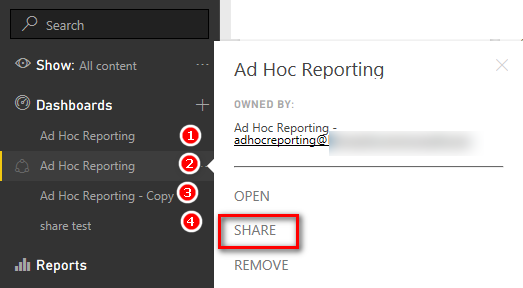
Regarding the process of sharing, I don't see an issue. In fact I see a requirement. Here is the use case.
- Approved User wants to analyse some data.
- They connect to the content pack
- They take a copy of the content pack so they can edit the data/reports and save their work.
- They find a massive insight and want to share what they have found with others.
What are they to do now? I don't think Print Screen is a good solution - they need to be able to share their work with others. Of course they could use a Group Workspace but that is a different use case (valid, just different). There is definitely a requirement/use case where a user needs to share what they have found with others. I don't see any ability to do that (now) when using a content pack, yet I believe the feature was there on Tuesday.
I am still looking for someone at MS to confirm if this is real or imagined by me. Adam Saxton perhaps?
- Mark as New
- Bookmark
- Subscribe
- Mute
- Subscribe to RSS Feed
- Permalink
- Report Inappropriate Content
@MattAllington Hmmm. I see your point, in #3 do you just mean that the user can use the fields to explore the dataset in different ways when you say "edit data"?
As to the sharing, I can't help but notice that the #2 dashboard that you are referring to has the "Shared with you" symbol next to it. If it was just a copy of a Content Pack, that wouldn't be there. From my perspective, it looks like a Shared Dashboard that had the option to allow you to share it with others enabled. Or did you see the same "share" option on the #3 dashboard as well?
Looking for more Power BI tips, tricks & tools? Check out PowerBI.tips the site I co-own with Mike Carlo. Also, if you are near SE WI? Join our PUG Milwaukee Brew City PUG
- Mark as New
- Bookmark
- Subscribe
- Mute
- Subscribe to RSS Feed
- Permalink
- Report Inappropriate Content
@Eno1978 wrote:in #3 do you just mean that the user can use the fields to explore the dataset in different ways when you say "edit data"?
Yes, exactly that. When a user accesses a content pack, the content pack is locked. This is fine if there is a suite of standardised reports that only need flitering. But if you want to add a new measure to the report, it is completely locked down. The only way to edit it is to take a copy - a valid use case. But then you can't share it with anyone else.
@Eno1978 wrote:I can't help but notice that the #2 dashboard that you are referring to has the "Shared with you" symbol next to it. If it was just a copy of a Content Pack, that wouldn't be there. From my perspective, it looks like a Shared Dashboard that had the option to allow you to share it with others enabled. Or did you see the same "share" option on the #3 dashboard as well?
I noticed that too, but I replicated the process again today and I did get the "shared symbol" on one test run, and then I didn't get it on the next test run. Once again I could have made a mistake, and I ran out of time to keep testing.
- Mark as New
- Bookmark
- Subscribe
- Mute
- Subscribe to RSS Feed
- Permalink
- Report Inappropriate Content
I just checked on this again and I was mistaken. The sharing symbol does show for copies..huh. (at least when I'm also the owner of the CP, didn't test with diff user).
As for the use case. We aren't able to add modify a dataset in any fashion in the Service whether we own it or it's a copy of a Content Pack... If a user was advanced enough to create measures, etc they would need to access the data/model via the Desktop and publish their own reports or add to existing.
The use case sounds like a contributor to me. An individual that I may share reports with, but also would have access to work with the data source. Where-as the current state of Content Packs is purely to grant a "read" user more leeway to explore within the pre-defined model...
I like the idea, but #3 is a sticking point because of the edit ability being locked in the Desktop... I'm trying to think of a way in which any of the sharing mechanisms could support downloading the desktop (when that arrives), but that would have to be on a user by user basis. (hmm.. I'll have to think about that more).
TL;DR: I'm absolutely no help with your original sharing question, and I appreciate the discourse surrounding your use case.
Looking for more Power BI tips, tricks & tools? Check out PowerBI.tips the site I co-own with Mike Carlo. Also, if you are near SE WI? Join our PUG Milwaukee Brew City PUG
- Mark as New
- Bookmark
- Subscribe
- Mute
- Subscribe to RSS Feed
- Permalink
- Report Inappropriate Content
Yes you are correct of course about editing the dataset. That is what I said, but it wasn't what I meant :-). I am refering to the ability to change which data appears on your reports (measures, columns etc). If you don't copy the content pack, you have no choice but to consume the reports and dashboards as designed. The only flexiblity is to change the filters. If you do copy the content pack, you can then build your own reports using any/all of the existing data model. But you can't share it. Imagine doing some analysis in Excel and then not being able to share it with anyone. Of course people could use Power BI Desktop and share it that way, but MS is trying to take us down a cloud path - and that is not consistent.
So, I believe the ability to share self created reports that use content packs as the data source (copied and modified) is a fundamental requirement/use case. And back to my original point - I am sure when I tested this earlier in the week it actually worked - and now it doesn't (could be wrong though).
Helpful resources

Microsoft Fabric Learn Together
Covering the world! 9:00-10:30 AM Sydney, 4:00-5:30 PM CET (Paris/Berlin), 7:00-8:30 PM Mexico City

Power BI Monthly Update - April 2024
Check out the April 2024 Power BI update to learn about new features.

