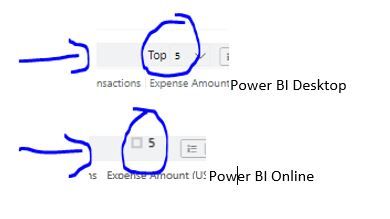- Power BI forums
- Updates
- News & Announcements
- Get Help with Power BI
- Desktop
- Service
- Report Server
- Power Query
- Mobile Apps
- Developer
- DAX Commands and Tips
- Custom Visuals Development Discussion
- Health and Life Sciences
- Power BI Spanish forums
- Translated Spanish Desktop
- Power Platform Integration - Better Together!
- Power Platform Integrations (Read-only)
- Power Platform and Dynamics 365 Integrations (Read-only)
- Training and Consulting
- Instructor Led Training
- Dashboard in a Day for Women, by Women
- Galleries
- Community Connections & How-To Videos
- COVID-19 Data Stories Gallery
- Themes Gallery
- Data Stories Gallery
- R Script Showcase
- Webinars and Video Gallery
- Quick Measures Gallery
- 2021 MSBizAppsSummit Gallery
- 2020 MSBizAppsSummit Gallery
- 2019 MSBizAppsSummit Gallery
- Events
- Ideas
- Custom Visuals Ideas
- Issues
- Issues
- Events
- Upcoming Events
- Community Blog
- Power BI Community Blog
- Custom Visuals Community Blog
- Community Support
- Community Accounts & Registration
- Using the Community
- Community Feedback
Register now to learn Fabric in free live sessions led by the best Microsoft experts. From Apr 16 to May 9, in English and Spanish.
- Power BI forums
- Forums
- Get Help with Power BI
- Service
- Cannot display / disappearing Charts and Filters f...
- Subscribe to RSS Feed
- Mark Topic as New
- Mark Topic as Read
- Float this Topic for Current User
- Bookmark
- Subscribe
- Printer Friendly Page
- Mark as New
- Bookmark
- Subscribe
- Mute
- Subscribe to RSS Feed
- Permalink
- Report Inappropriate Content
Cannot display / disappearing Charts and Filters from Power BI online service.
Hi Guys , can anyone helo on this..
i am sing W10 only .. In desktop all filters and charts are working fine, but once i upload that to online some filters are disappearing,
can any once addressed this.
- Mark as New
- Bookmark
- Subscribe
- Mute
- Subscribe to RSS Feed
- Permalink
- Report Inappropriate Content
Hi @Anonymous,
Which data region are you host your data? Can you please share more detail information to help us clarify your scenario?
How to Get Your Question Answered Quickly
In addition, what the 'do not disappear' you mean? What type of chart and filters your set in your report? These visuals have been removed or their data not displayed?
If you mean these visual data not displayed, please check your data source connection mode, configure Datasource and update your data credentials. These visual data will be updated when you interact with visuals if you are working with live mode. So it will display an error message for 'not able access data source' to update records if you forget to configure Datasource.
Regards,
Xiaoxin Sheng
If this post helps, please consider accept as solution to help other members find it more quickly.
- Mark as New
- Bookmark
- Subscribe
- Mute
- Subscribe to RSS Feed
- Permalink
- Report Inappropriate Content
This is the Issue. when it is in PBI Desktop this filter is fine and after upload to PBI Online this beheaves ODD..
- Mark as New
- Bookmark
- Subscribe
- Mute
- Subscribe to RSS Feed
- Permalink
- Report Inappropriate Content
HI @Anonymous,
It seems like your 'top' mode filter not recognize correctly on power bi service side, so it comes back to basic filter mode, right? It may be caused by a few scenarios(normally they will be related to power bi service backend processing) and hard to confirm the root cause.
In my opinion, I'd like to suggest you edit your report to switch back to 'top' filter mode and save your report. If this issue comes back again, please contact to power bi support team to trace the backend requests.
Regards,
Xiaoxin Sheng
If this post helps, please consider accept as solution to help other members find it more quickly.
- Mark as New
- Bookmark
- Subscribe
- Mute
- Subscribe to RSS Feed
- Permalink
- Report Inappropriate Content
@Anonymous
May i know the Power BI Desktop version you are using now?
Is Microsoft Store/web version of Power BI Desktop you are using?
If it is Store version, please try to uninstall it and remove the below cache folders and try to install it from web link.
Path:- C:\Users\<User Profile Account>\AppData\Local\
C:\Users\<User Profile Account>\AppData\Local\Microsoft\
Remove the "Power BI Desktop" from the above two folders.
https://www.microsoft.com/en-us/download/details.aspx?id=58494 -- Desktop
If it is the web version of Power BI Desktop you are using, please try to publish the file from Power BI Desktop once again and observer the behaviour.
If you have any concerns, please let us know.
If this post helps, then please consider Accept it as the solution to help the other members find it more
If this post was helpful may I ask you to mark it as solution and click on thumb symbol?
- Mark as New
- Bookmark
- Subscribe
- Mute
- Subscribe to RSS Feed
- Permalink
- Report Inappropriate Content
This is the Issue. when it is in PBI Desktop this filter is fine and after upload to PBI Online this behaves ODD..
I’ve done that cache and install new desktop also. but still behave is same
Helpful resources

Microsoft Fabric Learn Together
Covering the world! 9:00-10:30 AM Sydney, 4:00-5:30 PM CET (Paris/Berlin), 7:00-8:30 PM Mexico City

Power BI Monthly Update - April 2024
Check out the April 2024 Power BI update to learn about new features.