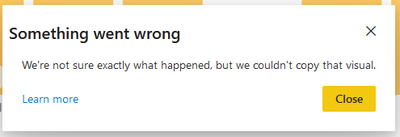- Power BI forums
- Updates
- News & Announcements
- Get Help with Power BI
- Desktop
- Service
- Report Server
- Power Query
- Mobile Apps
- Developer
- DAX Commands and Tips
- Custom Visuals Development Discussion
- Health and Life Sciences
- Power BI Spanish forums
- Translated Spanish Desktop
- Power Platform Integration - Better Together!
- Power Platform Integrations (Read-only)
- Power Platform and Dynamics 365 Integrations (Read-only)
- Training and Consulting
- Instructor Led Training
- Dashboard in a Day for Women, by Women
- Galleries
- Community Connections & How-To Videos
- COVID-19 Data Stories Gallery
- Themes Gallery
- Data Stories Gallery
- R Script Showcase
- Webinars and Video Gallery
- Quick Measures Gallery
- 2021 MSBizAppsSummit Gallery
- 2020 MSBizAppsSummit Gallery
- 2019 MSBizAppsSummit Gallery
- Events
- Ideas
- Custom Visuals Ideas
- Issues
- Issues
- Events
- Upcoming Events
- Community Blog
- Power BI Community Blog
- Custom Visuals Community Blog
- Community Support
- Community Accounts & Registration
- Using the Community
- Community Feedback
Register now to learn Fabric in free live sessions led by the best Microsoft experts. From Apr 16 to May 9, in English and Spanish.
- Power BI forums
- Forums
- Get Help with Power BI
- Service
- Re: Cannot copy some visuals from report
- Subscribe to RSS Feed
- Mark Topic as New
- Mark Topic as Read
- Float this Topic for Current User
- Bookmark
- Subscribe
- Printer Friendly Page
- Mark as New
- Bookmark
- Subscribe
- Mute
- Subscribe to RSS Feed
- Permalink
- Report Inappropriate Content
Cannot copy some visuals from report
Hi
We're in the UK, and this issue has been plaguing us since the start of this week (31st October).
We are able to copy some visuals, such as a Matrix, however when trying to copy the visuals we actually want to copy (a stacked bar chart and a line chart), we are all being returned back the "Something went wrong - We're not sure exactly what happened, but we couldn't copy that visual." message.
Would appreciate any assistance on this, and would be good to know if others are having this issue too (doesn't seem to have been posted about by anyone else, unlike last time copying visuals went down and there were multiple posts)
Thanks
Solved! Go to Solution.
- Mark as New
- Bookmark
- Subscribe
- Mute
- Subscribe to RSS Feed
- Permalink
- Report Inappropriate Content
Hi, @paddysellsfruit
It's a known issue , the ID is 347983003 . This issue will be fixed in 1-2 weeks .
As a workaround, the customer can attempt these steps:
- Disable the title of the visual and save.
- Enable the title, save and try to copy.
Best Regards,
Community Support Team _Charlotte
If this post helps, then please consider Accept it as the solution to help the other members find it more quickly.
- Mark as New
- Bookmark
- Subscribe
- Mute
- Subscribe to RSS Feed
- Permalink
- Report Inappropriate Content
Hi, @paddysellsfruit
It's a known issue , the ID is 347983003 . This issue will be fixed in 1-2 weeks .
As a workaround, the customer can attempt these steps:
- Disable the title of the visual and save.
- Enable the title, save and try to copy.
Best Regards,
Community Support Team _Charlotte
If this post helps, then please consider Accept it as the solution to help the other members find it more quickly.
- Mark as New
- Bookmark
- Subscribe
- Mute
- Subscribe to RSS Feed
- Permalink
- Report Inappropriate Content
Hi, @paddysellsfruit
Check if there are any limitations on the visual you want to copy.
Q: Why is my visual not pasting correctly? A: There are limitations around copy visual as an image, including:
- For custom visuals
- Visuals with applied themes and colors
- Tile scaling when pasting
- Custom visuals with animations
- Copying constraints
- Cannot copy a freshly pinned dashboard tile
- Cannot redirect users to content with Odata filters and sticky states such as personal bookmarks
- Applications with limited support for pasting HTML-formatted content from the clipboard may not render everything that was copied from the visual.
Copy and paste a visualization in Power BI - Power BI | Microsoft Learn
Best Regards,
Community Support Team _Charlotte
If this post helps, then please consider Accept it as the solution to help the other members find it more quickly.
- Mark as New
- Bookmark
- Subscribe
- Mute
- Subscribe to RSS Feed
- Permalink
- Report Inappropriate Content
I am also facing the same issue, but can't figure out why only table and matrix visuals are being copied but not bar and line chart visuals.
- Mark as New
- Bookmark
- Subscribe
- Mute
- Subscribe to RSS Feed
- Permalink
- Report Inappropriate Content
I'm having the same issue. Worked up until recently. All standard visuals in an app from a published desktop dataset. None of them will copy, same error for all of them
Learn more just takes me to the information about how to copy visuals
Helpful resources

Microsoft Fabric Learn Together
Covering the world! 9:00-10:30 AM Sydney, 4:00-5:30 PM CET (Paris/Berlin), 7:00-8:30 PM Mexico City

Power BI Monthly Update - April 2024
Check out the April 2024 Power BI update to learn about new features.