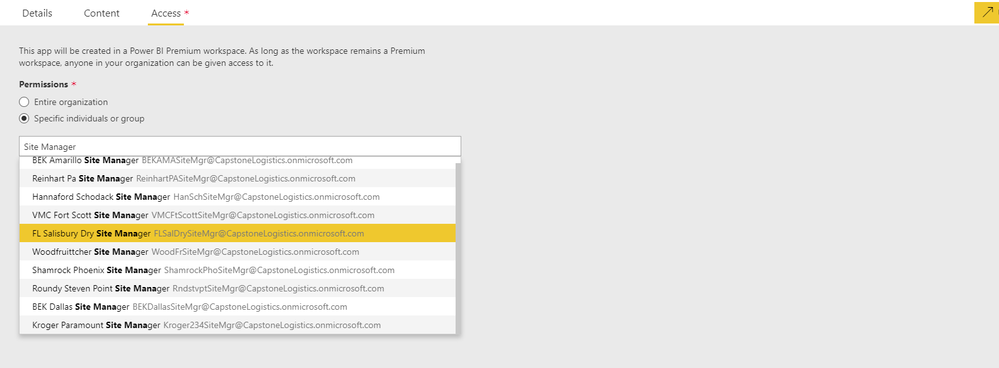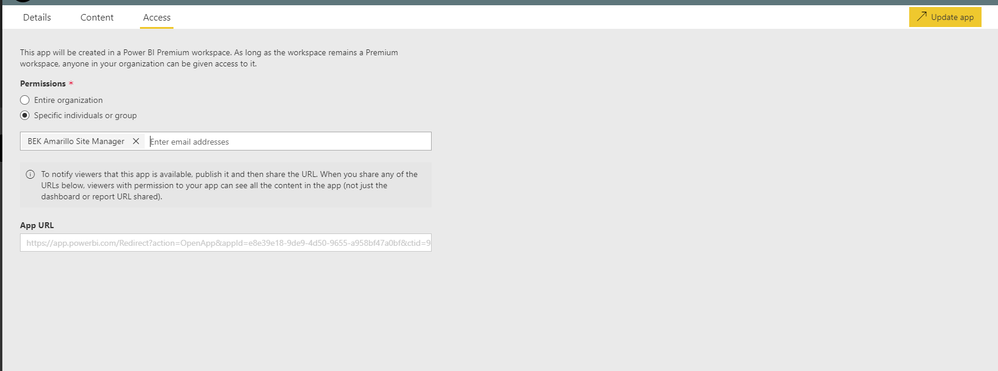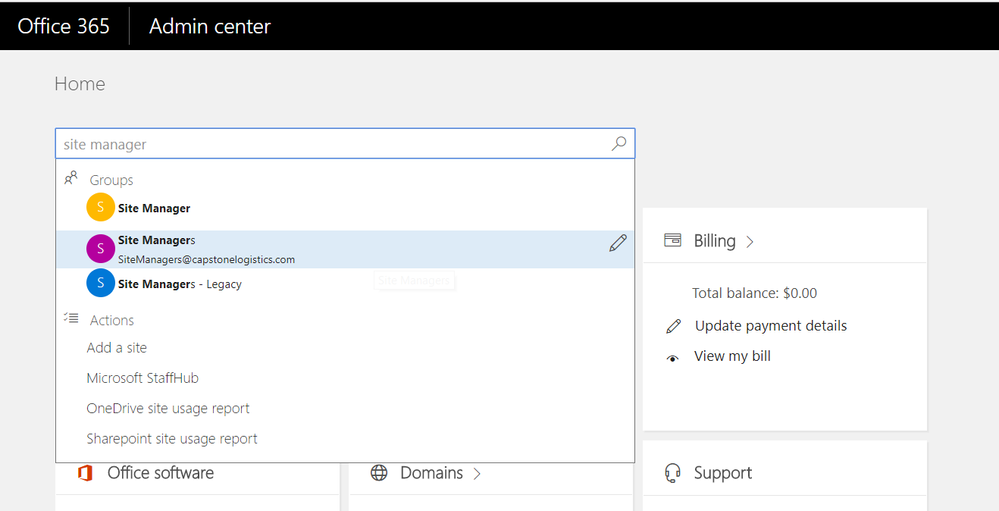- Subscribe to RSS Feed
- Mark Topic as New
- Mark Topic as Read
- Float this Topic for Current User
- Bookmark
- Subscribe
- Printer Friendly Page
- Mark as New
- Bookmark
- Subscribe
- Mute
- Subscribe to RSS Feed
- Permalink
- Report Inappropriate Content
Can't enter security group into app permissions
I have an app that we are trying to restrict by security group. One group, in particular, is problematic. It isn't mail-enabled, so it doesn't have a full email address. also, the name of the security group happens to be contained within the display name of many users. Since the typeahead only loads a few options, and the security group I want isn't in those options, I can't add it to the app. If I just type the name and hit enter, it chooses the first option from the typeahead, which is an individual user, not the security group. If I try to use the group's Guid, I get an error that the email address is invalid or a duplicate.
- Mark as New
- Bookmark
- Subscribe
- Mute
- Subscribe to RSS Feed
- Permalink
- Report Inappropriate Content
It is annoying, but there is currently no other way. 😞
- Mark as New
- Bookmark
- Subscribe
- Mute
- Subscribe to RSS Feed
- Permalink
- Report Inappropriate Content
I'm able to use other security groups that aren't mail-enabled with no issues- I just pick them out of the typeahead.
- Mark as New
- Bookmark
- Subscribe
- Mute
- Subscribe to RSS Feed
- Permalink
- Report Inappropriate Content
Does the group have a UPN like securitygroup@domain.com, that you may try to enter?
- Mark as New
- Bookmark
- Subscribe
- Mute
- Subscribe to RSS Feed
- Permalink
- Report Inappropriate Content
I'm not an AD wizard by any means, but it doesn't look like I can set a user principal on a security group.
- Mark as New
- Bookmark
- Subscribe
- Mute
- Subscribe to RSS Feed
- Permalink
- Report Inappropriate Content
Hi @Nariim,
Could you please share a screenshot for further analysis?
Best Regards,
Angelia
- Mark as New
- Bookmark
- Subscribe
- Mute
- Subscribe to RSS Feed
- Permalink
- Report Inappropriate Content
@v-huizhn-msft here's what it looks like:
If I just type in the group name and hit enter, I get the second screenshot, where it just selects the first item in the typeahead, even if though there is an exact match. Interestingly, if I go to the O365 portal and search there, it shows up fine because it is searching by "begins with" instead of "contains"
Helpful resources
| Subject | Author | Posted | |
|---|---|---|---|
| 05-08-2024 09:09 AM | |||
| 08-09-2023 03:54 AM | |||
| 11-15-2024 03:25 AM | |||
| 09-09-2024 01:16 PM | |||
| 01-02-2025 07:52 AM |