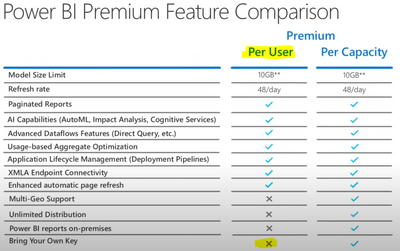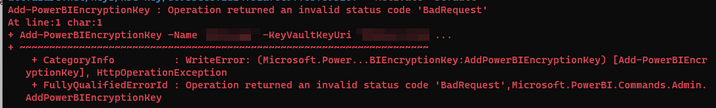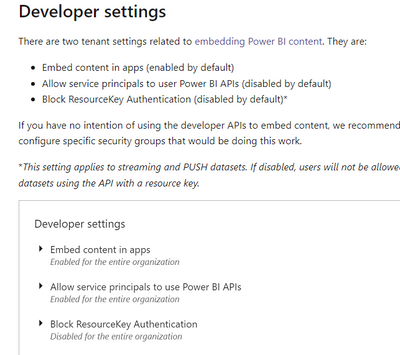- Power BI forums
- Updates
- News & Announcements
- Get Help with Power BI
- Desktop
- Service
- Report Server
- Power Query
- Mobile Apps
- Developer
- DAX Commands and Tips
- Custom Visuals Development Discussion
- Health and Life Sciences
- Power BI Spanish forums
- Translated Spanish Desktop
- Power Platform Integration - Better Together!
- Power Platform Integrations (Read-only)
- Power Platform and Dynamics 365 Integrations (Read-only)
- Training and Consulting
- Instructor Led Training
- Dashboard in a Day for Women, by Women
- Galleries
- Community Connections & How-To Videos
- COVID-19 Data Stories Gallery
- Themes Gallery
- Data Stories Gallery
- R Script Showcase
- Webinars and Video Gallery
- Quick Measures Gallery
- 2021 MSBizAppsSummit Gallery
- 2020 MSBizAppsSummit Gallery
- 2019 MSBizAppsSummit Gallery
- Events
- Ideas
- Custom Visuals Ideas
- Issues
- Issues
- Events
- Upcoming Events
- Community Blog
- Power BI Community Blog
- Custom Visuals Community Blog
- Community Support
- Community Accounts & Registration
- Using the Community
- Community Feedback
Register now to learn Fabric in free live sessions led by the best Microsoft experts. From Apr 16 to May 9, in English and Spanish.
- Power BI forums
- Forums
- Get Help with Power BI
- Service
- Re: Bring your own key with Premium per User Licen...
- Subscribe to RSS Feed
- Mark Topic as New
- Mark Topic as Read
- Float this Topic for Current User
- Bookmark
- Subscribe
- Printer Friendly Page
- Mark as New
- Bookmark
- Subscribe
- Mute
- Subscribe to RSS Feed
- Permalink
- Report Inappropriate Content
Bring your own key with Premium per User License
Hello BI Community,
i'm in struggle with getting informations to the ability for "bring your own key" (BYOK) with the premium per user license.
We actually have the pro per user license because we only have a few users in our company. So the premium per capacity license is too expensive.
Nearly all sources i found to this topic say that BYOK is not an option within the PPU license.
Now the official Microsoft Premium Per User page says that there is a possible way to use BYOK:
I can't find any more information about it than this.
I don't know if it's a new option or something but maybe i can find someone here who has a bit of information for me.
The main questions are:
1. is it at least possible to bring your own key with the PPU license?
2. if yes, are there some limitations i have to know about?
Thanks for all replies
Nico
Solved! Go to Solution.
- Mark as New
- Bookmark
- Subscribe
- Mute
- Subscribe to RSS Feed
- Permalink
- Report Inappropriate Content
Hi, @Nico78 ;
I think You may not be getting it right,Not everyone in the tenant needs to have a PPU, but the Settings need to be turned on in the tenant.
You enable BYOK at the tenant level with PowerShell, by first introducing to your Power BI tenant the encryption keys you created and stored in Azure Key Vault.
To enable BYOK, you must be a Power BI admin, signed in using the Connect-PowerBIServiceAccount cmdlet.
https://docs.microsoft.com/en-us/power-bi/enterprise/service-encryption-byok
Best Regards,
Community Support Team _ Yalan Wu
If this post helps, then please consider Accept it as the solution to help the other members find it more quickly.
- Mark as New
- Bookmark
- Subscribe
- Mute
- Subscribe to RSS Feed
- Permalink
- Report Inappropriate Content
As Yalan Wu said, you can only enable this at the tenant level when using Premium Per User.
With Powershell I had to use the '-Default' and '-Activate' flags to get this working:
Add-PowerBIEncryptionKey -Name 'xxxxx' -KeyVaultKeyUri 'yyy' -Activate -Default
Without '-Activate' and '-Default' the request always resulted in a BadRequest:
- Mark as New
- Bookmark
- Subscribe
- Mute
- Subscribe to RSS Feed
- Permalink
- Report Inappropriate Content
Hi, @Nico78 ;
I think You may not be getting it right,Not everyone in the tenant needs to have a PPU, but the Settings need to be turned on in the tenant.
You enable BYOK at the tenant level with PowerShell, by first introducing to your Power BI tenant the encryption keys you created and stored in Azure Key Vault.
To enable BYOK, you must be a Power BI admin, signed in using the Connect-PowerBIServiceAccount cmdlet.
https://docs.microsoft.com/en-us/power-bi/enterprise/service-encryption-byok
Best Regards,
Community Support Team _ Yalan Wu
If this post helps, then please consider Accept it as the solution to help the other members find it more quickly.
- Mark as New
- Bookmark
- Subscribe
- Mute
- Subscribe to RSS Feed
- Permalink
- Report Inappropriate Content
Thanks for replying Yalan Wu.
does "enabled across the entire tenant" mean that every user has to have a PPU license?
Nico
- Mark as New
- Bookmark
- Subscribe
- Mute
- Subscribe to RSS Feed
- Permalink
- Report Inappropriate Content
Hi, @Nico78 ;
The main questions are:
1. is it at least possible to bring your own key with the PPU license?
2. if yes, are there some limitations i have to know about?
For me, I think official documentation is more trustworthy, with real-time information and feature updates. According to the documentation,“Premium Per User (PPU) only supports BYOK when it's enabled across the entire tenant.”
which indicates that the PPU is supported. But the requirement is to enable across the entire tenant.
so I found a documentation about Tenant settings guidance; here has about Block ResourceKey Authentication setting.
https://docs.microsoft.com/en-us/power-bi/guidance/admin-tenant-settings
https://docs.microsoft.com/en-us/power-bi/enterprise/service-encryption-byok
Best Regards,
Community Support Team _ Yalan Wu
If this post helps, then please consider Accept it as the solution to help the other members find it more quickly.
Helpful resources

Microsoft Fabric Learn Together
Covering the world! 9:00-10:30 AM Sydney, 4:00-5:30 PM CET (Paris/Berlin), 7:00-8:30 PM Mexico City

Power BI Monthly Update - April 2024
Check out the April 2024 Power BI update to learn about new features.