- Power BI forums
- Updates
- News & Announcements
- Get Help with Power BI
- Desktop
- Service
- Report Server
- Power Query
- Mobile Apps
- Developer
- DAX Commands and Tips
- Custom Visuals Development Discussion
- Health and Life Sciences
- Power BI Spanish forums
- Translated Spanish Desktop
- Power Platform Integration - Better Together!
- Power Platform Integrations (Read-only)
- Power Platform and Dynamics 365 Integrations (Read-only)
- Training and Consulting
- Instructor Led Training
- Dashboard in a Day for Women, by Women
- Galleries
- Community Connections & How-To Videos
- COVID-19 Data Stories Gallery
- Themes Gallery
- Data Stories Gallery
- R Script Showcase
- Webinars and Video Gallery
- Quick Measures Gallery
- 2021 MSBizAppsSummit Gallery
- 2020 MSBizAppsSummit Gallery
- 2019 MSBizAppsSummit Gallery
- Events
- Ideas
- Custom Visuals Ideas
- Issues
- Issues
- Events
- Upcoming Events
- Community Blog
- Power BI Community Blog
- Custom Visuals Community Blog
- Community Support
- Community Accounts & Registration
- Using the Community
- Community Feedback
Register now to learn Fabric in free live sessions led by the best Microsoft experts. From Apr 16 to May 9, in English and Spanish.
- Power BI forums
- Forums
- Get Help with Power BI
- Service
- Re: BI Mobile App (iOs&Android) - Different color ...
- Subscribe to RSS Feed
- Mark Topic as New
- Mark Topic as Read
- Float this Topic for Current User
- Bookmark
- Subscribe
- Printer Friendly Page
- Mark as New
- Bookmark
- Subscribe
- Mute
- Subscribe to RSS Feed
- Permalink
- Report Inappropriate Content
BI Mobile App (iOs&Android) - Different color in fonts after pinning a live page in Dashboard
Hello everyone,
I hope you are all keeping safe n sound.
I have pinned a report's live page in a Dashboard in PowerBi Service.
Although everything works fine in BI Service when operating from a browser, when BI app (iOS or Android) is used, all fonts turn into a blue colour.
Have you ever come accross a similar problem? Is there any possible solution?
Thank you all,
Christos
- Mark as New
- Bookmark
- Subscribe
- Mute
- Subscribe to RSS Feed
- Permalink
- Report Inappropriate Content
Hi @xpatik ,
I create a sample to test. It works fine in my site. I use the default theme for the report. What's yours? Do you use a .json file to change the theme? Do you open the report? Do they work fine on mobile phone? How about other dashboards? Do they show normally?
The following steps are what I try:
- Create a report in Desktop.
- Publish it to Service.
- Pin a live page to dashboard.
- Open dashboard on mobile phone.
Xue Ding
If this post helps, then please consider Accept it as the solution to help the other members find it more quickly.
- Mark as New
- Bookmark
- Subscribe
- Mute
- Subscribe to RSS Feed
- Permalink
- Report Inappropriate Content
Hello @v-xuding-msft and thank you for your reply.
Actually pinned live page Dashboard, works fine in BI Service but some fonts change colour (from white to blue) only in BI App.
I have included two attachements of dame visual in app and service to check the diferences.
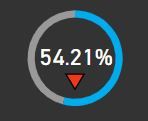
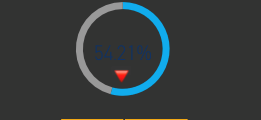
Thank you,
Christos
- Mark as New
- Bookmark
- Subscribe
- Mute
- Subscribe to RSS Feed
- Permalink
- Report Inappropriate Content
Forgot to mention i use light from custom themes.
Thank you
- Mark as New
- Bookmark
- Subscribe
- Mute
- Subscribe to RSS Feed
- Permalink
- Report Inappropriate Content
Hi @xpatik ,
Do you try to change the theme to a default one? A user encountered an issue which is caused by the theme json file. So if the live page works fine with default theme, it may be caused by the file as well. You could delete the properties one by one to test which cause the issue.
A tip: Avoid setting background and foreground color in the theme without changing other elements such as the canvas background and filter pane background.
If you still can't resolve it, please share the theme file to us.
Xue Ding
If this post helps, then please consider Accept it as the solution to help the other members find it more quickly.
Helpful resources

Microsoft Fabric Learn Together
Covering the world! 9:00-10:30 AM Sydney, 4:00-5:30 PM CET (Paris/Berlin), 7:00-8:30 PM Mexico City

Power BI Monthly Update - April 2024
Check out the April 2024 Power BI update to learn about new features.

