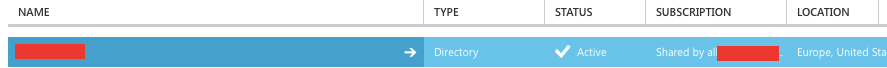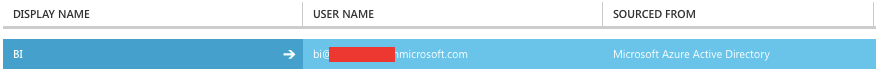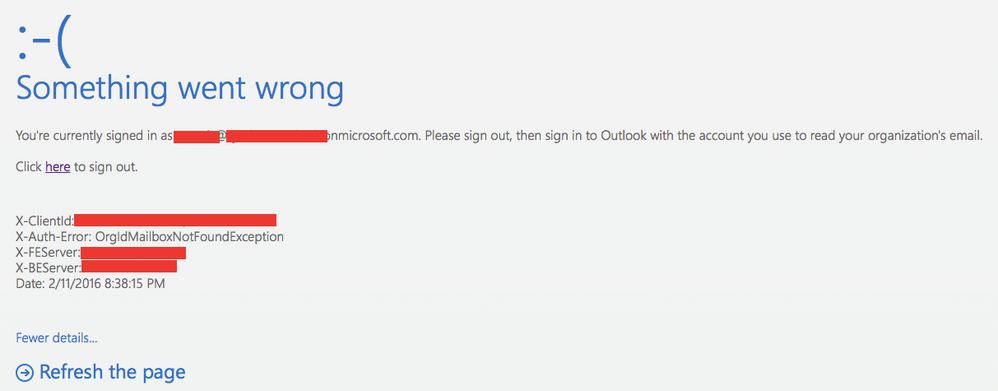- Power BI forums
- Updates
- News & Announcements
- Get Help with Power BI
- Desktop
- Service
- Report Server
- Power Query
- Mobile Apps
- Developer
- DAX Commands and Tips
- Custom Visuals Development Discussion
- Health and Life Sciences
- Power BI Spanish forums
- Translated Spanish Desktop
- Power Platform Integration - Better Together!
- Power Platform Integrations (Read-only)
- Power Platform and Dynamics 365 Integrations (Read-only)
- Training and Consulting
- Instructor Led Training
- Dashboard in a Day for Women, by Women
- Galleries
- Community Connections & How-To Videos
- COVID-19 Data Stories Gallery
- Themes Gallery
- Data Stories Gallery
- R Script Showcase
- Webinars and Video Gallery
- Quick Measures Gallery
- 2021 MSBizAppsSummit Gallery
- 2020 MSBizAppsSummit Gallery
- 2019 MSBizAppsSummit Gallery
- Events
- Ideas
- Custom Visuals Ideas
- Issues
- Issues
- Events
- Upcoming Events
- Community Blog
- Power BI Community Blog
- Custom Visuals Community Blog
- Community Support
- Community Accounts & Registration
- Using the Community
- Community Feedback
Register now to learn Fabric in free live sessions led by the best Microsoft experts. From Apr 16 to May 9, in English and Spanish.
- Power BI forums
- Forums
- Get Help with Power BI
- Service
- Azure Active Directory Power BI sign up failure
- Subscribe to RSS Feed
- Mark Topic as New
- Mark Topic as Read
- Float this Topic for Current User
- Bookmark
- Subscribe
- Printer Friendly Page
- Mark as New
- Bookmark
- Subscribe
- Mute
- Subscribe to RSS Feed
- Permalink
- Report Inappropriate Content
Azure Active Directory Power BI sign up failure
Hi all
I wanted to try out Microsoft's Power BI. It requires an organisational account. To that end, Microsoft have a guide on how to obtain one: https://powerbi.microsoft.com/en-us/documentation/powerbi-developer-create-an-azure-active-directory...
Topic in the link basically explains that I should sign up for Azure Active Directory, create a directory user and sign in to Power BI using that user. I did all that:
I then went back to powerbi.com, tried logging in with my new account and got a message saying that everything went through OK and I was sent a link to my email address which will enable me to finish my sign up.
So first off, I did not know how to access the @mydomain.onmicrosoft.com email account. I searched online and found this topic:https://community.dynamics.com/crm/f/117/t/121619. This basically explains that I should go to outlook.office365.com and log in with my onmicrosoft.com account. When I initially attempted it, a message appeared saying my mailbox was not ready and it may take up to 24 hours to set it up. So I waited patiently. It has now been over 24 hours and when I try to log in, this is what I get:
Any suggestions on how to access inbox for the account would be much appreciated.
Also, is there anyway of signing users up for power bi through azure portal in order to circumvent email activation and hence the problem above?
Thanks in advance.
Solved! Go to Solution.
- Mark as New
- Bookmark
- Subscribe
- Mute
- Subscribe to RSS Feed
- Permalink
- Report Inappropriate Content
For others who may be having the same issue, you can add a free power BI license to all Azure Active Directory users via portal.office.com. This will eliminate the need for email activation. The option is well hidden, but follow these steps and it should work. At least it did for me.
Option 2 from https://powerbi.microsoft.com/en-us/blog/how-to-get-power-bi-free-licenses-when-allowadhocsubscripti...
- Mark as New
- Bookmark
- Subscribe
- Mute
- Subscribe to RSS Feed
- Permalink
- Report Inappropriate Content
For others who may be having the same issue, you can add a free power BI license to all Azure Active Directory users via portal.office.com. This will eliminate the need for email activation. The option is well hidden, but follow these steps and it should work. At least it did for me.
Option 2 from https://powerbi.microsoft.com/en-us/blog/how-to-get-power-bi-free-licenses-when-allowadhocsubscripti...
- Mark as New
- Bookmark
- Subscribe
- Mute
- Subscribe to RSS Feed
- Permalink
- Report Inappropriate Content
Hi JzB, did you try logging in directly to app.powerbi.com or use the "Sign In" button from powerbi.com?
Helpful resources

Microsoft Fabric Learn Together
Covering the world! 9:00-10:30 AM Sydney, 4:00-5:30 PM CET (Paris/Berlin), 7:00-8:30 PM Mexico City

Power BI Monthly Update - April 2024
Check out the April 2024 Power BI update to learn about new features.