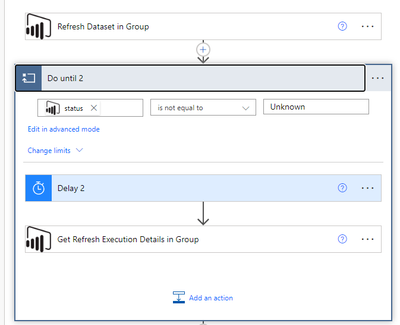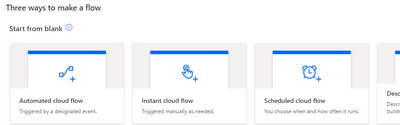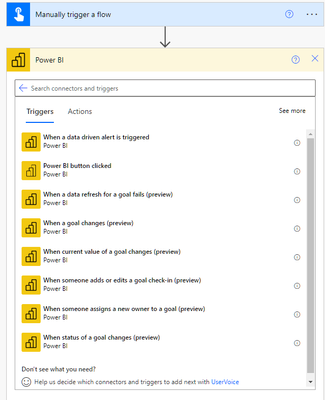- Power BI forums
- Updates
- News & Announcements
- Get Help with Power BI
- Desktop
- Service
- Report Server
- Power Query
- Mobile Apps
- Developer
- DAX Commands and Tips
- Custom Visuals Development Discussion
- Health and Life Sciences
- Power BI Spanish forums
- Translated Spanish Desktop
- Power Platform Integration - Better Together!
- Power Platform Integrations (Read-only)
- Power Platform and Dynamics 365 Integrations (Read-only)
- Training and Consulting
- Instructor Led Training
- Dashboard in a Day for Women, by Women
- Galleries
- Community Connections & How-To Videos
- COVID-19 Data Stories Gallery
- Themes Gallery
- Data Stories Gallery
- R Script Showcase
- Webinars and Video Gallery
- Quick Measures Gallery
- 2021 MSBizAppsSummit Gallery
- 2020 MSBizAppsSummit Gallery
- 2019 MSBizAppsSummit Gallery
- Events
- Ideas
- Custom Visuals Ideas
- Issues
- Issues
- Events
- Upcoming Events
- Community Blog
- Power BI Community Blog
- Custom Visuals Community Blog
- Community Support
- Community Accounts & Registration
- Using the Community
- Community Feedback
Register now to learn Fabric in free live sessions led by the best Microsoft experts. From Apr 16 to May 9, in English and Spanish.
- Power BI forums
- Forums
- Get Help with Power BI
- Service
- Re: Automated action after the dataset has refresh...
- Subscribe to RSS Feed
- Mark Topic as New
- Mark Topic as Read
- Float this Topic for Current User
- Bookmark
- Subscribe
- Printer Friendly Page
- Mark as New
- Bookmark
- Subscribe
- Mute
- Subscribe to RSS Feed
- Permalink
- Report Inappropriate Content
Automated action after the dataset has refreshed
Is there a way after the dataset refreshes to export the report as pdf to a location on a network drive?
or at least to send a pdf in a email? Maybe the report in the body of the mail?
- Mark as New
- Bookmark
- Subscribe
- Mute
- Subscribe to RSS Feed
- Permalink
- Report Inappropriate Content
You can accomplish that in Power Automate by either polling the refresh history (check the presence of an End Date for the most recent entry) or by using a custom connector to initiate an enhanced refresh. That will give you a request ID which you can then use in API calls to ask for the status.
- Mark as New
- Bookmark
- Subscribe
- Mute
- Subscribe to RSS Feed
- Permalink
- Report Inappropriate Content
Thanks @lbendlin however I cannot find "Refresh Dataset in Group".
Guessing that is not the trigger?
When setting up a flow I am asked to choose flow's trigger.
This option is not there.
Where the trigger in my opinion would be to see if a dataset changed.
- Mark as New
- Bookmark
- Subscribe
- Mute
- Subscribe to RSS Feed
- Permalink
- Report Inappropriate Content
There is no trigger. Everything is done via polling.
- Mark as New
- Bookmark
- Subscribe
- Mute
- Subscribe to RSS Feed
- Permalink
- Report Inappropriate Content
Ok @lbendlin , but sorry then I do not understand.
My understanding of Power Automate is not very big.
Guessing your solution then works totally different then other power automate flows.
Even not sure if I would achieve what I was after with your solution.
I have a report published (also in dekstop) that is on auto refresh.
My goal was to whenever this report was refreshed (so the new data was in) it would get exported as a pdf to a local folder.
(Probably sounds lot simpler then it will be in practice 😉 )
- Mark as New
- Bookmark
- Subscribe
- Mute
- Subscribe to RSS Feed
- Permalink
- Report Inappropriate Content
Power Automate has a standard "trigger" for "when a dataflow refresh completes". It does not have anything equivalent for "when a dataset refresh completes". You will need to write your own process - as I have shown earlier in the post. Keep in mind that "completes" doesn't mean much. You also have to check the result - did it fail or did it succeed? There may not be a need to continue if it failed (or you may choose to re-request a refresh).
You touched on a much deeper, more philosophical question though. Nothing in Power Automate is genuinely triggered. Deep down everything is implemented through polling.
- Mark as New
- Bookmark
- Subscribe
- Mute
- Subscribe to RSS Feed
- Permalink
- Report Inappropriate Content
Ok....well then I think this will lead me nowhere because I even don't have this one:
We will have to look into other options to automatically export our report as a pdf and save it to a local folder.
Thanks @lbendlin for your time.
- Mark as New
- Bookmark
- Subscribe
- Mute
- Subscribe to RSS Feed
- Permalink
- Report Inappropriate Content
for that part you can use the standard action (but you lose the Enhanced Refresh API options)
This only requests the refresh, there is no feedback on when it ends and if it was successful.
- Mark as New
- Bookmark
- Subscribe
- Mute
- Subscribe to RSS Feed
- Permalink
- Report Inappropriate Content
Hmm yes this is the refresh of the dataset.
But the dataset will already automatically refresh.
That refresh would actually be the trigger (sorry for using that word again) for exporting the power bi report to a local folder.
Looking into the PBI option in power automate.
See that there are also some power bi triggers.
Not sure if any of them would work for us:
- Mark as New
- Bookmark
- Subscribe
- Mute
- Subscribe to RSS Feed
- Permalink
- Report Inappropriate Content
None of them apply to your issue (Note: replace "goal" with "metric" - apparently Microsoft doesn't know that Microsoft changed the terminology...)
There is an API call that you can use for - you guessed it - polling the refresh history of your dataset. But that requires you to write a custom connector.
Datasets - Get Refresh History In Group - REST API (Power BI Power BI REST APIs) | Microsoft Learn
Helpful resources

Microsoft Fabric Learn Together
Covering the world! 9:00-10:30 AM Sydney, 4:00-5:30 PM CET (Paris/Berlin), 7:00-8:30 PM Mexico City

Power BI Monthly Update - April 2024
Check out the April 2024 Power BI update to learn about new features.