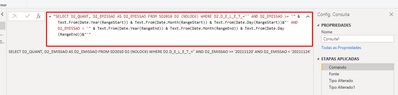- Power BI forums
- Updates
- News & Announcements
- Get Help with Power BI
- Desktop
- Service
- Report Server
- Power Query
- Mobile Apps
- Developer
- DAX Commands and Tips
- Custom Visuals Development Discussion
- Health and Life Sciences
- Power BI Spanish forums
- Translated Spanish Desktop
- Power Platform Integration - Better Together!
- Power Platform Integrations (Read-only)
- Power Platform and Dynamics 365 Integrations (Read-only)
- Training and Consulting
- Instructor Led Training
- Dashboard in a Day for Women, by Women
- Galleries
- Community Connections & How-To Videos
- COVID-19 Data Stories Gallery
- Themes Gallery
- Data Stories Gallery
- R Script Showcase
- Webinars and Video Gallery
- Quick Measures Gallery
- 2021 MSBizAppsSummit Gallery
- 2020 MSBizAppsSummit Gallery
- 2019 MSBizAppsSummit Gallery
- Events
- Ideas
- Custom Visuals Ideas
- Issues
- Issues
- Events
- Upcoming Events
- Community Blog
- Power BI Community Blog
- Custom Visuals Community Blog
- Community Support
- Community Accounts & Registration
- Using the Community
- Community Feedback
Register now to learn Fabric in free live sessions led by the best Microsoft experts. From Apr 16 to May 9, in English and Spanish.
- Power BI forums
- Forums
- Get Help with Power BI
- Service
- Atualização Incremental duplicando dados
- Subscribe to RSS Feed
- Mark Topic as New
- Mark Topic as Read
- Float this Topic for Current User
- Bookmark
- Subscribe
- Printer Friendly Page
- Mark as New
- Bookmark
- Subscribe
- Mute
- Subscribe to RSS Feed
- Permalink
- Report Inappropriate Content
Atualização Incremental duplicando dados
Fala pessoal, há algumas semanas que estou enfrentando um problema com atualização incremental.
No PBI Desktop, os dados estão validados e corretos, porém, ao publicar no servidor, os dados da minha atualização incremental ficam com valores divergentes (Duplica ou Quase duplica). Vou descrever o passo a passo de como fiz a minha atualização incremental.
1ª Definição de RangStart e RangEnd
2º Acrescentei o comando da parametrização no meu Editor de consulta no Power Query, tratando em data hora direto na minha query do SQL.
3º Programei minha atualização incremental para atualizar os 2 últimos meses.
Observação:
- No PBI Desktop os dados não ficam divergente
- Ao publicar no servidor, o período de 2 meses da minha atualização incremental fica com os dados divergentes (Duplica ou Quase duplica), sendo a partir dos dados que o relatório foi publicado. Por exemplo:
Publiquei o relatório em novembro, para atualizar 2 meses e manter o período de 1 ano.
Ele duplica ou quase duplica os valores de Outubro e Novembro. No mês de dezembro os valores do mês de Outubro, Novembro e o mês de Dezembro permanecem divergentes.
Solved! Go to Solution.
- Mark as New
- Bookmark
- Subscribe
- Mute
- Subscribe to RSS Feed
- Permalink
- Report Inappropriate Content
Keep in mind that between RangeStart and RangeEnd only one of them can be inclusive
Wrong: RangeStart <= Date <= RangeEnd
Right: RangeStart <= Date < RangeEnd
Data duplication is usually caused by overlapping partitions.
- Mark as New
- Bookmark
- Subscribe
- Mute
- Subscribe to RSS Feed
- Permalink
- Report Inappropriate Content
That looks ok. Note that you can use DateTime.ToText(RangeStart,"yyyyMMdd") etc.
So the error may be elsewhere. Do you know how to access the partitions of the incremental refresh dataset?
- Mark as New
- Bookmark
- Subscribe
- Mute
- Subscribe to RSS Feed
- Permalink
- Report Inappropriate Content
Keep in mind that between RangeStart and RangeEnd only one of them can be inclusive
Wrong: RangeStart <= Date <= RangeEnd
Right: RangeStart <= Date < RangeEnd
Data duplication is usually caused by overlapping partitions.
- Mark as New
- Bookmark
- Subscribe
- Mute
- Subscribe to RSS Feed
- Permalink
- Report Inappropriate Content
RangeStart and RangeEnd
- Mark as New
- Bookmark
- Subscribe
- Mute
- Subscribe to RSS Feed
- Permalink
- Report Inappropriate Content
That looks ok. Note that you can use DateTime.ToText(RangeStart,"yyyyMMdd") etc.
So the error may be elsewhere. Do you know how to access the partitions of the incremental refresh dataset?
Helpful resources

Microsoft Fabric Learn Together
Covering the world! 9:00-10:30 AM Sydney, 4:00-5:30 PM CET (Paris/Berlin), 7:00-8:30 PM Mexico City

Power BI Monthly Update - April 2024
Check out the April 2024 Power BI update to learn about new features.