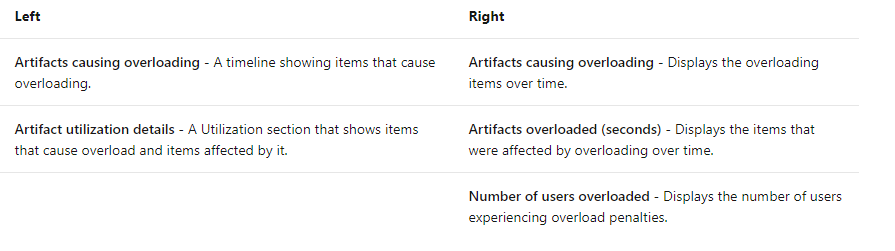- Power BI forums
- Updates
- News & Announcements
- Get Help with Power BI
- Desktop
- Service
- Report Server
- Power Query
- Mobile Apps
- Developer
- DAX Commands and Tips
- Custom Visuals Development Discussion
- Health and Life Sciences
- Power BI Spanish forums
- Translated Spanish Desktop
- Power Platform Integration - Better Together!
- Power Platform Integrations (Read-only)
- Power Platform and Dynamics 365 Integrations (Read-only)
- Training and Consulting
- Instructor Led Training
- Dashboard in a Day for Women, by Women
- Galleries
- Community Connections & How-To Videos
- COVID-19 Data Stories Gallery
- Themes Gallery
- Data Stories Gallery
- R Script Showcase
- Webinars and Video Gallery
- Quick Measures Gallery
- 2021 MSBizAppsSummit Gallery
- 2020 MSBizAppsSummit Gallery
- 2019 MSBizAppsSummit Gallery
- Events
- Ideas
- Custom Visuals Ideas
- Issues
- Issues
- Events
- Upcoming Events
- Community Blog
- Power BI Community Blog
- Custom Visuals Community Blog
- Community Support
- Community Accounts & Registration
- Using the Community
- Community Feedback
Register now to learn Fabric in free live sessions led by the best Microsoft experts. From Apr 16 to May 9, in English and Spanish.
- Power BI forums
- Forums
- Get Help with Power BI
- Service
- Re: App gen2 metrics - Improve perhaps the Investi...
- Subscribe to RSS Feed
- Mark Topic as New
- Mark Topic as Read
- Float this Topic for Current User
- Bookmark
- Subscribe
- Printer Friendly Page
- Mark as New
- Bookmark
- Subscribe
- Mute
- Subscribe to RSS Feed
- Permalink
- Report Inappropriate Content
App gen2 metrics - Improve perhaps the Investigation experience on the Evidence page
Hi
On my company we have a little problem of understanding with evidence page
We loved app gen1 scenarios to analyze the problems
But Unfortunately , for not CPU geek like me ... no easy scenarios of investigation with new app gen2 metrics
A Nice app , but maybe by design to many visuals & their KPIs on evidence page ?
I 'm wondering if we need first to select an hour on visual artifacts causing overloading , time line
Ok nice, but after it's not clear ?
It sounds Overloading windows by artifactis is not filtered by hour .. only by day ... very very small bars
AND what is please , the clear meaning of all these KPIs ;>) ?
Visual Arifact causing overloading
- by overloaders
- by overloaders
- by Overloaded
- By type
- By artifact
X axis <-- overloaded seconds <-- KPI :Sum of throttled time OK
Thanks a lot & best regards
Christophe
- Mark as New
- Bookmark
- Subscribe
- Mute
- Subscribe to RSS Feed
- Permalink
- Report Inappropriate Content
Hi @Bamak ,
Please refer to the following.
- By artifact
The artifacts visual is divided into three sections. The first section includes a matrix table, the second is made up of a stacked column table, and the third section includes more visual aids.
Duration in a matrix table
View the Power BI items that need the longest processing time during the past two weeks
Duration in a stacked column table
It shows the top results for these values per Power BI item during the past two weeks.
-
Artifacts causing overloading
Each day in the timeline displays items causing overload. Drill down to see an hourly timeline. The value shown is an aggregate of the CPU power consumed by artifacts when they overloaded the capacity.
Please pay attention to the limitations.
-
he app displays results for the last 14 or 28 days, depending on the visual.
-
The app only displays memory measurements and performance breakdown for datasets.
-
The app only supports monitoring datasets that use import mode. To monitor Power BI service live connections use Azure Analysis Services.
-
The Refresh page shown in the app doesn't work yet.
-
The Users column in the visuals displays how many distinct users have been using a Power BI item (such as a report or dashboard). When you expand the measure to display user breakdown for different types of operations for this item, counting can become faulty.
Please refer to the following document for more details.
https://docs.microsoft.com/power-bi/admin/service-premium-gen2-metrics-app
Best Regards
Community Support Team _ Polly
If this post helps, then please consider Accept it as the solution to help the other members find it more quickly
- Mark as New
- Bookmark
- Subscribe
- Mute
- Subscribe to RSS Feed
- Permalink
- Report Inappropriate Content
Hi v-polly-msft
Thanks a lot , but you you were wrong on the doc
It's App Gen2 metrics not App premium metrics ;>)
And we have already read all possible docs ;<)
- Mark as New
- Bookmark
- Subscribe
- Mute
- Subscribe to RSS Feed
- Permalink
- Report Inappropriate Content
Hi @Bamak ,
Please refer to the following document to see if it helps you.
https://docs.microsoft.com/en-us/power-bi/admin/service-premium-metrics-app
Best Regards
Community Support Team _ Polly
If this post helps, then please consider Accept it as the solution to help the other members find it more quickly.
Helpful resources

Microsoft Fabric Learn Together
Covering the world! 9:00-10:30 AM Sydney, 4:00-5:30 PM CET (Paris/Berlin), 7:00-8:30 PM Mexico City

Power BI Monthly Update - April 2024
Check out the April 2024 Power BI update to learn about new features.