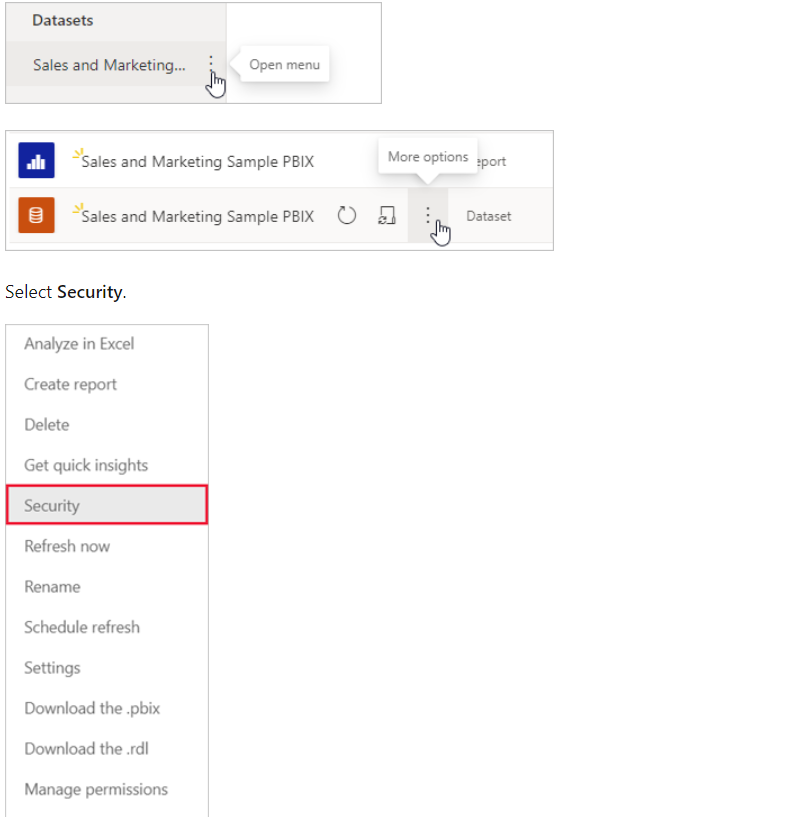- Power BI forums
- Updates
- News & Announcements
- Get Help with Power BI
- Desktop
- Service
- Report Server
- Power Query
- Mobile Apps
- Developer
- DAX Commands and Tips
- Custom Visuals Development Discussion
- Health and Life Sciences
- Power BI Spanish forums
- Translated Spanish Desktop
- Power Platform Integration - Better Together!
- Power Platform Integrations (Read-only)
- Power Platform and Dynamics 365 Integrations (Read-only)
- Training and Consulting
- Instructor Led Training
- Dashboard in a Day for Women, by Women
- Galleries
- Community Connections & How-To Videos
- COVID-19 Data Stories Gallery
- Themes Gallery
- Data Stories Gallery
- R Script Showcase
- Webinars and Video Gallery
- Quick Measures Gallery
- 2021 MSBizAppsSummit Gallery
- 2020 MSBizAppsSummit Gallery
- 2019 MSBizAppsSummit Gallery
- Events
- Ideas
- Custom Visuals Ideas
- Issues
- Issues
- Events
- Upcoming Events
- Community Blog
- Power BI Community Blog
- Custom Visuals Community Blog
- Community Support
- Community Accounts & Registration
- Using the Community
- Community Feedback
Register now to learn Fabric in free live sessions led by the best Microsoft experts. From Apr 16 to May 9, in English and Spanish.
- Power BI forums
- Forums
- Get Help with Power BI
- Service
- After implemented Row level Security what access r...
- Subscribe to RSS Feed
- Mark Topic as New
- Mark Topic as Read
- Float this Topic for Current User
- Bookmark
- Subscribe
- Printer Friendly Page
- Mark as New
- Bookmark
- Subscribe
- Mute
- Subscribe to RSS Feed
- Permalink
- Report Inappropriate Content
After implemented Row level Security what access require to users
After implemented row level security what access/permissions( like work space/member/viewer/contributor) required to users see their own data . normally user login their organization email id in power bi service .
Kindly let me know and its really helpful to me . thanks in advance .
Thanks,
Raghu
Solved! Go to Solution.
- Mark as New
- Bookmark
- Subscribe
- Mute
- Subscribe to RSS Feed
- Permalink
- Report Inappropriate Content
Hi, @Anonymous
Each user/group needs to be added to the RLS roles unless they have edit permissions on the dataset.
1. If the user is assigned as admin/contributor/member of the workspace, then he will have access to all data. RLS does not apply to them.
2. If the user is assigned the role of "viewer" and is added to the role of rls in PowerBI Service,then he will be restricted by the rules to the data he can access
3. Other users who have not been assigned any roles have no access to these data
Best Regards,
Community Support Team _ Eason
- Mark as New
- Bookmark
- Subscribe
- Mute
- Subscribe to RSS Feed
- Permalink
- Report Inappropriate Content
Thanks,
I have given workspace access as viewer but the user is not able to see his own location . do I need to group all the users and provide viewer access?
Please help me.
Regards,
Raghu
- Mark as New
- Bookmark
- Subscribe
- Mute
- Subscribe to RSS Feed
- Permalink
- Report Inappropriate Content
If the user has viewer access but the report is not showing his own location (filter). It sounds like the rule for the RLS is wrong or you haven't assign the user to the correct role at Power Bi Service.
I hope that helps,
Happy to help!
- Mark as New
- Bookmark
- Subscribe
- Mute
- Subscribe to RSS Feed
- Permalink
- Report Inappropriate Content
Thanks.
i have applied roles on email - [Emails ] = USERPRINCIPALNAME() and applied proper relationship between roles tables and fact tables even though user is not able to see his own lcoation as we have given viewer access. please help me to apply RLS .
Thanks,
Raghu
- Mark as New
- Bookmark
- Subscribe
- Mute
- Subscribe to RSS Feed
- Permalink
- Report Inappropriate Content
After implementing the RLS in Power BI Desktop, you need to apply this RLS to the dataset in Power Bi Services. Otherwise, the RLS won't work. You can check this by following these steps. For more detailed information check out this documentation Manage RLS
I hope this will solve your problem.
- Mark as New
- Bookmark
- Subscribe
- Mute
- Subscribe to RSS Feed
- Permalink
- Report Inappropriate Content
Thnaks for replay. can you please confrim each user need to apply this RLS to the dataset in Power Bi Services ?
Thanks,
Raghu
- Mark as New
- Bookmark
- Subscribe
- Mute
- Subscribe to RSS Feed
- Permalink
- Report Inappropriate Content
@Anonymous ,
RLS doesn't apply for admin, member, or contributor as they have edit access to the dataset but the viewer doesn't so you need to add only those users to whom you want to give specific access. You can add these users to your dataset by either creating a security group( in Azure Directory or Dynamic 365 for that you need to have admin access or you can ask your admin to create those groups and give you access to the group) or add every single user individually. I hope this answers your question.
- Mark as New
- Bookmark
- Subscribe
- Mute
- Subscribe to RSS Feed
- Permalink
- Report Inappropriate Content
Hi, @Anonymous
Each user/group needs to be added to the RLS roles unless they have edit permissions on the dataset.
1. If the user is assigned as admin/contributor/member of the workspace, then he will have access to all data. RLS does not apply to them.
2. If the user is assigned the role of "viewer" and is added to the role of rls in PowerBI Service,then he will be restricted by the rules to the data he can access
3. Other users who have not been assigned any roles have no access to these data
Best Regards,
Community Support Team _ Eason
- Mark as New
- Bookmark
- Subscribe
- Mute
- Subscribe to RSS Feed
- Permalink
- Report Inappropriate Content
Still sounds like modeling issue. How is your roles table? if that is filtering the fact the dimension will never be filtered.
I usually think the role tables will filter a user with a requirement (e.g. location). If you have one requirement you can relate the table with the dimension. Check this post out
https://blog.ladataweb.com.ar/post/652895563673649152/powerbi-seguridad-de-filas-rls-con-regla
The post shows how the filter will propagate from the roles table to a dimension and then to the fact.
I hope that helps,
Happy to help!
- Mark as New
- Bookmark
- Subscribe
- Mute
- Subscribe to RSS Feed
- Permalink
- Report Inappropriate Content
thanks for your support.
Sales fact table(LCT_NBR) , Bridge table(LCT_NBR) and Roles Table(LCT_NBR) we have applied relationship with (common key LCT NBR column between tables) as shown below and roles applied on mail column which is contain email id and users will use their email id to login to see own data . kindly correct me .
Thanks,
Ragu
The above post not able to open and please ping me proper URL .
- Mark as New
- Bookmark
- Subscribe
- Mute
- Subscribe to RSS Feed
- Permalink
- Report Inappropriate Content
After applying RLS, users that are not in a defined role won't be able to render the report.
The viewers or shared specific item are the users with the RLS filter applied.
Admin, members or contributors will see everything in the report. Because they have edit permission they should be able to be aware of everything.
I hope that helps,
Happy to help!
Helpful resources

Microsoft Fabric Learn Together
Covering the world! 9:00-10:30 AM Sydney, 4:00-5:30 PM CET (Paris/Berlin), 7:00-8:30 PM Mexico City

Power BI Monthly Update - April 2024
Check out the April 2024 Power BI update to learn about new features.