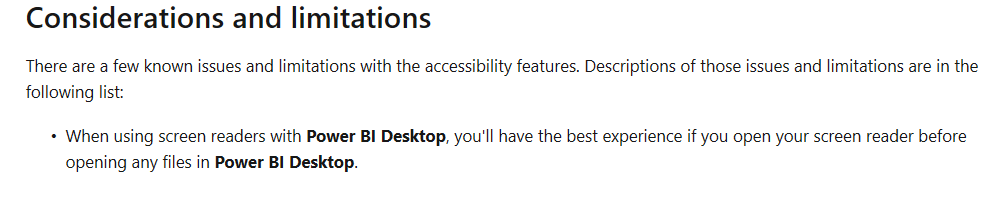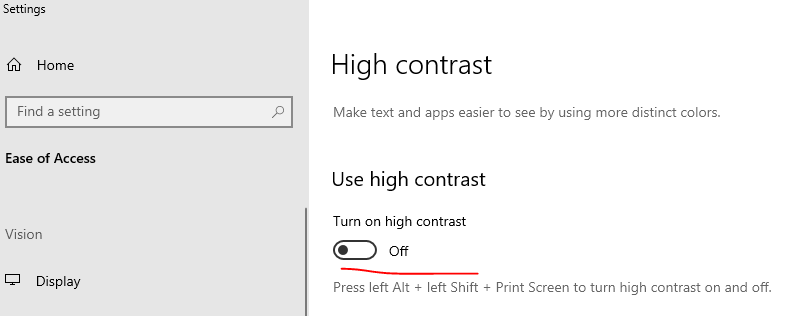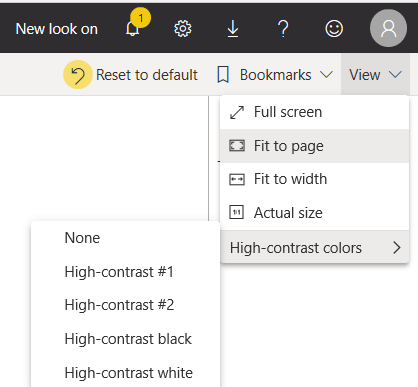European Microsoft Fabric Community Conference
The ultimate Microsoft Fabric, Power BI, Azure AI, and SQL learning event: Join us in Stockholm, September 24-27, 2024.
Save €200 with code MSCUST on top of early bird pricing!
- Power BI forums
- Updates
- News & Announcements
- Get Help with Power BI
- Desktop
- Service
- Report Server
- Power Query
- Mobile Apps
- Developer
- DAX Commands and Tips
- Custom Visuals Development Discussion
- Health and Life Sciences
- Power BI Spanish forums
- Translated Spanish Desktop
- Training and Consulting
- Instructor Led Training
- Dashboard in a Day for Women, by Women
- Galleries
- Community Connections & How-To Videos
- COVID-19 Data Stories Gallery
- Themes Gallery
- Data Stories Gallery
- R Script Showcase
- Webinars and Video Gallery
- Quick Measures Gallery
- 2021 MSBizAppsSummit Gallery
- 2020 MSBizAppsSummit Gallery
- 2019 MSBizAppsSummit Gallery
- Events
- Ideas
- Custom Visuals Ideas
- Issues
- Issues
- Events
- Upcoming Events
- Community Blog
- Power BI Community Blog
- Custom Visuals Community Blog
- Community Support
- Community Accounts & Registration
- Using the Community
- Community Feedback
Find everything you need to get certified on Fabric—skills challenges, live sessions, exam prep, role guidance, and more. Get started
- Power BI forums
- Forums
- Get Help with Power BI
- Service
- Accessibility in Embed PowerBI in a website
- Subscribe to RSS Feed
- Mark Topic as New
- Mark Topic as Read
- Float this Topic for Current User
- Bookmark
- Subscribe
- Printer Friendly Page
- Mark as New
- Bookmark
- Subscribe
- Mute
- Subscribe to RSS Feed
- Permalink
- Report Inappropriate Content
Accessibility in Embed PowerBI in a website
Hi all,
I have a quick question regarding the Accessibility of PowerBI report.
I have read and digested the following "very much detailed and interesting topic" about accessibility.
https://docs.microsoft.com/en-us/power-bi/desktop-accessibility-overview
However one point i could not find not here nor elsewhere is relate to the embeddin of PowerBI in a website (full accessible): is the accessibility still valid in terms of navigation with keyboard, set up contrast etc if the report/dashboard is embedded in a website? Or there are impacts (i.e. it does not always work)?
A quick example: the option in the service "High contrast colour" will still be available if thi is embedded in a website?
Thanks in advance for your help
Luca
- Mark as New
- Bookmark
- Subscribe
- Mute
- Subscribe to RSS Feed
- Permalink
- Report Inappropriate Content
Hi @zanottiluca ,
"is the accessibility still valid in terms of navigation with keyboard, set up contrast etc if the report/dashboard is embedded in a website? Or there are impacts (i.e. it does not always work)? "
Yes, it still works when the report/dashbord is embeded in a website.
The limitation is this:
"The Power BI service also attempts to detect the high contrast settings selected for Windows, but how effective and accurate that detection is depends on the browser being used for the Power BI service."
" Those high contrast colors follow the report when published to the Power BI service or elsewhere."
Design Power BI reports for accessibility
In Power BI Desktop, we can either create accessible reports or create reports using accessibility tools, these are all for better viewing.
When we view the report, Windows system comes with a function. In addition, Power BI also has related features. You can learn how to use them in the official documentation.
(High-contrast colors is just one of the accessible features. )
Best regards,
Lionel Chen
If this post helps, then please consider Accept it as the solution to help the other members find it more quickly.
Helpful resources

Europe’s largest Microsoft Fabric Community Conference
Join the community in Stockholm for expert Microsoft Fabric learning including a very exciting keynote from Arun Ulag, Corporate Vice President, Azure Data.

Power BI Monthly Update - June 2024
Check out the June 2024 Power BI update to learn about new features.

| User | Count |
|---|---|
| 75 | |
| 36 | |
| 31 | |
| 23 | |
| 14 |