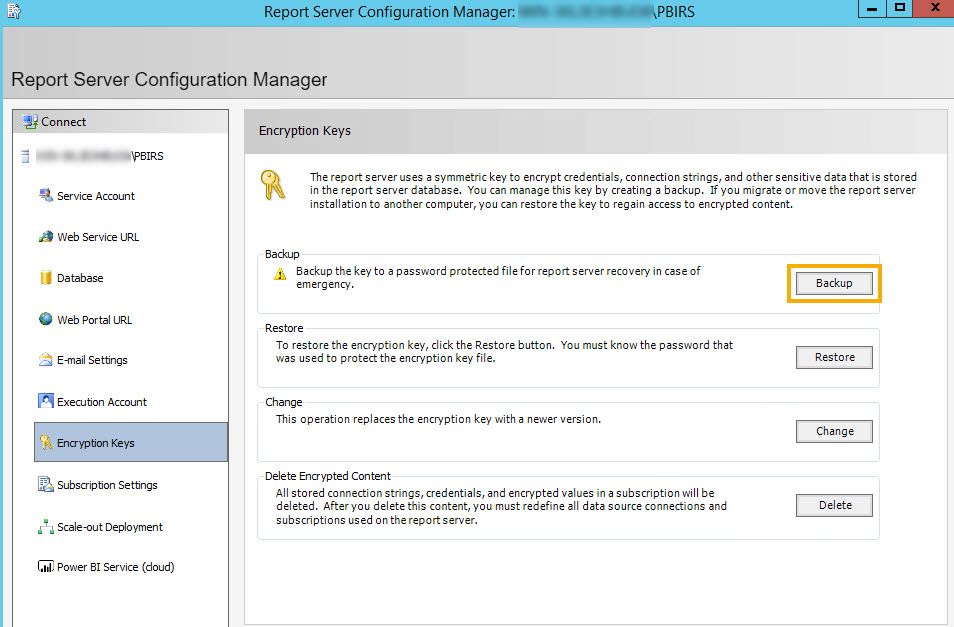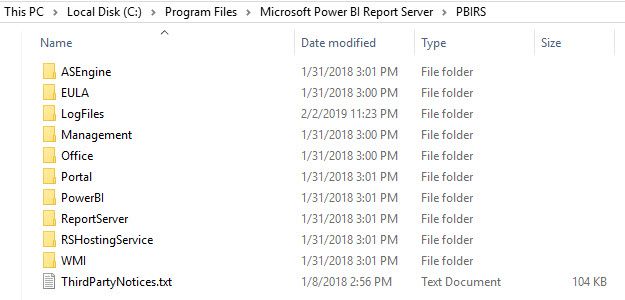FabCon is coming to Atlanta
Join us at FabCon Atlanta from March 16 - 20, 2026, for the ultimate Fabric, Power BI, AI and SQL community-led event. Save $200 with code FABCOMM.
Register now!- Power BI forums
- Get Help with Power BI
- Desktop
- Service
- Report Server
- Power Query
- Mobile Apps
- Developer
- DAX Commands and Tips
- Custom Visuals Development Discussion
- Health and Life Sciences
- Power BI Spanish forums
- Translated Spanish Desktop
- Training and Consulting
- Instructor Led Training
- Dashboard in a Day for Women, by Women
- Galleries
- Data Stories Gallery
- Themes Gallery
- Contests Gallery
- Quick Measures Gallery
- Notebook Gallery
- Translytical Task Flow Gallery
- TMDL Gallery
- R Script Showcase
- Webinars and Video Gallery
- Ideas
- Custom Visuals Ideas (read-only)
- Issues
- Issues
- Events
- Upcoming Events
Calling all Data Engineers! Fabric Data Engineer (Exam DP-700) live sessions are back! Starting October 16th. Sign up.
- Power BI forums
- Forums
- Get Help with Power BI
- Report Server
- Upgrading PowerBI Report Server from Sep2019 to Ja...
- Subscribe to RSS Feed
- Mark Topic as New
- Mark Topic as Read
- Float this Topic for Current User
- Bookmark
- Subscribe
- Printer Friendly Page
- Mark as New
- Bookmark
- Subscribe
- Mute
- Subscribe to RSS Feed
- Permalink
- Report Inappropriate Content
Upgrading PowerBI Report Server from Sep2019 to Jan2020 version
We are planning to upgrade PowerBI Report Server from Sep2019 to Jan2020 version (i.e. 1.6.7236.4246 version to 1.6.7364.4075 ).
We have several dashboards and reports created by various persons & groups. Please advise if there is any risk in this upgrade in terms of these dashboards
- Mark as New
- Bookmark
- Subscribe
- Mute
- Subscribe to RSS Feed
- Permalink
- Report Inappropriate Content
Hi,
Before upgrading PBIRS:
1- Back up the encryption keys
2- Back up the report server databases
3- Back up the some files in the default installation location folders (C:\Program Files\Microsoft Power BI Report Server\PBIRS\ReportServer):
- Rsreportserver.config
- Rssvrpolicy.config
- Web.config
4- Backup Reportingservicesservice.exe.config (C:\Program Files\Microsoft Power BI Report Server\PBIRS\ReportServer\bin)
5- Backup some other files (C:\Program Files\Microsoft Power BI Report Server\PBIRS\RSHostingService):
- config.json
- RSHostingService.exe.config
Finally backup your PBIX files that have been uploaded in PBIRS earlier.
- Mark as New
- Bookmark
- Subscribe
- Mute
- Subscribe to RSS Feed
- Permalink
- Report Inappropriate Content
Thanks, this is useful. But my question was if there is any risk in upgrading from PBIRS Sep2019 to Jan2020 version (i.e. 1.6.7236.4246 version to 1.6.7364.4075 ) in terms of existing dashboards not working.
- Mark as New
- Bookmark
- Subscribe
- Mute
- Subscribe to RSS Feed
- Permalink
- Report Inappropriate Content
Helpful resources
| User | Count |
|---|---|
| 10 | |
| 3 | |
| 2 | |
| 1 | |
| 1 |
| User | Count |
|---|---|
| 11 | |
| 3 | |
| 3 | |
| 2 | |
| 2 |