- Power BI forums
- Updates
- News & Announcements
- Get Help with Power BI
- Desktop
- Service
- Report Server
- Power Query
- Mobile Apps
- Developer
- DAX Commands and Tips
- Custom Visuals Development Discussion
- Health and Life Sciences
- Power BI Spanish forums
- Translated Spanish Desktop
- Power Platform Integration - Better Together!
- Power Platform Integrations (Read-only)
- Power Platform and Dynamics 365 Integrations (Read-only)
- Training and Consulting
- Instructor Led Training
- Dashboard in a Day for Women, by Women
- Galleries
- Community Connections & How-To Videos
- COVID-19 Data Stories Gallery
- Themes Gallery
- Data Stories Gallery
- R Script Showcase
- Webinars and Video Gallery
- Quick Measures Gallery
- 2021 MSBizAppsSummit Gallery
- 2020 MSBizAppsSummit Gallery
- 2019 MSBizAppsSummit Gallery
- Events
- Ideas
- Custom Visuals Ideas
- Issues
- Issues
- Events
- Upcoming Events
- Community Blog
- Power BI Community Blog
- Custom Visuals Community Blog
- Community Support
- Community Accounts & Registration
- Using the Community
- Community Feedback
Register now to learn Fabric in free live sessions led by the best Microsoft experts. From Apr 16 to May 9, in English and Spanish.
- Power BI forums
- Forums
- Get Help with Power BI
- Report Server
- Unable to read data from the transport connection:...
- Subscribe to RSS Feed
- Mark Topic as New
- Mark Topic as Read
- Float this Topic for Current User
- Bookmark
- Subscribe
- Printer Friendly Page
- Mark as New
- Bookmark
- Subscribe
- Mute
- Subscribe to RSS Feed
- Permalink
- Report Inappropriate Content
Unable to read data from the transport connection: The connection was closed
Quand j'ouvre un rapport dans power BI desktop depuis le serveur de rapport PBIRS, j'ai le message d'erreur suivant : Unable to read data from the transport connection: The connection was closed. Pouvez-vous m'aider SVP ?
J'ai mis à jour la version Power BI Desktop (septembre 2023) mas ça ne fonctionne toujours pas.
Ci-dessous la vapture d'écran du message d'erreur
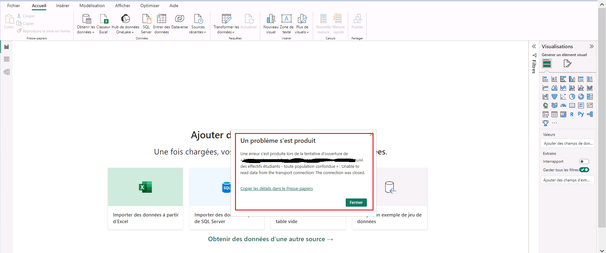
Merci par avance pour votre retour
- Mark as New
- Bookmark
- Subscribe
- Mute
- Subscribe to RSS Feed
- Permalink
- Report Inappropriate Content
Bonjour,
Peux-tu copier les détails dans le presse-papiers et nous les coller ici ? Ca doit être lié a la connexion ou a un firewall.
Hello,
Could you paste the details in the clipboard and paste them here ? It should be linked to the connection or to the firewall.
Igna
- Mark as New
- Bookmark
- Subscribe
- Mute
- Subscribe to RSS Feed
- Permalink
- Report Inappropriate Content
Bonjour,
Tout d'abord merci pour votre réponse, vous trouverez ci-dessous les détails du message d'erreur.
Merci vivement par avance
-----------------------------------------------------
Feedback Type:
Frown (Error)
Timestamp:
2023-10-19T12:37:09.6799037Z
Local Time:
2023-10-19T14:37:09.6799037+02:00
Session ID:
564cf692-4627-432e-83a4-5ff5df6125ed
Release:
September 2023
Product Version:
2.121.903.0 (23.09) (x64)
Error Message:
Une erreur s'est produite lors de la tentative d'ouverture de « http://v-sidpbirs/reports/FORMATION/suivi des effectifs étudiants - toute population confondue » : Unable to read data from the transport connection: The connection was closed.
Stack Trace:
at Microsoft.PowerBI.Client.Windows.Storage.FileOpenError.HandleError(IWindowService windowService, LocalizedString title)
at Microsoft.PowerBI.Client.Windows.Services.FileOperationUIHandler.<OpenFileInternal>d__44.MoveNext()
--- End of stack trace from previous location where exception was thrown ---
at System.Runtime.ExceptionServices.ExceptionDispatchInfo.Throw()
at System.Runtime.CompilerServices.TaskAwaiter.HandleNonSuccessAndDebuggerNotification(Task task)
at Microsoft.PowerBI.Client.Windows.IExceptionHandlerExtensions.<HandleAwaitableAsyncExceptions>d__1.MoveNext()
Stack Trace Message:
Une erreur s'est produite lors de la tentative d'ouverture de « http://v-sidpbirs/reports/FORMATION/suivi des effectifs étudiants - toute population confondue » : Unable to read data from the transport connection: The connection was closed.
Invocation Stack Trace:
at Microsoft.Mashup.Host.Document.ExceptionExtensions.GetCurrentInvocationStackTrace()
at Microsoft.Mashup.Client.UI.Shared.FeedbackErrorInfo..ctor(String message, Exception exception, Nullable`1 stackTraceInfo, String messageDetail)
at Microsoft.PowerBI.Client.PowerBIUnexpectedExceptionHandler.HandleKnownExceptions(Exception e)
at Microsoft.PowerBI.Client.PowerBIUnexpectedExceptionHandler.HandleException(Exception e)
at Microsoft.PowerBI.Client.Windows.Utilities.PowerBIFormUnexpectedExceptionHandler.HandleException(Exception e)
at Microsoft.PowerBI.Client.Windows.IExceptionHandlerExtensions.<HandleAwaitableAsyncExceptions>d__1.MoveNext()
at System.Runtime.CompilerServices.AsyncTaskMethodBuilder.Start[TStateMachine](TStateMachine& stateMachine)
at Microsoft.PowerBI.Client.Windows.IExceptionHandlerExtensions.HandleAwaitableAsyncExceptions(IExceptionHandler exceptionHandler, Func`1 asyncFunc)
at Microsoft.PowerBI.Client.Windows.Commands.CompositeCommand`1.Execute(ICommand command, Object parameter)
at Microsoft.Practices.Prism.Commands.CompositeCommand.Execute(Object parameter)
at Microsoft.PowerBI.Client.Windows.Commands.CompositeCommand`1.Execute(T parameter)
at Microsoft.PowerBI.Client.Windows.FileMenuHostService.HandleMenuItemCore(String tabId, String id)
at Microsoft.PowerBI.Client.Windows.IExceptionHandlerExtensions.<HandleAwaitableAsyncExceptions>d__1.MoveNext()
at System.Runtime.CompilerServices.AsyncTaskMethodBuilder.Start[TStateMachine](TStateMachine& stateMachine)
at Microsoft.PowerBI.Client.Windows.IExceptionHandlerExtensions.HandleAwaitableAsyncExceptions(IExceptionHandler exceptionHandler, Func`1 asyncFunc)
at Microsoft.PowerBI.Client.Windows.IExceptionHandlerExtensions.<HandleAsyncExceptions>d__0.MoveNext()
at System.Runtime.CompilerServices.AsyncVoidMethodBuilder.Start[TStateMachine](TStateMachine& stateMachine)
at Microsoft.PowerBI.Client.Windows.IExceptionHandlerExtensions.HandleAsyncExceptions(IExceptionHandler exceptionHandler, Func`1 asyncFunc)
at Microsoft.Mashup.Host.Document.ExceptionHandlerExtensions.HandleExceptions(IExceptionHandler exceptionHandler, Action action)
at System.RuntimeMethodHandle.InvokeMethod(Object target, Object[] arguments, Signature sig, Boolean constructor)
at System.Reflection.RuntimeMethodInfo.UnsafeInvokeInternal(Object obj, Object[] parameters, Object[] arguments)
at System.Delegate.DynamicInvokeImpl(Object[] args)
at System.Windows.Forms.Control.InvokeMarshaledCallbackDo(ThreadMethodEntry tme)
at System.Windows.Forms.Control.InvokeMarshaledCallbackHelper(Object obj)
at System.Threading.ExecutionContext.RunInternal(ExecutionContext executionContext, ContextCallback callback, Object state, Boolean preserveSyncCtx)
at System.Threading.ExecutionContext.Run(ExecutionContext executionContext, ContextCallback callback, Object state, Boolean preserveSyncCtx)
at System.Threading.ExecutionContext.Run(ExecutionContext executionContext, ContextCallback callback, Object state)
at System.Windows.Forms.Control.InvokeMarshaledCallback(ThreadMethodEntry tme)
at System.Windows.Forms.Control.InvokeMarshaledCallbacks()
at System.Windows.Forms.Control.WndProc(Message& m)
at System.Windows.Forms.NativeWindow.Callback(IntPtr hWnd, Int32 msg, IntPtr wparam, IntPtr lparam)
at System.Windows.Forms.UnsafeNativeMethods.DispatchMessageW(MSG& msg)
at System.Windows.Forms.UnsafeNativeMethods.DispatchMessageW(MSG& msg)
at System.Windows.Forms.Application.ComponentManager.System.Windows.Forms.UnsafeNativeMethods.IMsoComponentManager.FPushMessageLoop(IntPtr dwComponentID, Int32 reason, Int32 pvLoopData)
at System.Windows.Forms.Application.ThreadContext.RunMessageLoopInner(Int32 reason, ApplicationContext context)
at System.Windows.Forms.Application.ThreadContext.RunMessageLoop(Int32 reason, ApplicationContext context)
at System.Windows.Forms.Form.ShowDialog(IWin32Window owner)
at Microsoft.Mashup.Client.UI.Shared.WindowManager.ShowModal[T](T dialog, Func`1 showModalFunction)
at Microsoft.PowerBI.Client.Program.<>c__DisplayClass6_0.<RunApplication>b__0()
at Microsoft.PowerBI.Client.Windows.IExceptionHandlerExtensions.<>c__DisplayClass3_0.<HandleExceptionsWithNestedTasks>b__0()
at Microsoft.Mashup.Host.Document.ExceptionHandlerExtensions.HandleExceptions(IExceptionHandler exceptionHandler, Action action)
at Microsoft.PowerBI.Client.Program.RunApplication(String[] args)
at Microsoft.PowerBI.Client.Program.Main(String[] args)
InnerException0.Stack Trace Message:
Unable to read data from the transport connection: The connection was closed.
InnerException0.Stack Trace:
at System.Net.ConnectStream.EndRead(IAsyncResult asyncResult)
at System.Threading.Tasks.TaskFactory`1.FromAsyncTrimPromise`1.Complete(TInstance thisRef, Func`3 endMethod, IAsyncResult asyncResult, Boolean requiresSynchronization)
--- End of stack trace from previous location where exception was thrown ---
at System.Runtime.ExceptionServices.ExceptionDispatchInfo.Throw()
at System.Runtime.CompilerServices.TaskAwaiter.HandleNonSuccessAndDebuggerNotification(Task task)
at System.Net.Http.HttpClientHandler.WebExceptionWrapperStream.<ReadAsync>d__4.MoveNext()
--- End of stack trace from previous location where exception was thrown ---
at System.Runtime.ExceptionServices.ExceptionDispatchInfo.Throw()
at System.IO.Stream.<CopyToAsyncInternal>d__27.MoveNext()
--- End of stack trace from previous location where exception was thrown ---
at System.Runtime.ExceptionServices.ExceptionDispatchInfo.Throw()
at System.Runtime.CompilerServices.TaskAwaiter.HandleNonSuccessAndDebuggerNotification(Task task)
at Microsoft.PowerBI.Client.Windows.SSRSService.SSRSPbixFile.<Open>d__32.MoveNext()
--- End of stack trace from previous location where exception was thrown ---
at System.Runtime.ExceptionServices.ExceptionDispatchInfo.Throw()
at System.Runtime.CompilerServices.TaskAwaiter.HandleNonSuccessAndDebuggerNotification(Task task)
at Microsoft.PowerBI.Client.Windows.Services.BiPackageOperationHandler.<LoadPbiFile>d__12.MoveNext()
--- End of stack trace from previous location where exception was thrown ---
at System.Runtime.ExceptionServices.ExceptionDispatchInfo.Throw()
at System.Runtime.CompilerServices.TaskAwaiter.HandleNonSuccessAndDebuggerNotification(Task task)
at Microsoft.PowerBI.Client.Windows.Services.CurrentFileManager.<ExecuteAndHandleFileOpenErrors>d__35.MoveNext()
InnerException0.Invocation Stack Trace:
at Microsoft.Mashup.Host.Document.ExceptionExtensions.GetCurrentInvocationStackTrace()
at Microsoft.Mashup.Client.UI.Shared.FeedbackErrorInfo.GetFeedbackValuesFromException(Exception e, String prefix)
at Microsoft.Mashup.Client.UI.Shared.FeedbackErrorInfo.GetFeedbackValuesFromInnerExceptions(Exception e, Int32 depth)
at Microsoft.Mashup.Client.UI.Shared.FeedbackErrorInfo.CreateAdditionalErrorInfo(Exception e)
at Microsoft.Mashup.Client.UI.Shared.FeedbackErrorInfo..ctor(String message, Exception exception, Nullable`1 stackTraceInfo, String messageDetail)
at Microsoft.PowerBI.Client.PowerBIUnexpectedExceptionHandler.HandleKnownExceptions(Exception e)
at Microsoft.PowerBI.Client.PowerBIUnexpectedExceptionHandler.HandleException(Exception e)
at Microsoft.PowerBI.Client.Windows.Utilities.PowerBIFormUnexpectedExceptionHandler.HandleException(Exception e)
at Microsoft.PowerBI.Client.Windows.IExceptionHandlerExtensions.<HandleAwaitableAsyncExceptions>d__1.MoveNext()
at System.Runtime.CompilerServices.AsyncTaskMethodBuilder.Start[TStateMachine](TStateMachine& stateMachine)
at Microsoft.PowerBI.Client.Windows.IExceptionHandlerExtensions.HandleAwaitableAsyncExceptions(IExceptionHandler exceptionHandler, Func`1 asyncFunc)
at Microsoft.PowerBI.Client.Windows.Commands.CompositeCommand`1.Execute(ICommand command, Object parameter)
at Microsoft.Practices.Prism.Commands.CompositeCommand.Execute(Object parameter)
at Microsoft.PowerBI.Client.Windows.Commands.CompositeCommand`1.Execute(T parameter)
at Microsoft.PowerBI.Client.Windows.FileMenuHostService.HandleMenuItemCore(String tabId, String id)
at Microsoft.PowerBI.Client.Windows.IExceptionHandlerExtensions.<HandleAwaitableAsyncExceptions>d__1.MoveNext()
at System.Runtime.CompilerServices.AsyncTaskMethodBuilder.Start[TStateMachine](TStateMachine& stateMachine)
at Microsoft.PowerBI.Client.Windows.IExceptionHandlerExtensions.HandleAwaitableAsyncExceptions(IExceptionHandler exceptionHandler, Func`1 asyncFunc)
at Microsoft.PowerBI.Client.Windows.IExceptionHandlerExtensions.<HandleAsyncExceptions>d__0.MoveNext()
at System.Runtime.CompilerServices.AsyncVoidMethodBuilder.Start[TStateMachine](TStateMachine& stateMachine)
at Microsoft.PowerBI.Client.Windows.IExceptionHandlerExtensions.HandleAsyncExceptions(IExceptionHandler exceptionHandler, Func`1 asyncFunc)
at Microsoft.Mashup.Host.Document.ExceptionHandlerExtensions.HandleExceptions(IExceptionHandler exceptionHandler, Action action)
at System.RuntimeMethodHandle.InvokeMethod(Object target, Object[] arguments, Signature sig, Boolean constructor)
at System.Reflection.RuntimeMethodInfo.UnsafeInvokeInternal(Object obj, Object[] parameters, Object[] arguments)
at System.Delegate.DynamicInvokeImpl(Object[] args)
at System.Windows.Forms.Control.InvokeMarshaledCallbackDo(ThreadMethodEntry tme)
at System.Windows.Forms.Control.InvokeMarshaledCallbackHelper(Object obj)
at System.Threading.ExecutionContext.RunInternal(ExecutionContext executionContext, ContextCallback callback, Object state, Boolean preserveSyncCtx)
at System.Threading.ExecutionContext.Run(ExecutionContext executionContext, ContextCallback callback, Object state, Boolean preserveSyncCtx)
at System.Threading.ExecutionContext.Run(ExecutionContext executionContext, ContextCallback callback, Object state)
at System.Windows.Forms.Control.InvokeMarshaledCallback(ThreadMethodEntry tme)
at System.Windows.Forms.Control.InvokeMarshaledCallbacks()
at System.Windows.Forms.Control.WndProc(Message& m)
at System.Windows.Forms.NativeWindow.Callback(IntPtr hWnd, Int32 msg, IntPtr wparam, IntPtr lparam)
at System.Windows.Forms.UnsafeNativeMethods.DispatchMessageW(MSG& msg)
at System.Windows.Forms.UnsafeNativeMethods.DispatchMessageW(MSG& msg)
at System.Windows.Forms.Application.ComponentManager.System.Windows.Forms.UnsafeNativeMethods.IMsoComponentManager.FPushMessageLoop(IntPtr dwComponentID, Int32 reason, Int32 pvLoopData)
at System.Windows.Forms.Application.ThreadContext.RunMessageLoopInner(Int32 reason, ApplicationContext context)
at System.Windows.Forms.Application.ThreadContext.RunMessageLoop(Int32 reason, ApplicationContext context)
at System.Windows.Forms.Form.ShowDialog(IWin32Window owner)
at Microsoft.Mashup.Client.UI.Shared.WindowManager.ShowModal[T](T dialog, Func`1 showModalFunction)
at Microsoft.PowerBI.Client.Program.<>c__DisplayClass6_0.<RunApplication>b__0()
at Microsoft.PowerBI.Client.Windows.IExceptionHandlerExtensions.<>c__DisplayClass3_0.<HandleExceptionsWithNestedTasks>b__0()
at Microsoft.Mashup.Host.Document.ExceptionHandlerExtensions.HandleExceptions(IExceptionHandler exceptionHandler, Action action)
at Microsoft.PowerBI.Client.Program.RunApplication(String[] args)
at Microsoft.PowerBI.Client.Program.Main(String[] args)
OS Version:
Microsoft Windows NT 10.0.14393.0 (x64 en-US)
CLR Version:
4.8 or later [Release Number = 528049]
Peak Virtual Memory:
66.3 GB
Private Memory:
340 MB
Peak Working Set:
758 MB
IE Version:
11.4350.14393.0
User ID:
02a1cd09-48b5-4672-9985-23ebf31e545b
Workbook Package Info:
1* - fr-FR, Query Groups: 0, fastCombine: Disabled, runBackgroundAnalysis: False.
Telemetry Enabled:
True
Snapshot Trace Logs:
C:\Users\SIDuser\AppData\Local\Microsoft\Power BI Desktop SSRS\FrownSnapShotc2df9694-4afd-4566-8b83-0e737203013a.zip
Model Default Mode:
Empty
Model Version:
PowerBI_V1
Performance Trace Logs:
C:\Users\SIDuser\AppData\Local\Microsoft\Power BI Desktop SSRS\PerformanceTraces.zip
Enabled Preview Features:
PBI_scorecardVisual
PBI_NlToDax
PBI_setLabelOnExportPdf
PBI_dynamicFormatString
Disabled Preview Features:
PBI_shapeMapVisualEnabled
PBI_SpanishLinguisticsEnabled
PBI_qnaLiveConnect
PBI_b2bExternalDatasetSharing
PBI_enhancedTooltips
PBI_sparklines
PBI_fieldParametersSuperSwitch
PBI_angularRls
PBI_onObject
PBI_oneDriveSave
PBI_oneDriveShare
PBI_gitIntegration
PBI_newCard
Disabled DirectQuery Options:
TreatHanaAsRelationalSource
Cloud:
GlobalCloud
PowerBINonFatalError_ErrorCode:
IOError
DPI Scale:
100%
Supported Services:
Power BI Report Server, Power BI
Formulas:
section Section1;
- Mark as New
- Bookmark
- Subscribe
- Mute
- Subscribe to RSS Feed
- Permalink
- Report Inappropriate Content
Tu devrais essayer de voir si tu n'es pas bloqué au niveau du firewall, on dirait que ta connexion est fermée
Helpful resources

Microsoft Fabric Learn Together
Covering the world! 9:00-10:30 AM Sydney, 4:00-5:30 PM CET (Paris/Berlin), 7:00-8:30 PM Mexico City

Power BI Monthly Update - April 2024
Check out the April 2024 Power BI update to learn about new features.

| User | Count |
|---|---|
| 9 | |
| 5 | |
| 4 | |
| 2 | |
| 2 |
| User | Count |
|---|---|
| 13 | |
| 9 | |
| 7 | |
| 2 | |
| 2 |
