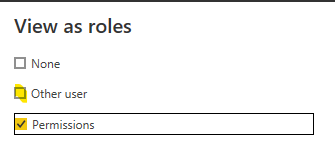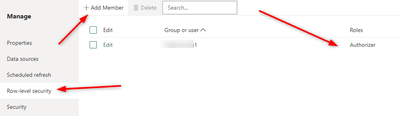- Power BI forums
- Updates
- News & Announcements
- Get Help with Power BI
- Desktop
- Service
- Report Server
- Power Query
- Mobile Apps
- Developer
- DAX Commands and Tips
- Custom Visuals Development Discussion
- Health and Life Sciences
- Power BI Spanish forums
- Translated Spanish Desktop
- Power Platform Integration - Better Together!
- Power Platform Integrations (Read-only)
- Power Platform and Dynamics 365 Integrations (Read-only)
- Training and Consulting
- Instructor Led Training
- Dashboard in a Day for Women, by Women
- Galleries
- Community Connections & How-To Videos
- COVID-19 Data Stories Gallery
- Themes Gallery
- Data Stories Gallery
- R Script Showcase
- Webinars and Video Gallery
- Quick Measures Gallery
- 2021 MSBizAppsSummit Gallery
- 2020 MSBizAppsSummit Gallery
- 2019 MSBizAppsSummit Gallery
- Events
- Ideas
- Custom Visuals Ideas
- Issues
- Issues
- Events
- Upcoming Events
- Community Blog
- Power BI Community Blog
- Custom Visuals Community Blog
- Community Support
- Community Accounts & Registration
- Using the Community
- Community Feedback
Register now to learn Fabric in free live sessions led by the best Microsoft experts. From Apr 16 to May 9, in English and Spanish.
- Power BI forums
- Forums
- Get Help with Power BI
- Report Server
- Row Level Security works on Desktop but not on Ser...
- Subscribe to RSS Feed
- Mark Topic as New
- Mark Topic as Read
- Float this Topic for Current User
- Bookmark
- Subscribe
- Printer Friendly Page
- Mark as New
- Bookmark
- Subscribe
- Mute
- Subscribe to RSS Feed
- Permalink
- Report Inappropriate Content
Row Level Security works on Desktop but not on Server Portal
HI,
I have recently configured our on-prem report server, created some reports and TRIED applying RLS on the same reports unsuccessfully. RLS does work when I try VIEW AS on the desktop app but when I deploy it on the portal and run the report, the values are just blank.
Here is the premise:
I have the following table to control access to certain data called, ACCESS CONTROL.
User | Company | Store
DOMAIN\user.name | MyCompany 1 | MyStore 1
DOMAIN\user.name2 | MyCompany 1 | MyStore 2
I have also setup a measure to check for the current user,
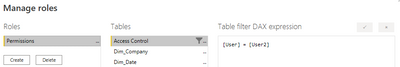
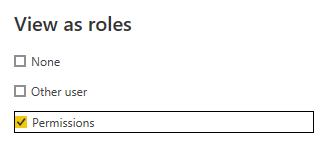
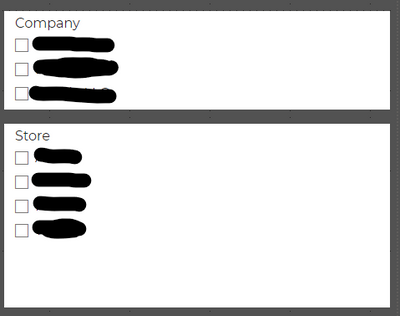

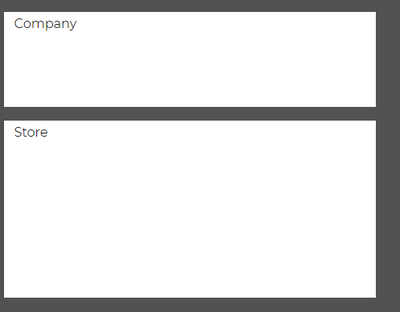
So, in the end did I miss something which is why me slicer is not showing correctly. I would appreciate all input regarding this matter.
Solved! Go to Solution.
- Mark as New
- Bookmark
- Subscribe
- Mute
- Subscribe to RSS Feed
- Permalink
- Report Inappropriate Content
I finally found the issue and corrected it and it finally works.
First of all, this DAX website, https://dax.guide/username/ states that USERNAME() returns DOMAIN\username and based on this my table checks for DOMAIN\username. Now, I have added a CARD VISUAL on my report to show USERNAME() and lo and behold, on the desktop app, it shows DOMAIN\username but on the portal it shows username@DOMAIN.COM.
Thanks @alosada for all you inputs. Surely your replies guided me in the right direction.
- Mark as New
- Bookmark
- Subscribe
- Mute
- Subscribe to RSS Feed
- Permalink
- Report Inappropriate Content
I finally found the issue and corrected it and it finally works.
First of all, this DAX website, https://dax.guide/username/ states that USERNAME() returns DOMAIN\username and based on this my table checks for DOMAIN\username. Now, I have added a CARD VISUAL on my report to show USERNAME() and lo and behold, on the desktop app, it shows DOMAIN\username but on the portal it shows username@DOMAIN.COM.
Thanks @alosada for all you inputs. Surely your replies guided me in the right direction.
- Mark as New
- Bookmark
- Subscribe
- Mute
- Subscribe to RSS Feed
- Permalink
- Report Inappropriate Content
hi!
When using dynamic RLS by username() you should apply this RLS in Power BI Desktop as follows:
- Select other user option as well, and enter the desired email.
There you will see if the RLS is really doing it's job.
What I also recommend you is to use directly the USERNAME() function in the role DAX expression.
- Mark as New
- Bookmark
- Subscribe
- Mute
- Subscribe to RSS Feed
- Permalink
- Report Inappropriate Content
@alosadaThanks for your input. 🙂
I have done this earlier and RLS still works on the desktop if I select both OTHER USER and PERMISSIONS. 😞
- Mark as New
- Bookmark
- Subscribe
- Mute
- Subscribe to RSS Feed
- Permalink
- Report Inappropriate Content
And that happens to you or the user you are trying to apply RLS?
- Mark as New
- Bookmark
- Subscribe
- Mute
- Subscribe to RSS Feed
- Permalink
- Report Inappropriate Content
I have setup two users and both appear correctly in the desktop app when i enter the user as DOMAIN\user.name in OTHER USER.
- Mark as New
- Bookmark
- Subscribe
- Mute
- Subscribe to RSS Feed
- Permalink
- Report Inappropriate Content
And on the portal that happens to all users or only you?
Have you trying deleting the dahsboard from the portal and reuploading it? (not rewriting)
- Mark as New
- Bookmark
- Subscribe
- Mute
- Subscribe to RSS Feed
- Permalink
- Report Inappropriate Content
I prayed so hard hoping that this is the soultion but alas, I deleted the report, reuplaoded it and then I configured the permissions in the report server and I still did not get any data on my slicer. 😞
- Mark as New
- Bookmark
- Subscribe
- Mute
- Subscribe to RSS Feed
- Permalink
- Report Inappropriate Content
Try to set up the Row Level Security property of your report. In my example below I selected the role "Authorizer" then added the members who will access the report
Helpful resources

Microsoft Fabric Learn Together
Covering the world! 9:00-10:30 AM Sydney, 4:00-5:30 PM CET (Paris/Berlin), 7:00-8:30 PM Mexico City

Power BI Monthly Update - April 2024
Check out the April 2024 Power BI update to learn about new features.

| User | Count |
|---|---|
| 15 | |
| 7 | |
| 5 | |
| 3 | |
| 3 |