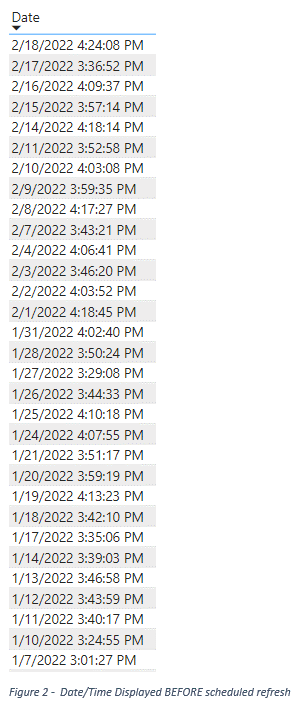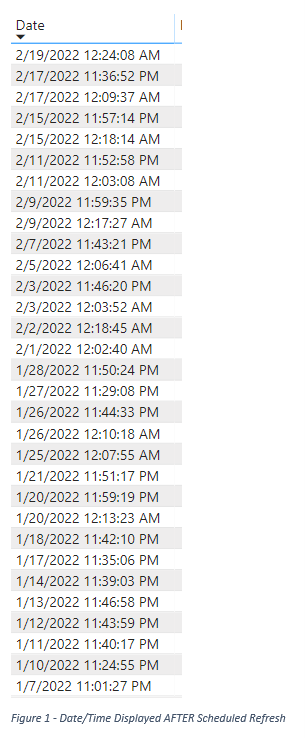Join us at the 2025 Microsoft Fabric Community Conference
Microsoft Fabric Community Conference 2025, March 31 - April 2, Las Vegas, Nevada. Use code FABINSIDER for a $400 discount.
Register now- Power BI forums
- Get Help with Power BI
- Desktop
- Service
- Report Server
- Power Query
- Mobile Apps
- Developer
- DAX Commands and Tips
- Custom Visuals Development Discussion
- Health and Life Sciences
- Power BI Spanish forums
- Translated Spanish Desktop
- Training and Consulting
- Instructor Led Training
- Dashboard in a Day for Women, by Women
- Galleries
- Webinars and Video Gallery
- Data Stories Gallery
- Themes Gallery
- Power BI DataViz World Championships Gallery
- Quick Measures Gallery
- R Script Showcase
- COVID-19 Data Stories Gallery
- Community Connections & How-To Videos
- 2021 MSBizAppsSummit Gallery
- 2020 MSBizAppsSummit Gallery
- 2019 MSBizAppsSummit Gallery
- Events
- Ideas
- Custom Visuals Ideas (read-only)
- Issues
- Issues
- Events
- Upcoming Events
The Power BI DataViz World Championships are on! With four chances to enter, you could win a spot in the LIVE Grand Finale in Las Vegas. Show off your skills.
- Power BI forums
- Forums
- Get Help with Power BI
- Report Server
- Report Date/Time is changing on scheduled
- Subscribe to RSS Feed
- Mark Topic as New
- Mark Topic as Read
- Float this Topic for Current User
- Bookmark
- Subscribe
- Printer Friendly Page
- Mark as New
- Bookmark
- Subscribe
- Mute
- Subscribe to RSS Feed
- Permalink
- Report Inappropriate Content
Report Date/Time is changing on scheduled
Hello,
I currently have a Power BI Report that is displaying data from a MySQL Server. I have a daily scheduled refresh that occurs at 11:00 PM daily. I have noticed that after the scheduled refresh, the report date/time has been changing. However, when I select the option to Edit in Power BI Desktop, the report opens and display the correct Date/Time information.
I have tried recreating the report to see if there was an error with my table setting, but date/time is still changing. I have attached two images. The one on the left reflects the correct date/time, and the one on the right reflects the date/time displayed after the scheduled refresh.
Any advice would be greatly appreciated. Thank you
Solved! Go to Solution.
- Mark as New
- Bookmark
- Subscribe
- Mute
- Subscribe to RSS Feed
- Permalink
- Report Inappropriate Content
The most likely explanation for this is that the server running the refresh is using a different datetime offset to your local PC. If you are doing the refresh in the powerbi.com cloud service then the "servers" are all set to UTC time while your local PC looks to probably be set to UTC-6. You will probably need to add a step in your query to convert the datetimeoffset to a specific timezone. You can use the DateTimeZone.SwitchZone function https://docs.microsoft.com/en-us/powerquery-m/datetimezone-switchzone to do this.
- Mark as New
- Bookmark
- Subscribe
- Mute
- Subscribe to RSS Feed
- Permalink
- Report Inappropriate Content
I have a similar issue, but just in one dashboard.
The local machine is set to UTC-6 (Mexico) and the PBIRS is set to UTC-6 (CST US)
Information locally shows correctly (Let’s say Today at 9:24am) but in the server the field in the dashboard shows FIVE HOURS ahead (Today 14:24 PM!!!!)
Any ideas on:
- why is this only dashboard showing the wrong time? The other dashboards were created in the same local computer and published in the same server.
- why 5 hours? Both machines are in UTC-6, daylight turned on.
Any help will be appreciated.
- Mark as New
- Bookmark
- Subscribe
- Mute
- Subscribe to RSS Feed
- Permalink
- Report Inappropriate Content
Hi @Anonymous ,
Agree with the explanation given by @d_gosbell . If the problem has been solved you can mark the reply for the standard answer to help the other members find it more quickly. If not, please point it out.
Looking forward to your feedback.
Best Regards,
Henry
- Mark as New
- Bookmark
- Subscribe
- Mute
- Subscribe to RSS Feed
- Permalink
- Report Inappropriate Content
The most likely explanation for this is that the server running the refresh is using a different datetime offset to your local PC. If you are doing the refresh in the powerbi.com cloud service then the "servers" are all set to UTC time while your local PC looks to probably be set to UTC-6. You will probably need to add a step in your query to convert the datetimeoffset to a specific timezone. You can use the DateTimeZone.SwitchZone function https://docs.microsoft.com/en-us/powerquery-m/datetimezone-switchzone to do this.
- Mark as New
- Bookmark
- Subscribe
- Mute
- Subscribe to RSS Feed
- Permalink
- Report Inappropriate Content
@d_gosbell thank you for this! I was able to Use the DateTimeZone.SwitchZone function, and after verifying my scheduled refresh, this worked. Much appreciated!
Helpful resources

Join us at the Microsoft Fabric Community Conference
March 31 - April 2, 2025, in Las Vegas, Nevada. Use code MSCUST for a $150 discount!

Power BI Monthly Update - February 2025
Check out the February 2025 Power BI update to learn about new features.

| User | Count |
|---|---|
| 10 | |
| 4 | |
| 4 | |
| 2 | |
| 1 |
| User | Count |
|---|---|
| 11 | |
| 6 | |
| 5 | |
| 4 | |
| 4 |