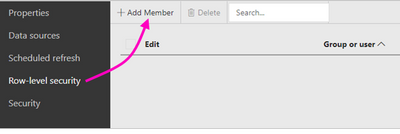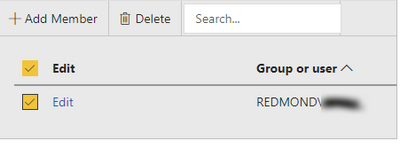- Power BI forums
- Updates
- News & Announcements
- Get Help with Power BI
- Desktop
- Service
- Report Server
- Power Query
- Mobile Apps
- Developer
- DAX Commands and Tips
- Custom Visuals Development Discussion
- Health and Life Sciences
- Power BI Spanish forums
- Translated Spanish Desktop
- Power Platform Integration - Better Together!
- Power Platform Integrations (Read-only)
- Power Platform and Dynamics 365 Integrations (Read-only)
- Training and Consulting
- Instructor Led Training
- Dashboard in a Day for Women, by Women
- Galleries
- Community Connections & How-To Videos
- COVID-19 Data Stories Gallery
- Themes Gallery
- Data Stories Gallery
- R Script Showcase
- Webinars and Video Gallery
- Quick Measures Gallery
- 2021 MSBizAppsSummit Gallery
- 2020 MSBizAppsSummit Gallery
- 2019 MSBizAppsSummit Gallery
- Events
- Ideas
- Custom Visuals Ideas
- Issues
- Issues
- Events
- Upcoming Events
- Community Blog
- Power BI Community Blog
- Custom Visuals Community Blog
- Community Support
- Community Accounts & Registration
- Using the Community
- Community Feedback
Register now to learn Fabric in free live sessions led by the best Microsoft experts. From Apr 16 to May 9, in English and Spanish.
- Power BI forums
- Forums
- Get Help with Power BI
- Report Server
- Publicação em Power BI Report Server - Segurança ...
- Subscribe to RSS Feed
- Mark Topic as New
- Mark Topic as Read
- Float this Topic for Current User
- Bookmark
- Subscribe
- Printer Friendly Page
- Mark as New
- Bookmark
- Subscribe
- Mute
- Subscribe to RSS Feed
- Permalink
- Report Inappropriate Content
Publicação em Power BI Report Server - Segurança em nível de linha
Prezados
Criei uma tabela de usuários que relacionam os prefixos que contém os registros que cada usuário pode visualizar.
Em seguida, criei uma função restringindo esse acesso por USERNAMEPRINCIPAL().
Mesmo assim, tem que adicionar cada Membro individualmente no gerenciamento de Segurança em nível de linha?
Grato
Solved! Go to Solution.
- Mark as New
- Bookmark
- Subscribe
- Mute
- Subscribe to RSS Feed
- Permalink
- Report Inappropriate Content
HI @josielfraga ,
You still need to do the below operations:
-
In Power BI Report Service, select the ellipsis (…) next to the report.
-
Select Manage > Row-level security.
-
On the Row-level security page, you add members to a role you created in Power BI Desktop.
-
To add a member, select Add Member.
-
Enter the user or group in the text box in the Username format (DOMAIN\user) and select the roles you wish to assign to them. The member has to be within your organization.
-
Depending on how you have Active Directory configured, entering the User Principal Name here also works. In that case, the Report Server shows the corresponding username in the list.
-
Click OK to apply.
-
To remove members, check the box next to their names and select Delete. You can delete multiple members at a time.
To learn more details ,refer:
Row-level security (RLS) in Power BI Report Server - Power BI | Microsoft Docs
If this post helps, then please consider Accept it as the solution to help the other members find it more quickly.
Best Regards,
Lucien
- Mark as New
- Bookmark
- Subscribe
- Mute
- Subscribe to RSS Feed
- Permalink
- Report Inappropriate Content
HI @josielfraga ,
You still need to do the below operations:
-
In Power BI Report Service, select the ellipsis (…) next to the report.
-
Select Manage > Row-level security.
-
On the Row-level security page, you add members to a role you created in Power BI Desktop.
-
To add a member, select Add Member.
-
Enter the user or group in the text box in the Username format (DOMAIN\user) and select the roles you wish to assign to them. The member has to be within your organization.
-
Depending on how you have Active Directory configured, entering the User Principal Name here also works. In that case, the Report Server shows the corresponding username in the list.
-
Click OK to apply.
-
To remove members, check the box next to their names and select Delete. You can delete multiple members at a time.
To learn more details ,refer:
Row-level security (RLS) in Power BI Report Server - Power BI | Microsoft Docs
If this post helps, then please consider Accept it as the solution to help the other members find it more quickly.
Best Regards,
Lucien
Helpful resources

Microsoft Fabric Learn Together
Covering the world! 9:00-10:30 AM Sydney, 4:00-5:30 PM CET (Paris/Berlin), 7:00-8:30 PM Mexico City

Power BI Monthly Update - April 2024
Check out the April 2024 Power BI update to learn about new features.

| User | Count |
|---|---|
| 13 | |
| 6 | |
| 4 | |
| 3 | |
| 2 |
| User | Count |
|---|---|
| 14 | |
| 10 | |
| 5 | |
| 3 | |
| 3 |