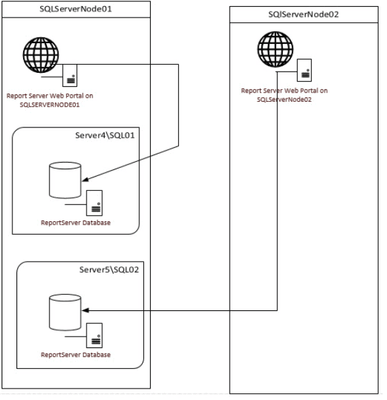Join us at the 2025 Microsoft Fabric Community Conference
Microsoft Fabric Community Conference 2025, March 31 - April 2, Las Vegas, Nevada. Use code MSCUST for a $150 discount.
Register now- Power BI forums
- Get Help with Power BI
- Desktop
- Service
- Report Server
- Power Query
- Mobile Apps
- Developer
- DAX Commands and Tips
- Custom Visuals Development Discussion
- Health and Life Sciences
- Power BI Spanish forums
- Translated Spanish Desktop
- Training and Consulting
- Instructor Led Training
- Dashboard in a Day for Women, by Women
- Galleries
- Webinars and Video Gallery
- Data Stories Gallery
- Themes Gallery
- Contests Gallery
- Quick Measures Gallery
- R Script Showcase
- COVID-19 Data Stories Gallery
- Community Connections & How-To Videos
- 2021 MSBizAppsSummit Gallery
- 2020 MSBizAppsSummit Gallery
- 2019 MSBizAppsSummit Gallery
- Events
- Ideas
- Custom Visuals Ideas
- Issues
- Issues
- Events
- Upcoming Events
The Power BI DataViz World Championships are on! With four chances to enter, you could win a spot in the LIVE Grand Finale in Las Vegas. Show off your skills.
- Power BI forums
- Forums
- Get Help with Power BI
- Report Server
- Power BI Scale-Out Caching Master\Slave
- Subscribe to RSS Feed
- Mark Topic as New
- Mark Topic as Read
- Float this Topic for Current User
- Bookmark
- Subscribe
- Printer Friendly Page
- Mark as New
- Bookmark
- Subscribe
- Mute
- Subscribe to RSS Feed
- Permalink
- Report Inappropriate Content
Power BI Scale-Out Caching Master\Slave
All;
We have an On-Prem Power BI (Native Mode) environment.
We have two nodes in Scale-out. The nodes are identical.
What we are finding is that scheduled SSRS report caches run faster when there is only one node running. (no scale-out)
When two Power BI report servers are running, the reports take MUCH longer to cache
Each report has its own schedule (not shared schedules)
I am wondering if there is a way to set one server as the master and the remainder as slaves. much like how SQL manages subscriptions with a distributor
Or
is it better to set up a shared schedule for each report ?
Solved! Go to Solution.
- Mark as New
- Bookmark
- Subscribe
- Mute
- Subscribe to RSS Feed
- Permalink
- Report Inappropriate Content
What we found was that with the paginated reports contention was created by the server attempting to run the same queries at the same time.
Our solution was to found here ...
we found that the Power BI reports continued to be refreshed from both servers, but the paginated reports were force to run on only one. This solved our concurrency issue.
- Mark as New
- Bookmark
- Subscribe
- Mute
- Subscribe to RSS Feed
- Permalink
- Report Inappropriate Content
What we found was that with the paginated reports contention was created by the server attempting to run the same queries at the same time.
Our solution was to found here ...
we found that the Power BI reports continued to be refreshed from both servers, but the paginated reports were force to run on only one. This solved our concurrency issue.
- Mark as New
- Bookmark
- Subscribe
- Mute
- Subscribe to RSS Feed
- Permalink
- Report Inappropriate Content
Hi @pdunbar ,
Has your problem been solved, if so, please consider Accept a correct reply as the solution or share your own solution to help others find it.
Best Regards
Lucien
- Mark as New
- Bookmark
- Subscribe
- Mute
- Subscribe to RSS Feed
- Permalink
- Report Inappropriate Content
Hi @pdunbar ,
For High Availablilty there are two pieces to consider. First the catalog should be created and stored on a SQL Server configured for high availablity. More information for that can be found here https://docs.microsoft.com/en-us/sql/sql-server/failover-clusters/high-availability-solutions-sql-se...
Second for the Power BI Report Server itself we recommend a scale out deployment with several Power BI Report Server nodes across several machines behind a network load balancer (NLB). This can be read about here https://technet.microsoft.com/en-us/library/ms159114(v=sql.105).aspx
And I find an article about Scale-Out ,It with the idea :The idea was that should one node go “belly up”, the database instance containing the ReportServer database would failover and be available on the secondary node, and the remaining Report Server Web Portal, also on the secondary node .In my opinion, this is the current best practice scenario.
To learn more details ,refer:
Did I answer your question? Mark my post as a solution!
Best Regards
Lucien
Helpful resources

Join us at the Microsoft Fabric Community Conference
March 31 - April 2, 2025, in Las Vegas, Nevada. Use code MSCUST for a $150 discount!

Join our Community Sticker Challenge 2025
If you love stickers, then you will definitely want to check out our Community Sticker Challenge!

| User | Count |
|---|---|
| 7 | |
| 4 | |
| 2 | |
| 2 | |
| 1 |