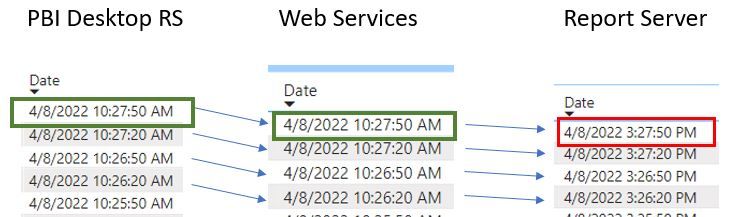- Power BI forums
- Updates
- News & Announcements
- Get Help with Power BI
- Desktop
- Service
- Report Server
- Power Query
- Mobile Apps
- Developer
- DAX Commands and Tips
- Custom Visuals Development Discussion
- Health and Life Sciences
- Power BI Spanish forums
- Translated Spanish Desktop
- Power Platform Integration - Better Together!
- Power Platform Integrations (Read-only)
- Power Platform and Dynamics 365 Integrations (Read-only)
- Training and Consulting
- Instructor Led Training
- Dashboard in a Day for Women, by Women
- Galleries
- Community Connections & How-To Videos
- COVID-19 Data Stories Gallery
- Themes Gallery
- Data Stories Gallery
- R Script Showcase
- Webinars and Video Gallery
- Quick Measures Gallery
- 2021 MSBizAppsSummit Gallery
- 2020 MSBizAppsSummit Gallery
- 2019 MSBizAppsSummit Gallery
- Events
- Ideas
- Custom Visuals Ideas
- Issues
- Issues
- Events
- Upcoming Events
- Community Blog
- Power BI Community Blog
- Custom Visuals Community Blog
- Community Support
- Community Accounts & Registration
- Using the Community
- Community Feedback
Register now to learn Fabric in free live sessions led by the best Microsoft experts. From Apr 16 to May 9, in English and Spanish.
- Power BI forums
- Forums
- Get Help with Power BI
- Report Server
- Power BI Report server change my date fields
- Subscribe to RSS Feed
- Mark Topic as New
- Mark Topic as Read
- Float this Topic for Current User
- Bookmark
- Subscribe
- Printer Friendly Page
- Mark as New
- Bookmark
- Subscribe
- Mute
- Subscribe to RSS Feed
- Permalink
- Report Inappropriate Content
Power BI Report server change my date fields
Hi, guys, I have a problem with Power BI Report Server (PBIRS).
I have a DATE column in my PBIX that is changed when it is refreshed in PBIRS. It is a DATE field, not calculated. Comes directly from my table in MySql.
Working locally using Power BI Desktop for Report Server (PBIDRS), the dates look normal. Let's say that I refresh my PBIX and none of the dates in my column are greater than the time I am running it.
If I publish the dashboard in Web Services, dates look normal, even if I refresh the dashboard.
But, if I publish the dashboard in PBIRS, while it is not refreshed, the dates are normal, but when it is refreshed by schedule, the dates jump 5 hours ahead.
If we were talking about a calculated refresh date, I know I will receive a UTC date. That is the server’s way.
But why MY data? Is like I am using a sales amount and the server is modifying MY TABLE data adding a fixed amount to it.
Any idea on why this is happening?
Solved! Go to Solution.
- Mark as New
- Bookmark
- Subscribe
- Mute
- Subscribe to RSS Feed
- Permalink
- Report Inappropriate Content
The usual reason for dates shifting by x number of hours is a difference in the timezone settings between your PC and the server running PBIRS and you have some step in your query converting a timestamp from UTC to "local time". My guess would be that you are probably in EDT (UTC-5) and the PBIRS server has been set at UTC time.
So when you upload the data it has been adjusted to UTC-5 clicking the refresh button in PBIRS does not re-load the data it merely causes the visuals to re-query the existing data model. It is only when a scheduled refresh happens that the data is read from the source system and any transformations in the queries are applied. If you do have a step converting the times to a "local time" when this runs on the server it will calculate using the timezone setting on the server and this is different you get a different local time.
The simple fix is to use something like DateTimeZone.SwitchZone, but that does not account for daylight savings. (see here https://blog.crossjoin.co.uk/2017/03/28/daylight-saving-time-and-time-zones-in-m/ for a description of this issue).
If you are just converting to your own timezone you may be able to build your own function using your local daylight savings rules (see https://community.powerbi.com/t5/Power-Query/Convert-Date-Time-in-UTC-to-Local-Time-with-Daylight-sa... )
The problem with daylight savings that governments can (and do) change the rules whenever they like, making it hard to code them into a system
- Mark as New
- Bookmark
- Subscribe
- Mute
- Subscribe to RSS Feed
- Permalink
- Report Inappropriate Content
I found an answer in the second link you sent me.
Still it looks pretty odd to me that table content is modified by the server, but at least my problem is now solved as in the link attached.
Thanl you d_gosbell. Appreciate it.
- Mark as New
- Bookmark
- Subscribe
- Mute
- Subscribe to RSS Feed
- Permalink
- Report Inappropriate Content
Thank you d_gosbell.
The DW and PBIRS server is the same a it is in UTC - 5 US.
Let me check the extraction propcess in all the related tables. Maybe one of them is doing a format or time zone change that is affecting the entire process.
Will post an update here after that.
Regards.
- Mark as New
- Bookmark
- Subscribe
- Mute
- Subscribe to RSS Feed
- Permalink
- Report Inappropriate Content
The usual reason for dates shifting by x number of hours is a difference in the timezone settings between your PC and the server running PBIRS and you have some step in your query converting a timestamp from UTC to "local time". My guess would be that you are probably in EDT (UTC-5) and the PBIRS server has been set at UTC time.
So when you upload the data it has been adjusted to UTC-5 clicking the refresh button in PBIRS does not re-load the data it merely causes the visuals to re-query the existing data model. It is only when a scheduled refresh happens that the data is read from the source system and any transformations in the queries are applied. If you do have a step converting the times to a "local time" when this runs on the server it will calculate using the timezone setting on the server and this is different you get a different local time.
The simple fix is to use something like DateTimeZone.SwitchZone, but that does not account for daylight savings. (see here https://blog.crossjoin.co.uk/2017/03/28/daylight-saving-time-and-time-zones-in-m/ for a description of this issue).
If you are just converting to your own timezone you may be able to build your own function using your local daylight savings rules (see https://community.powerbi.com/t5/Power-Query/Convert-Date-Time-in-UTC-to-Local-Time-with-Daylight-sa... )
The problem with daylight savings that governments can (and do) change the rules whenever they like, making it hard to code them into a system
Helpful resources

Microsoft Fabric Learn Together
Covering the world! 9:00-10:30 AM Sydney, 4:00-5:30 PM CET (Paris/Berlin), 7:00-8:30 PM Mexico City

Power BI Monthly Update - April 2024
Check out the April 2024 Power BI update to learn about new features.

| User | Count |
|---|---|
| 12 | |
| 7 | |
| 4 | |
| 3 | |
| 2 |
| User | Count |
|---|---|
| 15 | |
| 11 | |
| 5 | |
| 5 | |
| 2 |