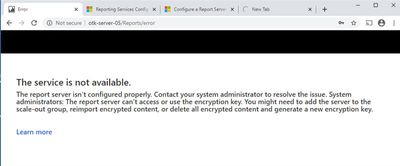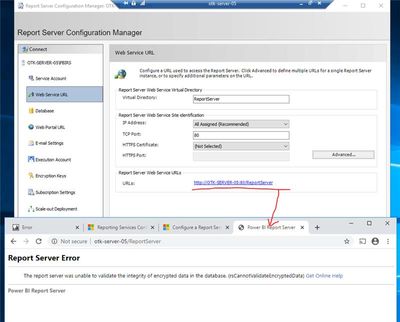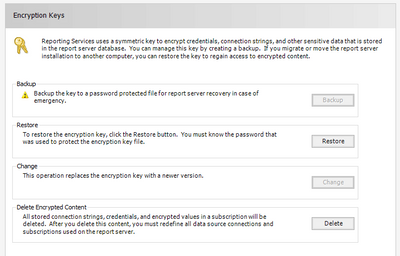FabCon is coming to Atlanta
Join us at FabCon Atlanta from March 16 - 20, 2026, for the ultimate Fabric, Power BI, AI and SQL community-led event. Save $200 with code FABCOMM.
Register now!- Power BI forums
- Get Help with Power BI
- Desktop
- Service
- Report Server
- Power Query
- Mobile Apps
- Developer
- DAX Commands and Tips
- Custom Visuals Development Discussion
- Health and Life Sciences
- Power BI Spanish forums
- Translated Spanish Desktop
- Training and Consulting
- Instructor Led Training
- Dashboard in a Day for Women, by Women
- Galleries
- Data Stories Gallery
- Themes Gallery
- Contests Gallery
- QuickViz Gallery
- Quick Measures Gallery
- Visual Calculations Gallery
- Notebook Gallery
- Translytical Task Flow Gallery
- TMDL Gallery
- R Script Showcase
- Webinars and Video Gallery
- Ideas
- Custom Visuals Ideas (read-only)
- Issues
- Issues
- Events
- Upcoming Events
The Power BI Data Visualization World Championships is back! Get ahead of the game and start preparing now! Learn more
- Power BI forums
- Forums
- Get Help with Power BI
- Report Server
- Re: Power BI Report Sever
- Subscribe to RSS Feed
- Mark Topic as New
- Mark Topic as Read
- Float this Topic for Current User
- Bookmark
- Subscribe
- Printer Friendly Page
- Mark as New
- Bookmark
- Subscribe
- Mute
- Subscribe to RSS Feed
- Permalink
- Report Inappropriate Content
Power BI Report Sever
Hi Community,
I'm new to Power BI Report Server. So far I have configured the database, apply the web service url & use built-in account-network service. When using the portal link http:/powebi:80/report. I'm getting the following error. This is actually an upgrade install but I also try the clean reinstall unfortunately the error persist. Any Idea ?
Solved! Go to Solution.
- Mark as New
- Bookmark
- Subscribe
- Mute
- Subscribe to RSS Feed
- Permalink
- Report Inappropriate Content
This error indicates that your report server database contains encrypted content, but the application layer has the wrong encryption key.
There are a number of possible solutions:
- If you have a backup of the encryption key you can go into the report server configuration tool and restore it
- If you don't have a backup you can go into the report server configuration tool and just delete the encrypted content (this is an option under the Encryption Keys section). You will loose any stored passwords, but your other content should remain.
- You could uninstall and re-install, but you would need to also go into your SQL Server and delete the old ReportServer and ReportServer_Tempdb databases (assuming they don't have anything in them that you need) before re-installing
- Mark as New
- Bookmark
- Subscribe
- Mute
- Subscribe to RSS Feed
- Permalink
- Report Inappropriate Content
This error indicates that your report server database contains encrypted content, but the application layer has the wrong encryption key.
There are a number of possible solutions:
- If you have a backup of the encryption key you can go into the report server configuration tool and restore it
- If you don't have a backup you can go into the report server configuration tool and just delete the encrypted content (this is an option under the Encryption Keys section). You will loose any stored passwords, but your other content should remain.
- You could uninstall and re-install, but you would need to also go into your SQL Server and delete the old ReportServer and ReportServer_Tempdb databases (assuming they don't have anything in them that you need) before re-installing
- Mark as New
- Bookmark
- Subscribe
- Mute
- Subscribe to RSS Feed
- Permalink
- Report Inappropriate Content
hi @d_gosbell
I am having a similar issue. We have a report server running for a while, and this morning the server is rebooted as no one can access it. After rebooting, everything else is working again except for the PowerBI report server.
I tried to reconfigure the report server but it couldn't solve the problem. In photo 3, that I don't have the encryption key backup, I delete the current key and backup a new one. Since I would be able to access the report server again, all the reports are gone. Is there any way that can restore the report data as well?
Could you please guide me to restore the prior data in Power BI Report Server?
Thank you very much!
- Mark as New
- Bookmark
- Subscribe
- Mute
- Subscribe to RSS Feed
- Permalink
- Report Inappropriate Content
@leahYan wrote:
I tried to reconfigure the report server but it couldn't solve the problem. In photo 3, that I don't have the encryption key backup, I delete the current key and backup a new one.
Without a backup and since you've created a new key your only option is to click the button in the Configuration Manager to delete all encrypted content. It's only really things like username/password details for data sources that get encrypted, all of your reports will still be there.
However it's worth double checking the service account and your email settings in the Configuration Manager while it's open. I'm not sure off the top of my head if these are encrypted the same way.
Hopefully once you've deleted all the encrypted data the portal should open and your reports should appear. You will then need to go through all of them and re-enter any username/password details that were stored against any of your data sources. Without the original encryption key there is no way to recover this information and it will just have to be re-entered.
- Mark as New
- Bookmark
- Subscribe
- Mute
- Subscribe to RSS Feed
- Permalink
- Report Inappropriate Content
Thanks!!
Helpful resources

Power BI Dataviz World Championships
The Power BI Data Visualization World Championships is back! Get ahead of the game and start preparing now!