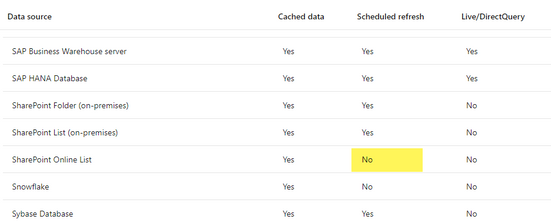Fabric Data Days starts November 4th!
Advance your Data & AI career with 50 days of live learning, dataviz contests, hands-on challenges, study groups & certifications and more!
Get registered- Power BI forums
- Get Help with Power BI
- Desktop
- Service
- Report Server
- Power Query
- Mobile Apps
- Developer
- DAX Commands and Tips
- Custom Visuals Development Discussion
- Health and Life Sciences
- Power BI Spanish forums
- Translated Spanish Desktop
- Training and Consulting
- Instructor Led Training
- Dashboard in a Day for Women, by Women
- Galleries
- Data Stories Gallery
- Themes Gallery
- Contests Gallery
- QuickViz Gallery
- Quick Measures Gallery
- Visual Calculations Gallery
- Notebook Gallery
- Translytical Task Flow Gallery
- TMDL Gallery
- R Script Showcase
- Webinars and Video Gallery
- Ideas
- Custom Visuals Ideas (read-only)
- Issues
- Issues
- Events
- Upcoming Events
Get Fabric Certified for FREE during Fabric Data Days. Don't miss your chance! Request now
- Power BI forums
- Forums
- Get Help with Power BI
- Report Server
- Power BI Report Server with Share point Online dat...
- Subscribe to RSS Feed
- Mark Topic as New
- Mark Topic as Read
- Float this Topic for Current User
- Bookmark
- Subscribe
- Printer Friendly Page
- Mark as New
- Bookmark
- Subscribe
- Mute
- Subscribe to RSS Feed
- Permalink
- Report Inappropriate Content
Power BI Report Server with Share point Online data source
Hello,
We have a Power BI Report which uses Sharepoint List as datasource. When i connect from Power BI Desktop everything works fine. But when i publish and go to manage in Power BI RS I am not able to create a successful connection. Neither Anonymous or Windows option works.
Solved! Go to Solution.
- Mark as New
- Bookmark
- Subscribe
- Mute
- Subscribe to RSS Feed
- Permalink
- Report Inappropriate Content
Unfortunately this is a product limitation. Power BI RS does not have the ability to authenticate against Sharepoint Online lists. It's listed in this documentation as not being a supported data source for scheduled refresh.
- Mark as New
- Bookmark
- Subscribe
- Mute
- Subscribe to RSS Feed
- Permalink
- Report Inappropriate Content
Hello! I'm facing the same issue. I understand that is not supported but I'm looking for a way to work around, for example using some power automate flows to download lists to the intranet and then using it to feed power b.i...
Any more ideas?
- Mark as New
- Bookmark
- Subscribe
- Mute
- Subscribe to RSS Feed
- Permalink
- Report Inappropriate Content
Unfortunately this is a product limitation. Power BI RS does not have the ability to authenticate against Sharepoint Online lists. It's listed in this documentation as not being a supported data source for scheduled refresh.
- Mark as New
- Bookmark
- Subscribe
- Mute
- Subscribe to RSS Feed
- Permalink
- Report Inappropriate Content
The linked documentation shows that it is supported, unless it wasnt as at the time this post was made.
Even though it is, it still hasnt worked for me any updates.
- Mark as New
- Bookmark
- Subscribe
- Mute
- Subscribe to RSS Feed
- Permalink
- Report Inappropriate Content
@Anonymous wrote:
The linked documentation shows that it is supported, unless it wasnt as at the time this post was made.
Even though it is, it still hasnt worked for me any updates.
So I just double checked to see if this had changed and the following screenshot of the above documentation link from today 20 July 2021 and it still shows unsupported for Sharepoint Online.
Like I mentioned the issue is the authentication. Report Server does not currently support any sources that require OAuth and this is a requirement for most cloud based data sources. Your only option for Report Server is to use some other tool like a PowerShell script or some other ETL tool to pull the data from Sharepoint Online and put it somewhere local like a SQL database or CSV file which Report Server does support scheduled refresh.
- Mark as New
- Bookmark
- Subscribe
- Mute
- Subscribe to RSS Feed
- Permalink
- Report Inappropriate Content
Thanks a lot, I was actually refering to SharePoint On-Prem (my mistake 😁).
Please could you possibly guide me how to setup a working SharePoint On-Prem connection string for PBiRS.
Helpful resources

Fabric Data Days
Advance your Data & AI career with 50 days of live learning, contests, hands-on challenges, study groups & certifications and more!

Power BI Monthly Update - October 2025
Check out the October 2025 Power BI update to learn about new features.

| User | Count |
|---|---|
| 3 | |
| 3 | |
| 2 | |
| 1 | |
| 1 |
| User | Count |
|---|---|
| 8 | |
| 7 | |
| 5 | |
| 5 | |
| 4 |