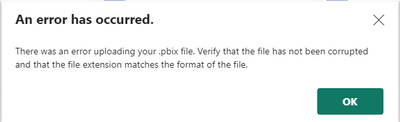- Power BI forums
- Updates
- News & Announcements
- Get Help with Power BI
- Desktop
- Service
- Report Server
- Power Query
- Mobile Apps
- Developer
- DAX Commands and Tips
- Custom Visuals Development Discussion
- Health and Life Sciences
- Power BI Spanish forums
- Translated Spanish Desktop
- Power Platform Integration - Better Together!
- Power Platform Integrations (Read-only)
- Power Platform and Dynamics 365 Integrations (Read-only)
- Training and Consulting
- Instructor Led Training
- Dashboard in a Day for Women, by Women
- Galleries
- Community Connections & How-To Videos
- COVID-19 Data Stories Gallery
- Themes Gallery
- Data Stories Gallery
- R Script Showcase
- Webinars and Video Gallery
- Quick Measures Gallery
- 2021 MSBizAppsSummit Gallery
- 2020 MSBizAppsSummit Gallery
- 2019 MSBizAppsSummit Gallery
- Events
- Ideas
- Custom Visuals Ideas
- Issues
- Issues
- Events
- Upcoming Events
- Community Blog
- Power BI Community Blog
- Custom Visuals Community Blog
- Community Support
- Community Accounts & Registration
- Using the Community
- Community Feedback
Register now to learn Fabric in free live sessions led by the best Microsoft experts. From Apr 16 to May 9, in English and Spanish.
- Power BI forums
- Forums
- Get Help with Power BI
- Report Server
- Re: Power BI Report Server January 2023 has been R...
- Subscribe to RSS Feed
- Mark Topic as New
- Mark Topic as Read
- Float this Topic for Current User
- Bookmark
- Subscribe
- Printer Friendly Page
- Mark as New
- Bookmark
- Subscribe
- Mute
- Subscribe to RSS Feed
- Permalink
- Report Inappropriate Content
Power BI Report Server January 2023 has been Released!
The release can be found on the Microsoft Download Center.
The changelog has been updated with the following information:
Power BI Report Server
- Version: 1.16.8420.13742 (build 15.0.1111.115), Released: January 25, 2023
- Features
- Using of single quote in item names is enabled
- Added ability to speed up History Snapshots loading by disabling its size calculation
- Accessibility improvements
- New Teal style theme introduced
- Bug fixes
- Fixed issue with datetime type conversion in PBIX reports using MySQL
- Fixed disabling tooltips in PBIX reports
- Fixed input of date in date slicer in PBIX reports
- Features
- Version: 1.16.8420.13742 (build 15.0.1111.115), Released: January 25, 2023
As always if you encounter an issue please contact support and/or create a new thread with as much detail as possible and tag @Petebro or @v-alipat. We will try to reply as quickly as possible.
- Alexandra
- Mark as New
- Bookmark
- Subscribe
- Mute
- Subscribe to RSS Feed
- Permalink
- Report Inappropriate Content
Hi @Anonymous , I'm positive that the build by this link is correct and published:
https://www.microsoft.com/en-us/download/details.aspx?id=55329
Let's try to find out why you don't see it.
Do you still see January 2022 version? Have you tried clearing your browser cookies?
What is your region?
- Mark as New
- Bookmark
- Subscribe
- Mute
- Subscribe to RSS Feed
- Permalink
- Report Inappropriate Content
我在中国,清除过Cookie,问题还在。
- Mark as New
- Bookmark
- Subscribe
- Mute
- Subscribe to RSS Feed
- Permalink
- Report Inappropriate Content
This release has failed all of my reports with below error while uploading new and can't even save through PowerBI Desktop RS version of Jan 2023.
- Mark as New
- Bookmark
- Subscribe
- Mute
- Subscribe to RSS Feed
- Permalink
- Report Inappropriate Content
Hi @Prakash_r_n ,
We can't reproduce such an issue in the released Power BI Report Server.
Could you please check and clarify, in what version of Power BI Desktop your report was created? Was it created using Power BI Desktop optimized for Report Server?
To check the version, you can follow these steps:
- create a copy of your report
- change .pbix to .zip extension
- open the archive and find files Metadata and Settings
there you should be able to see properties "CreatedFromRelease" and "Version"
- Mark as New
- Bookmark
- Subscribe
- Mute
- Subscribe to RSS Feed
- Permalink
- Report Inappropriate Content
Dear, it's still january 2022 version with this link, would you please check? thanks!
- Mark as New
- Bookmark
- Subscribe
- Mute
- Subscribe to RSS Feed
- Permalink
- Report Inappropriate Content
Thanks
- Mark as New
- Bookmark
- Subscribe
- Mute
- Subscribe to RSS Feed
- Permalink
- Report Inappropriate Content
Export data from Matrix table with current layout is still not work, could it be fixed in this release?
- Mark as New
- Bookmark
- Subscribe
- Mute
- Subscribe to RSS Feed
- Permalink
- Report Inappropriate Content
I truly feel they won't let us have this feature, even if it helps reducing the consumption of resources between server and user.
- Mark as New
- Bookmark
- Subscribe
- Mute
- Subscribe to RSS Feed
- Permalink
- Report Inappropriate Content
The Microsoft Documentation has the following info:
Power BI Desktop (optimized for Power BI Report Server)
- Version: 2.112.1421.0 (January 2023), Released: January 25, 2023
- Support for January 2023 Power BI Report Server
- Bug fixes
- Version: 2.112.1421.0 (January 2023), Released: January 25, 2023
What bugs have been fixed in Desktop?
I have issues with "Error rendering the report" when the canvas size changes (due to opening a new pane). The search function also behaves strange when writing DAX codes. Many times it only finds a field when I also reference the table.
Thanks.
Imre
Helpful resources

Microsoft Fabric Learn Together
Covering the world! 9:00-10:30 AM Sydney, 4:00-5:30 PM CET (Paris/Berlin), 7:00-8:30 PM Mexico City

Power BI Monthly Update - April 2024
Check out the April 2024 Power BI update to learn about new features.

| User | Count |
|---|---|
| 14 | |
| 6 | |
| 4 | |
| 3 | |
| 3 |
| User | Count |
|---|---|
| 15 | |
| 9 | |
| 6 | |
| 3 | |
| 3 |