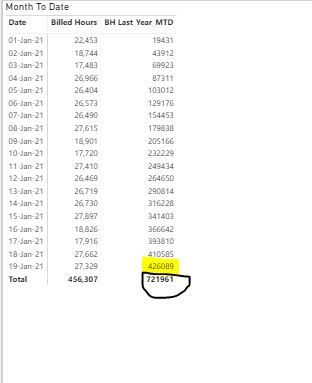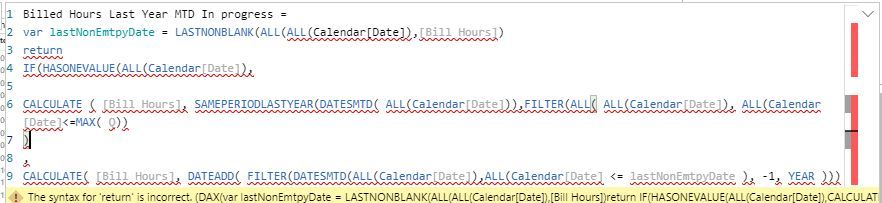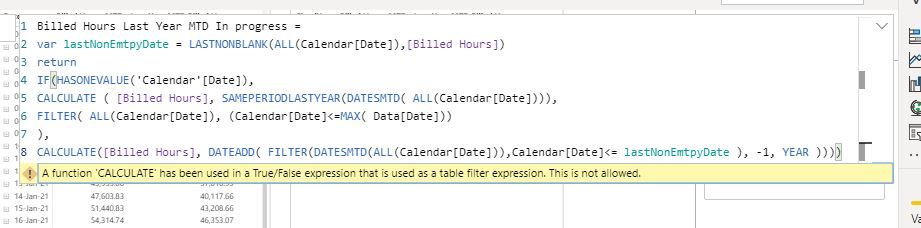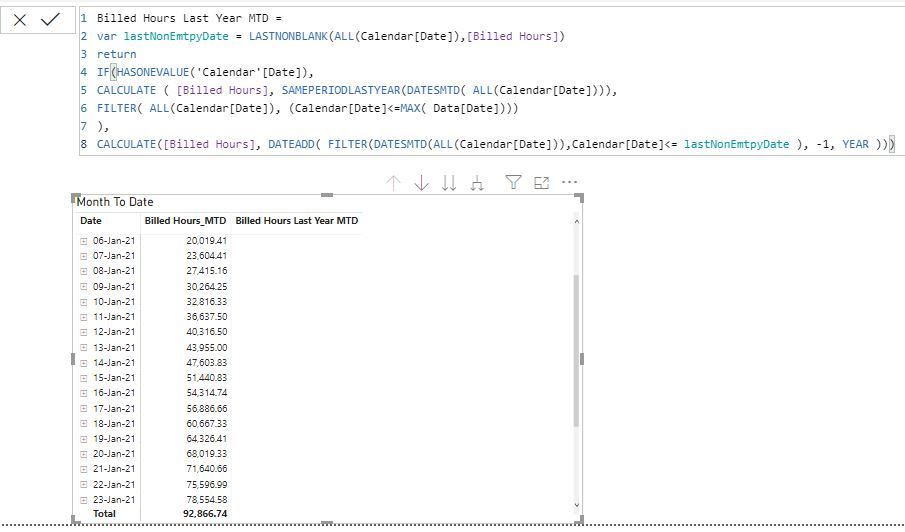- Power BI forums
- Updates
- News & Announcements
- Get Help with Power BI
- Desktop
- Service
- Report Server
- Power Query
- Mobile Apps
- Developer
- DAX Commands and Tips
- Custom Visuals Development Discussion
- Health and Life Sciences
- Power BI Spanish forums
- Translated Spanish Desktop
- Power Platform Integration - Better Together!
- Power Platform Integrations (Read-only)
- Power Platform and Dynamics 365 Integrations (Read-only)
- Training and Consulting
- Instructor Led Training
- Dashboard in a Day for Women, by Women
- Galleries
- Community Connections & How-To Videos
- COVID-19 Data Stories Gallery
- Themes Gallery
- Data Stories Gallery
- R Script Showcase
- Webinars and Video Gallery
- Quick Measures Gallery
- 2021 MSBizAppsSummit Gallery
- 2020 MSBizAppsSummit Gallery
- 2019 MSBizAppsSummit Gallery
- Events
- Ideas
- Custom Visuals Ideas
- Issues
- Issues
- Events
- Upcoming Events
- Community Blog
- Power BI Community Blog
- Custom Visuals Community Blog
- Community Support
- Community Accounts & Registration
- Using the Community
- Community Feedback
Register now to learn Fabric in free live sessions led by the best Microsoft experts. From Apr 16 to May 9, in English and Spanish.
- Power BI forums
- Forums
- Get Help with Power BI
- Report Server
- MTD and YTD calculation
- Subscribe to RSS Feed
- Mark Topic as New
- Mark Topic as Read
- Float this Topic for Current User
- Bookmark
- Subscribe
- Printer Friendly Page
- Mark as New
- Bookmark
- Subscribe
- Mute
- Subscribe to RSS Feed
- Permalink
- Report Inappropriate Content
MTD and YTD calculation
@ Power BI users,
When I try to use SAMEPERIODLASTYEAR to get MTD of previous year, it returns entire months billed hours sum, rather I was looking for only till current year date sum as in screenshot below. Also when i try to use Dateadd function Billed Hours previous Year, it gives me the entire year total
Example- I want to view this year MTD ie from Jan 1-Jan 19, 2021 Vs Jan1-Jan 19, 2020 (Screenshot below). Currently i am getting the entire month total highlighted in black but i want to get total till Jan 19, 2020 highlighted in blue.
Following are the measures i used
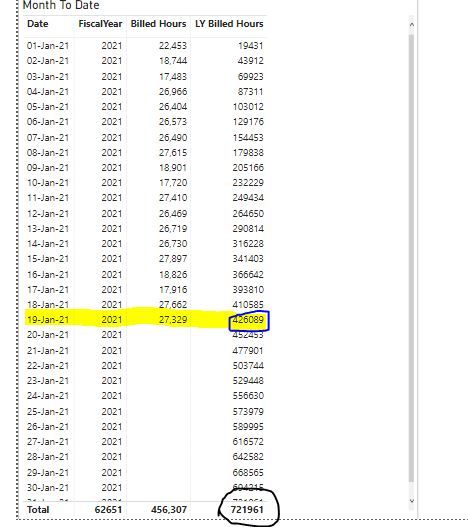
Solved! Go to Solution.
- Mark as New
- Bookmark
- Subscribe
- Mute
- Subscribe to RSS Feed
- Permalink
- Report Inappropriate Content
Billed Hours Last Year MTD =
var lastNonEmtpyDate = LASTNONBLANK(ALL(Calendar[Date]),[Billed Hours])
return
IF(HASONEVALUE('Calendar'[Date]),
CALCULATE ( [Billed Hours], SAMEPERIODLASTYEAR(DATESMTD( (Calendar[Date]))),
FILTER( ALL(Calendar[Date]), Calendar[Date]<=MAX( 'Billed Hours MTD dax'[Date]))
),
CALCULATE([Billed Hours], DATEADD( FILTER(DATESMTD((Calendar[Date])),Calendar[Date]<= lastNonEmtpyDate ), -1, YEAR )))Did I answer your question? Mark my post as a solution! Appreciate your Kudos!!
Proud to be a Super User!
- Mark as New
- Bookmark
- Subscribe
- Mute
- Subscribe to RSS Feed
- Permalink
- Report Inappropriate Content
If I understand your issue correctly you want the calculation to stop at the last date that has data. So something like the following might do the trick:
- Mark as New
- Bookmark
- Subscribe
- Mute
- Subscribe to RSS Feed
- Permalink
- Report Inappropriate Content
You need to add a filter statement at the end of your measure to limit dates
FILTER(ALL( 'Calendar'[Date]), 'Calendar'[Date]<=MAX( FACT_Monthly_Sales_By_business_Line[Date]))
your meausre will be look like this.
Billed Hours Last_Year_MTD = CALCULATE ( [Billed Hours], SAMEPERIODLASTYEAR(DATESMTD( 'Calendar'[Date])),FILTER(ALL( 'Calendar'[Date]), 'Calendar'[Date]<=MAX( FACT_Monthly_Sales_By_business_Line[Date]))
)
Did I answer your question? Mark my post as a solution! Appreciate your Kudos!!
Proud to be a Super User!
- Mark as New
- Bookmark
- Subscribe
- Mute
- Subscribe to RSS Feed
- Permalink
- Report Inappropriate Content
Hi FarhanAhmed,
The measure did solve my problem to some extent but not completely. If you refere the screenshot below , you can see that though the measure restricts it to maxdate but the total for the previous year still shows the total for the entire month (721961) and not the current date for last year (426089). Screenshot below for reference.
- Mark as New
- Bookmark
- Subscribe
- Mute
- Subscribe to RSS Feed
- Permalink
- Report Inappropriate Content
I think the solution suggest by @d_gosbell will work and you may want to do some tweaking by adding HASONEVALUE in the code to not return values for future dates.
You may give it a try as well.
Billed Hours Last Year MTD =
var lastNonEmtpyDate = LASTNONBLANK(ALL(ALL(Calendar[Date]),[Bill Hours])
return
IF(HASONEVALUE(ALL(Calendar[Date]),
CALCULATE ( [Bill Hours], SAMEPERIODLASTYEAR(DATESMTD( ALL(Calendar[Date])),FILTER(ALL( ALL(Calendar[Date]), ALL(Calendar[Date]<=MAX( Query1[Date]))
)
,
CALCULATE( [Bill Hours], DATEADD( FILTER(DATESMTD(ALL(Calendar[Date]),ALL(Calendar[Date] <= lastNonEmtpyDate ), -1, YEAR )))
Did I answer your question? Mark my post as a solution! Appreciate your Kudos!!
Proud to be a Super User!
- Mark as New
- Bookmark
- Subscribe
- Mute
- Subscribe to RSS Feed
- Permalink
- Report Inappropriate Content
Hi FarhanAhmed,
I am facing some issue with the the above formula as in screenshot below. Also i have attached my Pbix file in the link below for reference.
It would be great if you could review the file and let me know where i am missing
- Mark as New
- Bookmark
- Subscribe
- Mute
- Subscribe to RSS Feed
- Permalink
- Report Inappropriate Content
Sorry can't open pbix right now
But There seems to be 2 ALL in LASTNONBLANK with Calendar date which is causing this error
Also make sure that brackets are closed properly.
Did I answer your question? Mark my post as a solution! Appreciate your Kudos!!
Proud to be a Super User!
- Mark as New
- Bookmark
- Subscribe
- Mute
- Subscribe to RSS Feed
- Permalink
- Report Inappropriate Content
Hi FarhanAhmed,
I guess this time i tried rectifying and closing the brackets but still unable to get there. Any leads would be appreciated.
- Mark as New
- Bookmark
- Subscribe
- Mute
- Subscribe to RSS Feed
- Permalink
- Report Inappropriate Content
Seems like first calculate missing 1 close bracket and 2nd one has 1 extra bracket
Did I answer your question? Mark my post as a solution! Appreciate your Kudos!!
Proud to be a Super User!
- Mark as New
- Bookmark
- Subscribe
- Mute
- Subscribe to RSS Feed
- Permalink
- Report Inappropriate Content
Thanks for the quick correction Farhan. The Dax works but somehow i get no value populated in the visual as below 😑.. Any insights?
- Mark as New
- Bookmark
- Subscribe
- Mute
- Subscribe to RSS Feed
- Permalink
- Report Inappropriate Content
Billed Hours Last Year MTD =
var lastNonEmtpyDate = LASTNONBLANK(ALL(Calendar[Date]),[Billed Hours])
return
IF(HASONEVALUE('Calendar'[Date]),
CALCULATE ( [Billed Hours], SAMEPERIODLASTYEAR(DATESMTD( (Calendar[Date]))),
FILTER( ALL(Calendar[Date]), Calendar[Date]<=MAX( 'Billed Hours MTD dax'[Date]))
),
CALCULATE([Billed Hours], DATEADD( FILTER(DATESMTD((Calendar[Date])),Calendar[Date]<= lastNonEmtpyDate ), -1, YEAR )))Did I answer your question? Mark my post as a solution! Appreciate your Kudos!!
Proud to be a Super User!
- Mark as New
- Bookmark
- Subscribe
- Mute
- Subscribe to RSS Feed
- Permalink
- Report Inappropriate Content
Hi FarhanAhmed,
Thankyou for the Magic!! Saved my day!!
- Mark as New
- Bookmark
- Subscribe
- Mute
- Subscribe to RSS Feed
- Permalink
- Report Inappropriate Content
Hi FarhanAhmed,
Can you email your mail id to send the Pbix?
- Mark as New
- Bookmark
- Subscribe
- Mute
- Subscribe to RSS Feed
- Permalink
- Report Inappropriate Content
You are nearly there. In addition to SAMEPERIODLASTYEAR you also need a filter from your dates table that includes all dates that are older than or equal to "Today minus one year". Depending on your dataset refresh frequency the easiest way to implement that is as a calculated column that gets updated during refresh.
Helpful resources

Microsoft Fabric Learn Together
Covering the world! 9:00-10:30 AM Sydney, 4:00-5:30 PM CET (Paris/Berlin), 7:00-8:30 PM Mexico City

Power BI Monthly Update - April 2024
Check out the April 2024 Power BI update to learn about new features.

| User | Count |
|---|---|
| 14 | |
| 4 | |
| 4 | |
| 3 | |
| 3 |
| User | Count |
|---|---|
| 14 | |
| 9 | |
| 6 | |
| 3 | |
| 3 |