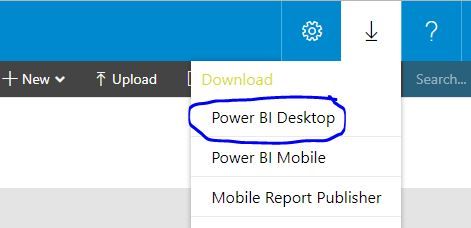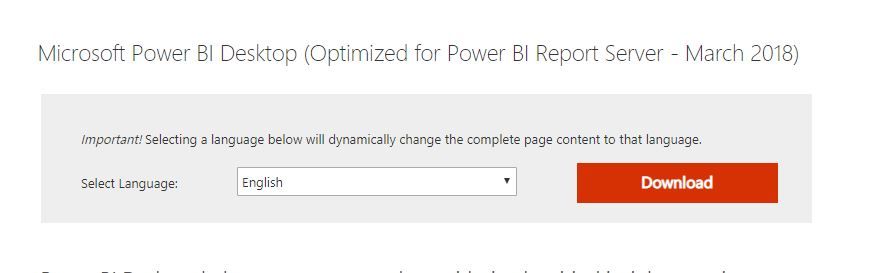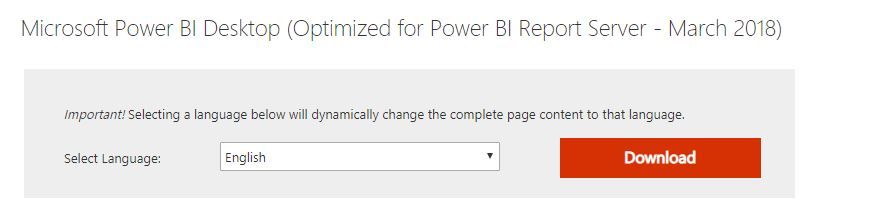FabCon is coming to Atlanta
Join us at FabCon Atlanta from March 16 - 20, 2026, for the ultimate Fabric, Power BI, AI and SQL community-led event. Save $200 with code FABCOMM.
Register now!- Power BI forums
- Get Help with Power BI
- Desktop
- Service
- Report Server
- Power Query
- Mobile Apps
- Developer
- DAX Commands and Tips
- Custom Visuals Development Discussion
- Health and Life Sciences
- Power BI Spanish forums
- Translated Spanish Desktop
- Training and Consulting
- Instructor Led Training
- Dashboard in a Day for Women, by Women
- Galleries
- Data Stories Gallery
- Themes Gallery
- Contests Gallery
- QuickViz Gallery
- Quick Measures Gallery
- Visual Calculations Gallery
- Notebook Gallery
- Translytical Task Flow Gallery
- TMDL Gallery
- R Script Showcase
- Webinars and Video Gallery
- Ideas
- Custom Visuals Ideas (read-only)
- Issues
- Issues
- Events
- Upcoming Events
View all the Fabric Data Days sessions on demand. View schedule
- Power BI forums
- Forums
- Get Help with Power BI
- Report Server
- Issue with power bi report server august update.
- Subscribe to RSS Feed
- Mark Topic as New
- Mark Topic as Read
- Float this Topic for Current User
- Bookmark
- Subscribe
- Printer Friendly Page
- Mark as New
- Bookmark
- Subscribe
- Mute
- Subscribe to RSS Feed
- Permalink
- Report Inappropriate Content
Issue with power bi report server august update.
Hello All,
Recently(in May 2018) we moved to the SQL Server enterprise edition 2016.
We have successfully established our production environment with power bi report server march 2018 update.
As on 16 august, we have a new august updated report server, so i downloaded and upgraded from march 2018 powerbi report server desktop to august 2018 powerbi report server desktop.
But while i am trying to save the reports on to server, it giving me error as cant save the report. Tryied multiple times but still no luck.
Then i checked from our portal website and tried to download the powerbi report server desktop version then it has showed me the previous version only i.e march 2018 version.
I donwloaded and again reinstalled the march version, then i am able to save my reports onto the server.
can any one please clarify me that, is it with SQL Server ENT 2016 version or for every new update, i have to update the report server also alon with report server desktop.??
Please help.
Mohan V
Solved! Go to Solution.
- Mark as New
- Bookmark
- Subscribe
- Mute
- Subscribe to RSS Feed
- Permalink
- Report Inappropriate Content
Can you send me a screen shot of the help about box from your server? Also have you tried clearing your browser cache?
- Mark as New
- Bookmark
- Subscribe
- Mute
- Subscribe to RSS Feed
- Permalink
- Report Inappropriate Content
Looks like the fwd link is not updated yet, we'll get it taken care of today. In the meantime you can use this link to download the updated August Edition of Desktop for PBIRS.
https://www.microsoft.com/en-us/download/details.aspx?id=57270&WT.mc_id=rss_windows_allproducts
- Mark as New
- Bookmark
- Subscribe
- Mute
- Subscribe to RSS Feed
- Permalink
- Report Inappropriate Content
Can you try it now and let me know if your still seeing this issue?
- Mark as New
- Bookmark
- Subscribe
- Mute
- Subscribe to RSS Feed
- Permalink
- Report Inappropriate Content
- Mark as New
- Bookmark
- Subscribe
- Mute
- Subscribe to RSS Feed
- Permalink
- Report Inappropriate Content
Can you send me a screen shot of the help about box from your server? Also have you tried clearing your browser cache?
- Mark as New
- Bookmark
- Subscribe
- Mute
- Subscribe to RSS Feed
- Permalink
- Report Inappropriate Content
@mgmeyer Issue is resolved by clearing cache and installing report server executable file.
Thanks,
- Mark as New
- Bookmark
- Subscribe
- Mute
- Subscribe to RSS Feed
- Permalink
- Report Inappropriate Content
Yes every PBIRS release has a matched PBIRS desktop version to edit and upload new and edited reports onto the Report Server
It is best that you download it through the Report Server downloads page independently from the Report Server drop down list.
It looks like the link from the server URL is still pointing to the March release download. Not sure how that gets updated though.
Helpful resources

Power BI Monthly Update - November 2025
Check out the November 2025 Power BI update to learn about new features.

Fabric Data Days
Advance your Data & AI career with 50 days of live learning, contests, hands-on challenges, study groups & certifications and more!

| User | Count |
|---|---|
| 7 | |
| 2 | |
| 2 | |
| 2 | |
| 1 |
| User | Count |
|---|---|
| 14 | |
| 6 | |
| 3 | |
| 3 | |
| 2 |