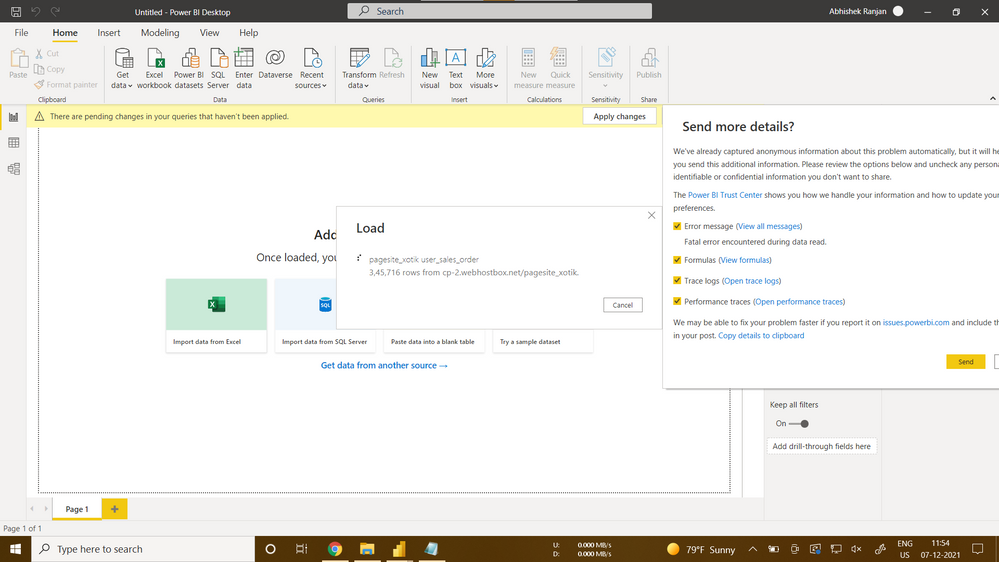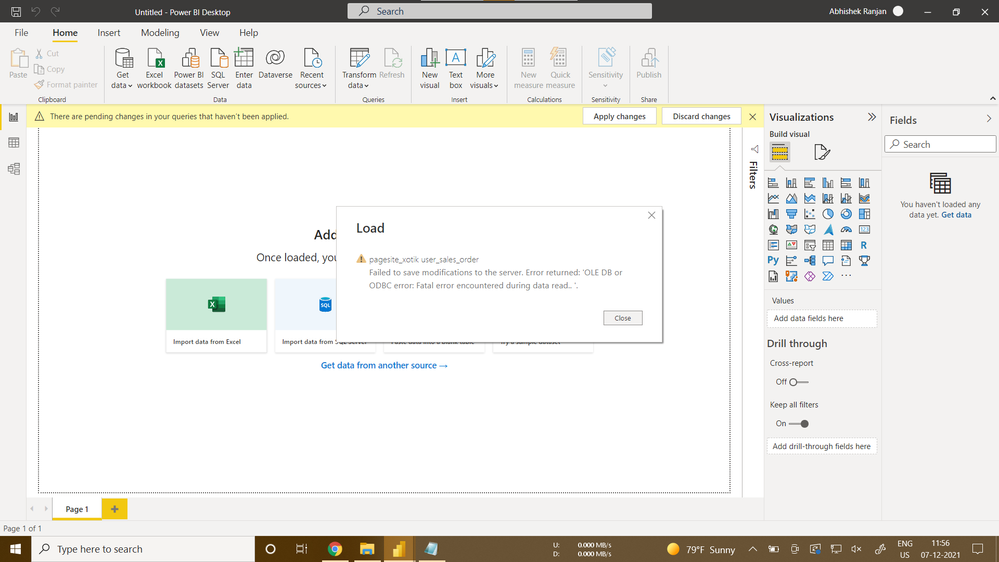Join us at FabCon Vienna from September 15-18, 2025
The ultimate Fabric, Power BI, SQL, and AI community-led learning event. Save €200 with code FABCOMM.
Get registered- Power BI forums
- Get Help with Power BI
- Desktop
- Service
- Report Server
- Power Query
- Mobile Apps
- Developer
- DAX Commands and Tips
- Custom Visuals Development Discussion
- Health and Life Sciences
- Power BI Spanish forums
- Translated Spanish Desktop
- Training and Consulting
- Instructor Led Training
- Dashboard in a Day for Women, by Women
- Galleries
- Data Stories Gallery
- Themes Gallery
- Contests Gallery
- Quick Measures Gallery
- Notebook Gallery
- Translytical Task Flow Gallery
- TMDL Gallery
- R Script Showcase
- Webinars and Video Gallery
- Ideas
- Custom Visuals Ideas (read-only)
- Issues
- Issues
- Events
- Upcoming Events
Compete to become Power BI Data Viz World Champion! First round ends August 18th. Get started.
- Power BI forums
- Forums
- Get Help with Power BI
- Report Server
- Issue: "Loading tables simultaneously" is not work...
- Subscribe to RSS Feed
- Mark Topic as New
- Mark Topic as Read
- Float this Topic for Current User
- Bookmark
- Subscribe
- Printer Friendly Page
- Mark as New
- Bookmark
- Subscribe
- Mute
- Subscribe to RSS Feed
- Permalink
- Report Inappropriate Content
Issue: "Loading tables simultaneously" is not working (Sep 2021)
Hello,
New function "Loading tables simultaneously" is not working correctly on Power BI Report Server, September 2021 release.
When set "Maximum number of simultaneous evaluations" to "1" on "Loading tables simultaneously" settings in section Data Load in global Options, it is not working correctly in Power BI Report Server during scheduled refresh, all tables are loaded parallelly independent on this settings. During development in Power BI Desktop RS it is working well.
It is third similar feature which is not working on Power BI Report Server.
Also when "Maximum connections per data source" in "Published dataset setting" in Options is set to 1, is not working on Power BI Report Server, and tables are loaded parallelly (in Power BI Desktop RS works well).
And also when "Enable parallel loading of tables" in "Data Load" section in Option is disabled, is not working on Power BI Report Server, and tables are loaded parallelly (in Power BI Desktop RS works well and in correct order). See https://community.powerbi.com/t5/Report-Server/Disabled-quot-Parallel-loading-of-tables-quot-is-not-...
This function last worked correctly in May 2020 release of Power BI Report Server, which is not unsupported now.
Now, there is no way how to override parallel loading of tables during scheduled refresh on Power BI Report Server. These functions are more important on PBI Report Server, than PBI Desktop, because scheduled refreshes are running daily and typically on fast enterprise LAN, and can easy overload datasource, than from Power BI Desktop (running occasionally on slower network).
These options are very important when is there many reports refreshing many tables, which can overload datasource, and in cases when is important order of loading.
I think, it is critical issue, because it can overload primary database system, lead to unavailability of source systems.
- Mark as New
- Bookmark
- Subscribe
- Mute
- Subscribe to RSS Feed
- Permalink
- Report Inappropriate Content
Without going into too much detail, the features controlling the loading of models (parallel and simultaneously) which exist in PBI Desktop are not supported in Power BI Report Server. I understand your concerns and I will bring this up with the engineering team as a possible future investment area. Though at this time there is no plan to implement those features in Power BI Report Server.
- Mark as New
- Bookmark
- Subscribe
- Mute
- Subscribe to RSS Feed
- Permalink
- Report Inappropriate Content
Thanks @Petebro ,
but this is terrible, function was works well in older releases on PBI RS, and without any notice it was canceled?
Additionally, I do not know why development team wasted much time with implementation three!!! similar features in Power BI Desktop (see above), where is not required (on desktop side), and any of these features is now not working on RS side, where is much more important (on server).
What's more, one of these features is under "Published dataset settings" settings, but works only in Desktop, and not working for published reports.
I think, it is critical issue, especially in large enterprise deployments. We lost any option how handle number of parallelly connections to source, which leads to overloading source servers, which are closing connections to PBI. We are not able automatically refresh data for many PBI reports (and current only way is use older (unsupported now) version of PBIRS, or refresh data manually in Desktop, both is terrible.
Please, ask development team what can be done about it.
Thank you so much,
Josef
- Mark as New
- Bookmark
- Subscribe
- Mute
- Subscribe to RSS Feed
- Permalink
- Report Inappropriate Content
Without getting into too much detail I believe this is a side effect of the move to "Models with enhanced metadata" you could try to build the report in an older version of Power BI Desktop for Reporting Services with the preview feature turned off (Jan 2020 should have this option). Then upload to your current September version of PBIRS (Do not open in the latest version of Power BI Desktop for RS or it will be upgraded to enhanced metadata.
Long story short the future of Desktop and PowerBI service are models with enhanced metadata and PBIRS had to support this feature as well. However, one of the side effects of adding support was taking on responsibilies for more model features on Power BI Report Server and one of those features that wasn't explicitly supported was "Loading tables simultaneously".
Let me know if the above workaround does or does not work for you. In the meantime I will still follow up on other options with engineering team.
- Mark as New
- Bookmark
- Subscribe
- Mute
- Subscribe to RSS Feed
- Permalink
- Report Inappropriate Content
MySQL Database:- Fatal error encountered during data read from (PHPMyAdmin remote Mysql) of CPanel to Power BI.
My data file size is approximately 500 MB and it has over 15lakh records. I want to import this file into my power bi desktop. But I got fatal errors continuously. Here, I got the following message:-
1. Error message:
Fatal error encountered during data read.
Microsoft.Mashup.Evaluator.Interface.ErrorException
True
2. Formulas:
section Section1;
shared #"pagesite_xotik user_sales_order" = let
Source = MySQL.Database("cp-2.webhostbox.net:3306", "pagesite_xotik", [ReturnSingleDatabase=true]),
pagesite_xotik_user_sales_order = Source{[Schema="pagesite_xotik",Item="user_sales_order"]}[Data]
in
pagesite_xotik_user_sales_order;
please help me out here !!!!!!!
- Mark as New
- Bookmark
- Subscribe
- Mute
- Subscribe to RSS Feed
- Permalink
- Report Inappropriate Content
Hi @Petebro
additional information about this issue, including repro steps, is in post Disabled "Parallel loading of tables" is not worki... - Microsoft Power BI Community
I'm not sure if this is side effect of EMF. Yes, this issue starts with Oct2020 release, when also EMF has been introduced, but it was not working regardless of EMF has been turned on or off. I tested many of combination (which also consuming lot of my time):
-on PBIRS Oct2020 published from PBIDesktopRS May2020
-on PBIRS Oct2020 published from PBIDesktopRS Oct2020 with EMF Off
-on PBIRS Oct2020 published from PBIDesktopRS Oct2020 with EMF On
-on PBIRS Jan2021 published from PBIDesktopRS Oct2020 with EMF Off
-on PBIRS Jan2021 published from PBIDesktopRS Oct2020 with EMF On
-on PBIRS Jan2021 published from PBIDesktopRS Jan2021 with EMF Off
-on PBIRS Jan2021 published from PBIDesktopRS Jan2021 with EMF On
-and so on with May2021 and now with Sep2021 version (and also with combination with two new similar features)
In all these cases it is not working, independent on PBI Desktop RS version or if EMF is used.
On PBIRS May2020 (and predecessors) it working correctly on Server side.
Meanwhile, development team introduced additional two similar features (see above), which is working in Desktop, nope on Server. Unnecessary.
Only workaround, if I know, is build secondary infrastructure with PBIRS May2020 version, but it is old, and now is out of support.
Our company need to be solved, because it is critical for onpremise infrastructure. We do not need multiple features how control number of connections form desktop of from cloud, because it is not critical for infrastructure. But need to control/limit server-to-server onpremises connections, because these can overload databases.
Please, check options with engineering team, how can be sloved.
Thank you so much,
Josef