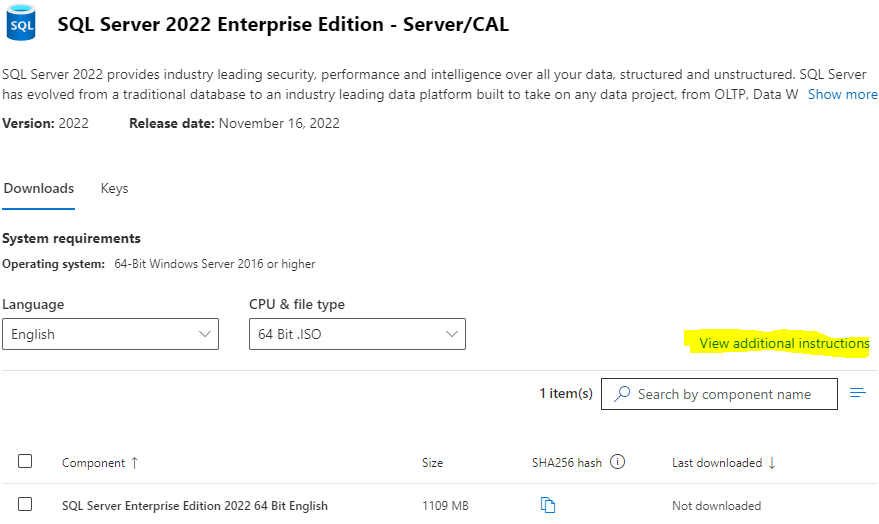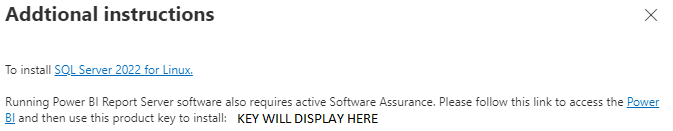Join us at FabCon Vienna from September 15-18, 2025
The ultimate Fabric, Power BI, SQL, and AI community-led learning event. Save €200 with code FABCOMM.
Get registered- Power BI forums
- Get Help with Power BI
- Desktop
- Service
- Report Server
- Power Query
- Mobile Apps
- Developer
- DAX Commands and Tips
- Custom Visuals Development Discussion
- Health and Life Sciences
- Power BI Spanish forums
- Translated Spanish Desktop
- Training and Consulting
- Instructor Led Training
- Dashboard in a Day for Women, by Women
- Galleries
- Data Stories Gallery
- Themes Gallery
- Contests Gallery
- Quick Measures Gallery
- Notebook Gallery
- Translytical Task Flow Gallery
- TMDL Gallery
- R Script Showcase
- Webinars and Video Gallery
- Ideas
- Custom Visuals Ideas (read-only)
- Issues
- Issues
- Events
- Upcoming Events
Enhance your career with this limited time 50% discount on Fabric and Power BI exams. Ends August 31st. Request your voucher.
- Power BI forums
- Forums
- Get Help with Power BI
- Report Server
- Re: How to get the SQL Server Enterprise Licence t...
- Subscribe to RSS Feed
- Mark Topic as New
- Mark Topic as Read
- Float this Topic for Current User
- Bookmark
- Subscribe
- Printer Friendly Page
- Mark as New
- Bookmark
- Subscribe
- Mute
- Subscribe to RSS Feed
- Permalink
- Report Inappropriate Content
How to get the SQL Server Enterprise Licence to install the Power Bi Report Server?
Hi all,
Following the instructions for installing Power Bi Report Server, I have tried to obtain a product key from the Volume Licensing Service Center as there is a "SQL Server Enterprise SA agreement". However, on the Microsoft site, a product key cannot be downloaded in the SQL Server section. There is only a note that no key is required for this product.
Does anyone have any idea where my error is?
Best
Alexander
Solved! Go to Solution.
- Mark as New
- Bookmark
- Subscribe
- Mute
- Subscribe to RSS Feed
- Permalink
- Report Inappropriate Content
Hi all,
we already purchase the SQL Server Enterprise. The key can be find in the download section ( special instructions) instead of the key section:
https://learn.microsoft.com/en-us/power-bi/report-server/find-product-key
Best
Alexander
- Mark as New
- Bookmark
- Subscribe
- Mute
- Subscribe to RSS Feed
- Permalink
- Report Inappropriate Content
Hi all,
we already purchase the SQL Server Enterprise. The key can be find in the download section ( special instructions) instead of the key section:
https://learn.microsoft.com/en-us/power-bi/report-server/find-product-key
Best
Alexander
- Mark as New
- Bookmark
- Subscribe
- Mute
- Subscribe to RSS Feed
- Permalink
- Report Inappropriate Content
Hi all,
when I try to log into the Volume Licensing Service Center, I am taken directly to the M365 Admin Center.
There is no Power BI product, but there are many SQL Server products (Pro Core; Server/CAL; Web...). However, all without a didicated key. We have serveral Version: 2022, 2019, 2017
Best
Alexander
- Mark as New
- Bookmark
- Subscribe
- Mute
- Subscribe to RSS Feed
- Permalink
- Report Inappropriate Content
That sounds like you might not have Software Assurance. You could contact your Microsoft Account representative and check with them.
- Mark as New
- Bookmark
- Subscribe
- Mute
- Subscribe to RSS Feed
- Permalink
- Report Inappropriate Content
Thanks for your reply. I am really sure that there is a SA agreement for the next 3 years. Should I find the key in the SQL Server section or in a Power Bi section?
- Mark as New
- Bookmark
- Subscribe
- Mute
- Subscribe to RSS Feed
- Permalink
- Report Inappropriate Content
I'm having the same issue. We definitely have SA for SQL Enterprise but the key does not show up in the new M365 Admin Center. All my options have been removed from VLSC.
EDIT: Nevermind, I just found where to get the key. At the download page in the Admin Center, click the "View additional instructions" link.
Helpful resources
| User | Count |
|---|---|
| 5 | |
| 2 | |
| 1 | |
| 1 | |
| 1 |
| User | Count |
|---|---|
| 6 | |
| 4 | |
| 4 | |
| 3 | |
| 2 |