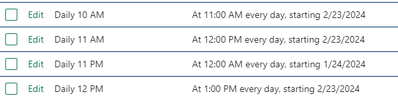Join us at the 2025 Microsoft Fabric Community Conference
Microsoft Fabric Community Conference 2025, March 31 - April 2, Las Vegas, Nevada. Use code FABINSIDER for a $400 discount.
Register now- Power BI forums
- Get Help with Power BI
- Desktop
- Service
- Report Server
- Power Query
- Mobile Apps
- Developer
- DAX Commands and Tips
- Custom Visuals Development Discussion
- Health and Life Sciences
- Power BI Spanish forums
- Translated Spanish Desktop
- Training and Consulting
- Instructor Led Training
- Dashboard in a Day for Women, by Women
- Galleries
- Webinars and Video Gallery
- Data Stories Gallery
- Themes Gallery
- Power BI DataViz World Championships Gallery
- Quick Measures Gallery
- R Script Showcase
- COVID-19 Data Stories Gallery
- Community Connections & How-To Videos
- 2021 MSBizAppsSummit Gallery
- 2020 MSBizAppsSummit Gallery
- 2019 MSBizAppsSummit Gallery
- Events
- Ideas
- Custom Visuals Ideas (read-only)
- Issues
- Issues
- Events
- Upcoming Events
The Power BI DataViz World Championships are on! With four chances to enter, you could win a spot in the LIVE Grand Finale in Las Vegas. Show off your skills.
- Power BI forums
- Forums
- Get Help with Power BI
- Report Server
- Daylight savings time change issue
- Subscribe to RSS Feed
- Mark Topic as New
- Mark Topic as Read
- Float this Topic for Current User
- Bookmark
- Subscribe
- Printer Friendly Page
- Mark as New
- Bookmark
- Subscribe
- Mute
- Subscribe to RSS Feed
- Permalink
- Report Inappropriate Content
Daylight savings time change issue
Hello -
We have a number of shared schedules that seem out of sync post DST change . The names of the schedules on the left are correct but the schedules, on the right, are off by exactly 1 hour. The reports that utilize these schedules are refreshing at the correct time which adds to the confusion. Has anyone encountered this issue?
The report server has been re-started post the DST change. We are on the May 2023 release of PBI RS.
Thank you.
Jeff Clum
- Mark as New
- Bookmark
- Subscribe
- Mute
- Subscribe to RSS Feed
- Permalink
- Report Inappropriate Content
Hi @jclum ,
There is indeed a UTC reason as @lbendlin said.
You can use DateTime.AddZone function to achieve your requirement. This function adds the timezonehours as an offset to the input datetime value and returns a new datetimezone value.
DateTime.AddZone([CreatedOn],1)
I have also found a helpful post, please refer to.
Solved: Convert UTC to client time zones? - Microsoft Fabric Community
How to Get Your Question Answered Quickly - Microsoft Fabric Community
If it does not help, please provide more details with your desired output and pbix file without privacy information (or some sample data) .
Best Regards
Community Support Team _ Rongtie
If this post helps, then please consider Accept it as the solution to help the other members find it more quickly.
- Mark as New
- Bookmark
- Subscribe
- Mute
- Subscribe to RSS Feed
- Permalink
- Report Inappropriate Content
That's one of the reasons why all your schedules should be created in UTC.
- Mark as New
- Bookmark
- Subscribe
- Mute
- Subscribe to RSS Feed
- Permalink
- Report Inappropriate Content
@lbendlin & @Anonymous,
Thank you both for your replies. To clarify, this issue appears in the report server web interface
under Site settings -> schedules. Within this interface I am unclear about using a UTC time as suggested.
There is no option for a date time function, only hour, minute and AM/PM selection. To add, we do have a test report server with the a similar configuration (fewer schedules) that did not present this issue. I have
compared the time zone settings on both servers and found no differences. The repository databases for both report servers are on separate database servers and the time zone settings on those database servers match the settings of the report servers.
Helpful resources

Join us at the Microsoft Fabric Community Conference
March 31 - April 2, 2025, in Las Vegas, Nevada. Use code MSCUST for a $150 discount!

Power BI Monthly Update - February 2025
Check out the February 2025 Power BI update to learn about new features.

| User | Count |
|---|---|
| 10 | |
| 4 | |
| 4 | |
| 2 | |
| 1 |
| User | Count |
|---|---|
| 15 | |
| 10 | |
| 6 | |
| 5 | |
| 4 |