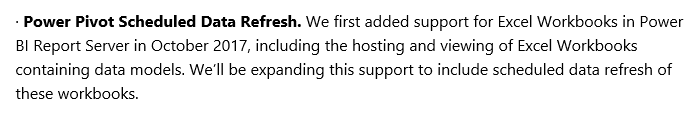- Power BI forums
- Updates
- News & Announcements
- Get Help with Power BI
- Desktop
- Service
- Report Server
- Power Query
- Mobile Apps
- Developer
- DAX Commands and Tips
- Custom Visuals Development Discussion
- Health and Life Sciences
- Power BI Spanish forums
- Translated Spanish Desktop
- Power Platform Integration - Better Together!
- Power Platform Integrations (Read-only)
- Power Platform and Dynamics 365 Integrations (Read-only)
- Training and Consulting
- Instructor Led Training
- Dashboard in a Day for Women, by Women
- Galleries
- Community Connections & How-To Videos
- COVID-19 Data Stories Gallery
- Themes Gallery
- Data Stories Gallery
- R Script Showcase
- Webinars and Video Gallery
- Quick Measures Gallery
- 2021 MSBizAppsSummit Gallery
- 2020 MSBizAppsSummit Gallery
- 2019 MSBizAppsSummit Gallery
- Events
- Ideas
- Custom Visuals Ideas
- Issues
- Issues
- Events
- Upcoming Events
- Community Blog
- Power BI Community Blog
- Custom Visuals Community Blog
- Community Support
- Community Accounts & Registration
- Using the Community
- Community Feedback
Register now to learn Fabric in free live sessions led by the best Microsoft experts. From Apr 16 to May 9, in English and Spanish.
- Power BI forums
- Forums
- Get Help with Power BI
- Report Server
- Current state of Office Online Server - July 2018
- Subscribe to RSS Feed
- Mark Topic as New
- Mark Topic as Read
- Float this Topic for Current User
- Bookmark
- Subscribe
- Printer Friendly Page
- Mark as New
- Bookmark
- Subscribe
- Mute
- Subscribe to RSS Feed
- Permalink
- Report Inappropriate Content
Current state of Office Online Server - July 2018
I've been experimenting a bit today with installing OOS on our dev PBIRS installation, and it's been a bit of a kludgy experience. Some of it may have to do the standard build of our servers, but it got me wondering why the documentation still states:
https://docs.microsoft.com/en-us/power-bi/report-server/excel-oos
Limitations and considerations
-The ability to view Excel workbooks within Power BI Report Server is currently in preview
Is there any specific reason it's still considered "preview" that we should be aware of? Most of the OOS posts I've read have been from last year. I found that I needed to track down our Server 2012 R2 installation media and modify the documented steps to let the "Add-WindowsFeature" steps complete. Once I worked past that and attempted to retrieve the dev key from MSDN as suggested, I found that even the dev key is restricted to Visual Studio Enterprise w/ MSDN, which leaves us in the lurch since we've only had need for Visual Studio Professional w/ MSDN.
We're essentially stuck until I work out getting access to the OOS install from our corporate team, so I thought I'd ask here. What is needed to bring it out of preview? Is there any initiative in place to streamline some of this configuration?
- Mark as New
- Bookmark
- Subscribe
- Mute
- Subscribe to RSS Feed
- Permalink
- Report Inappropriate Content
Hi,
I'm also wondering about the state of OOS.
We have installed OOS and it works with PBIRS.
However, we have some issues with numbers and dates not formating correct e.g. we need 1.000,00 instead of 1,000.00. We have a ticket at MS on this issue.
The changelog for october does not indicate that the feature is in preview. Only the installation guide. Which is kinda of misleading.
https://docs.microsoft.com/en-us/power-bi/report-server/changelog
- Mark as New
- Bookmark
- Subscribe
- Mute
- Subscribe to RSS Feed
- Permalink
- Report Inappropriate Content
In this blogpost from Chris Finlan:
https://powerbi.microsoft.com/da-dk/blog/power-bi-and-sharepoint-the-road-ahead/
It seems that it is not in preview. Maybe the documentation regarding installation just isnt updated?
- Mark as New
- Bookmark
- Subscribe
- Mute
- Subscribe to RSS Feed
- Permalink
- Report Inappropriate Content
A few years later, and it looks like this feature is still not available. @messerjc have you had any luck or heard differently?
With SharePoint 2019 depricating Power Pivot Gallery and Refresh, my hope was that I coudl move my users over to Power BI Report Server to handle the workload. But not being able to refresh makes this fearture next to worthless, and means I'll need to stay on SharePoint 2016.
- Mark as New
- Bookmark
- Subscribe
- Mute
- Subscribe to RSS Feed
- Permalink
- Report Inappropriate Content
Nope! We haven't pursued it any further, but if you happen to find additional solutions I'd be interested to hear about it.
- Mark as New
- Bookmark
- Subscribe
- Mute
- Subscribe to RSS Feed
- Permalink
- Report Inappropriate Content
I think wh it is this feature unterpreview ist very simple. It was released in the second last PBI Report Server and it depends to the OO Server technology. I think in th next release it is final and tested.
Helpful resources

Microsoft Fabric Learn Together
Covering the world! 9:00-10:30 AM Sydney, 4:00-5:30 PM CET (Paris/Berlin), 7:00-8:30 PM Mexico City

Power BI Monthly Update - April 2024
Check out the April 2024 Power BI update to learn about new features.

| User | Count |
|---|---|
| 12 | |
| 7 | |
| 3 | |
| 3 | |
| 2 |
| User | Count |
|---|---|
| 15 | |
| 11 | |
| 5 | |
| 5 | |
| 2 |